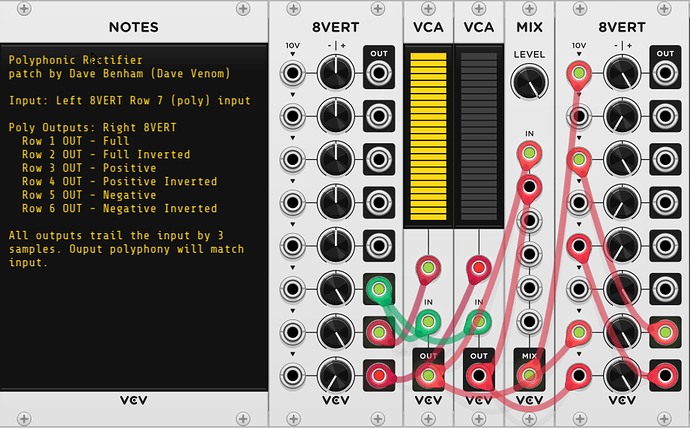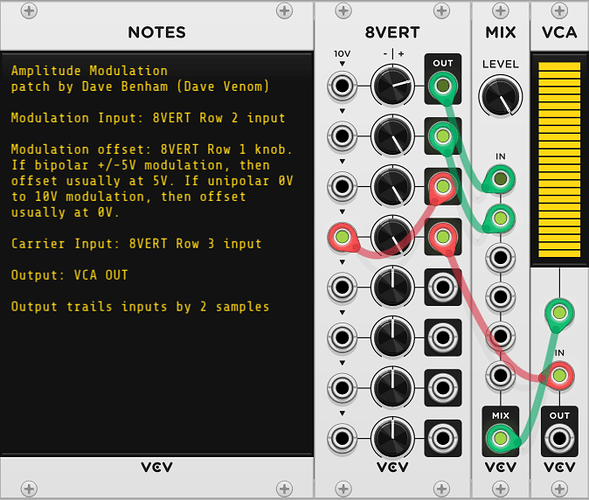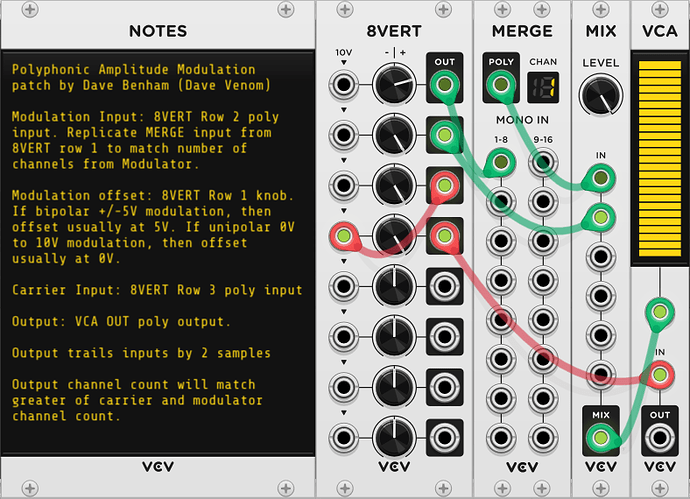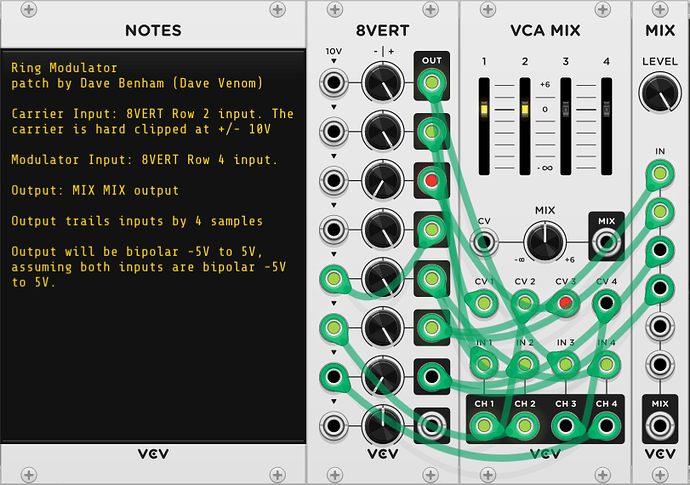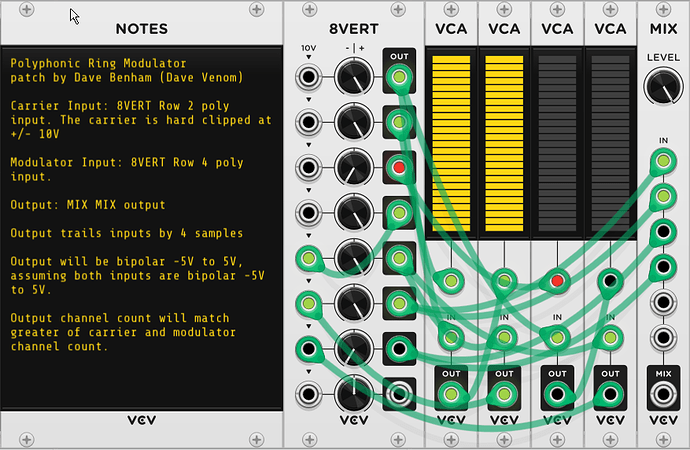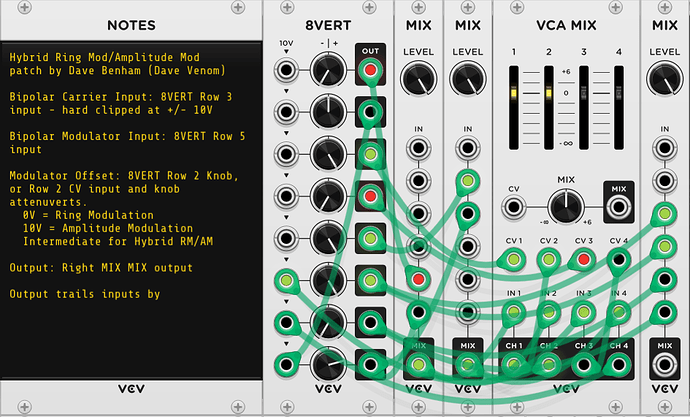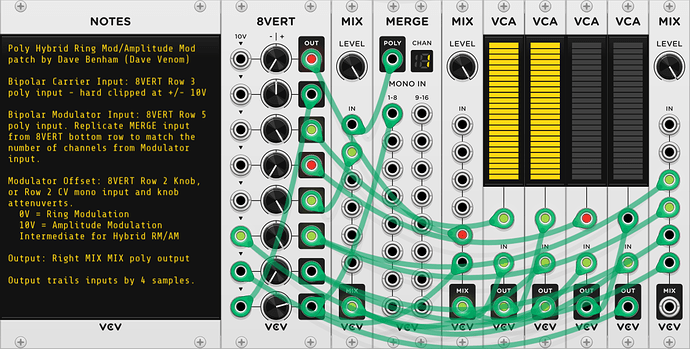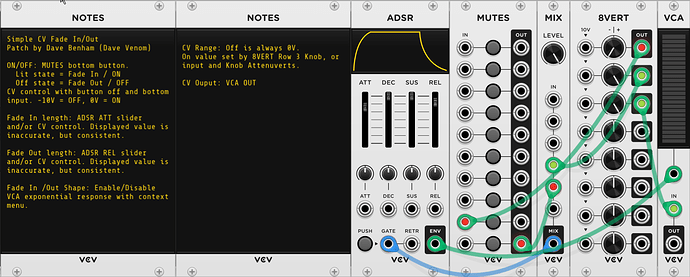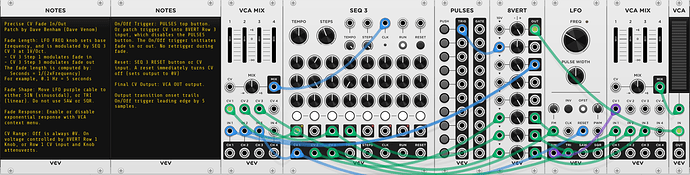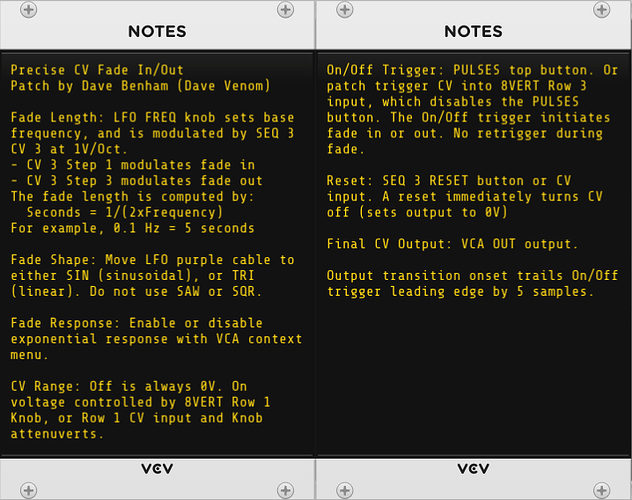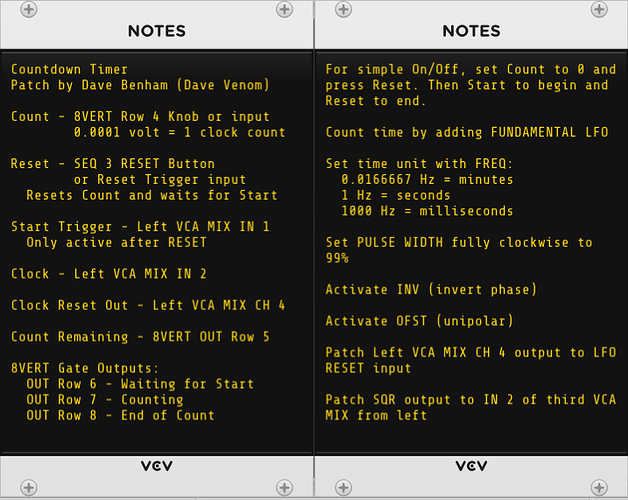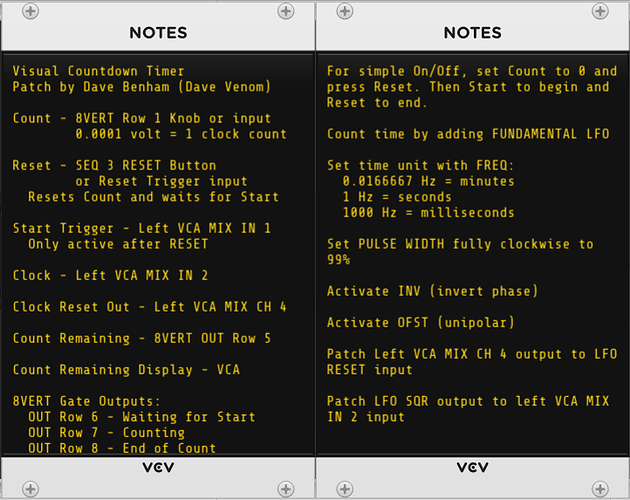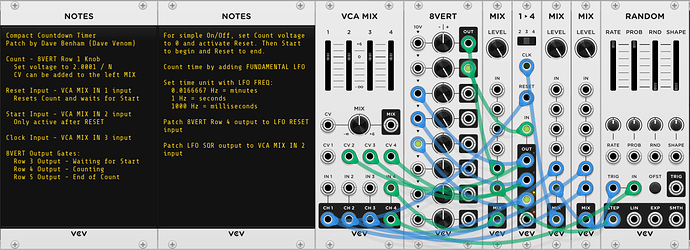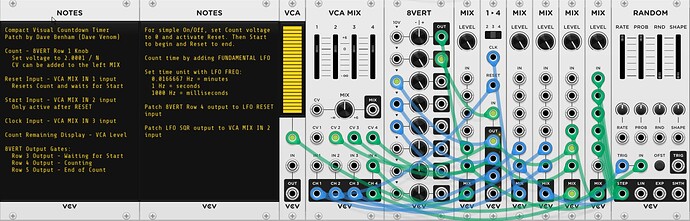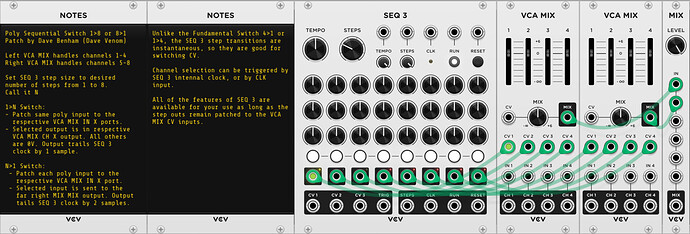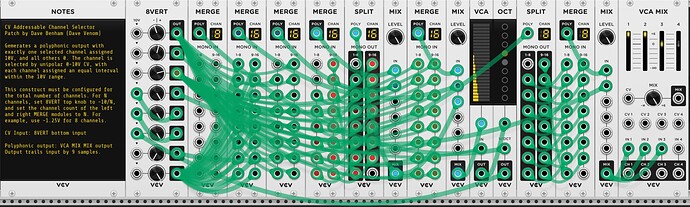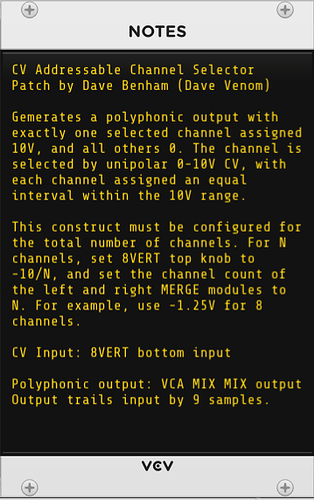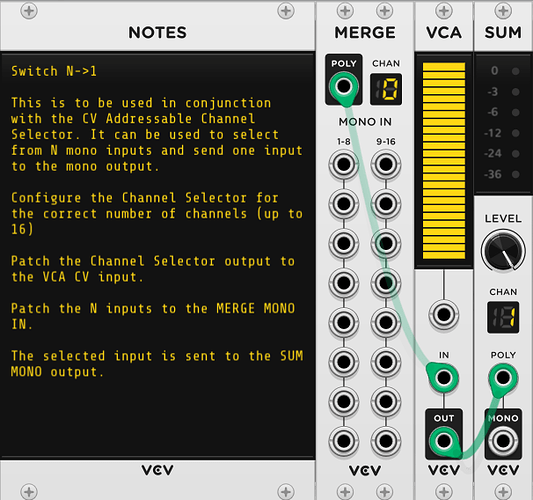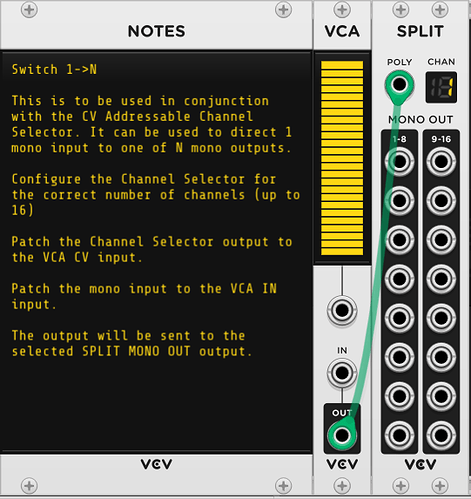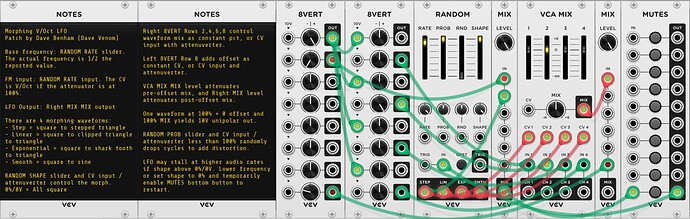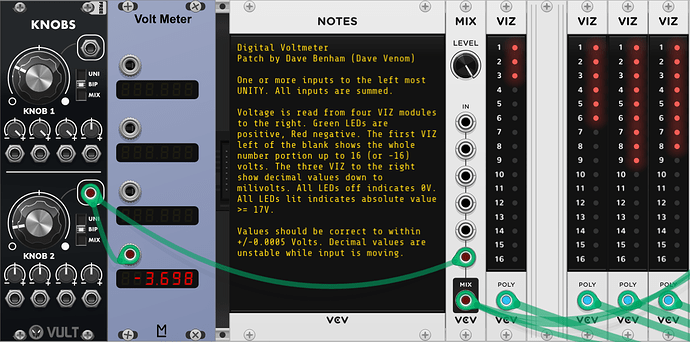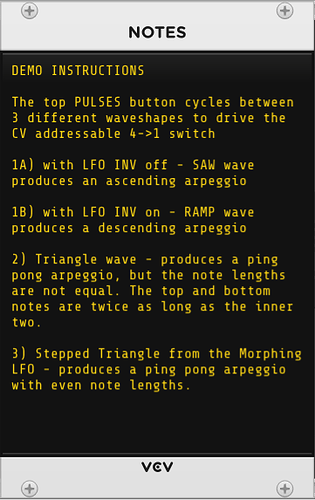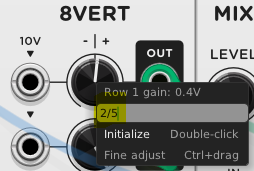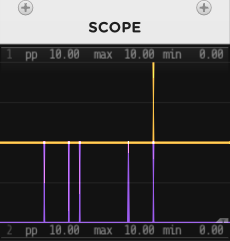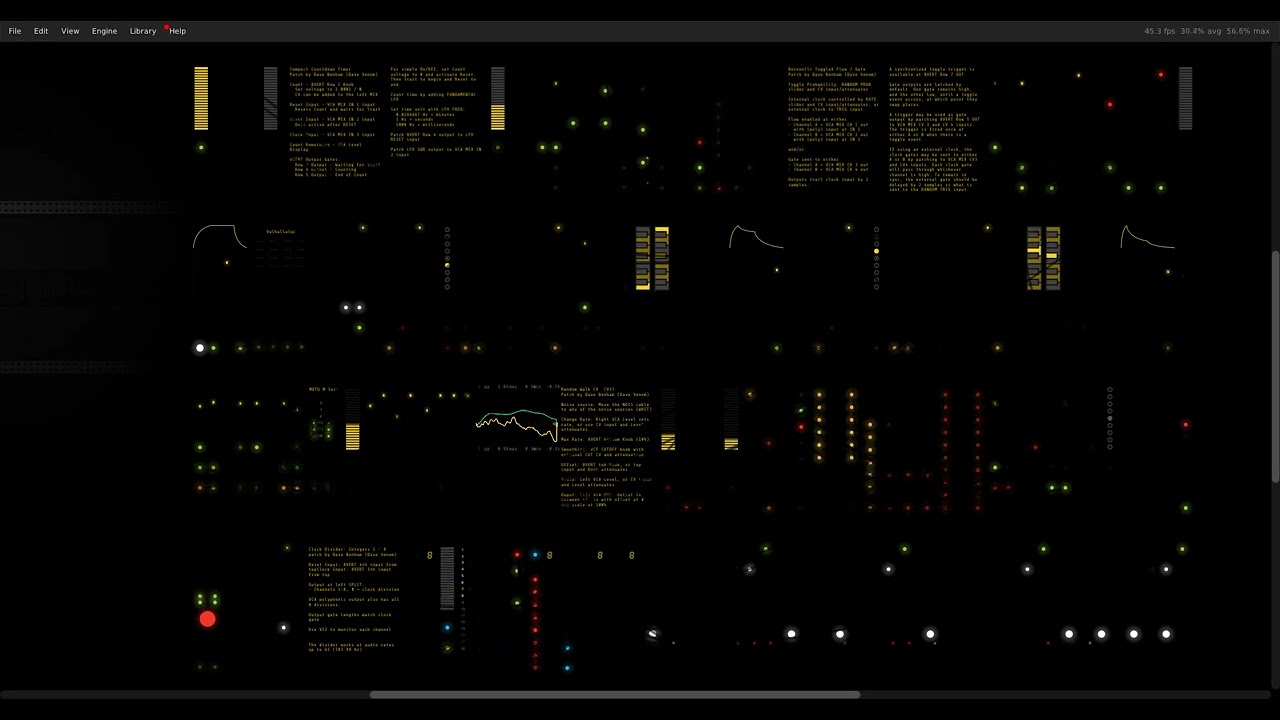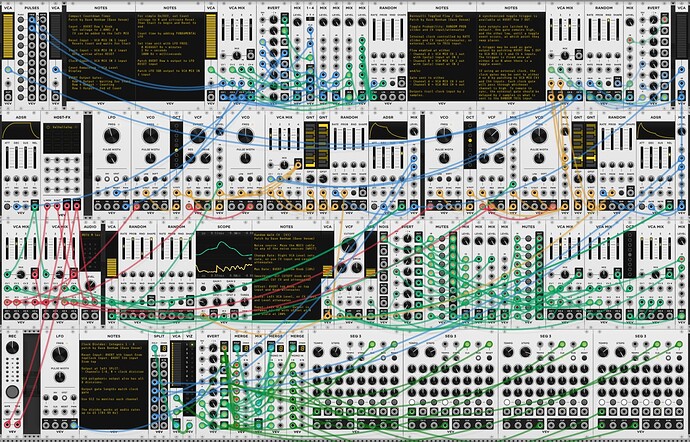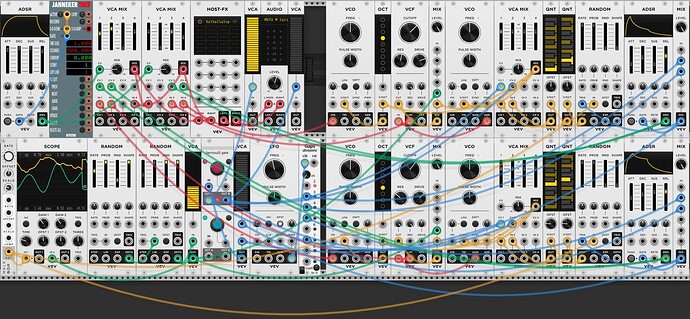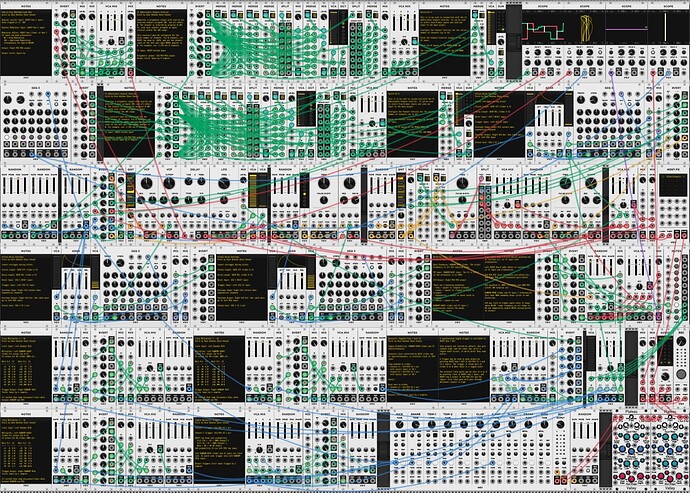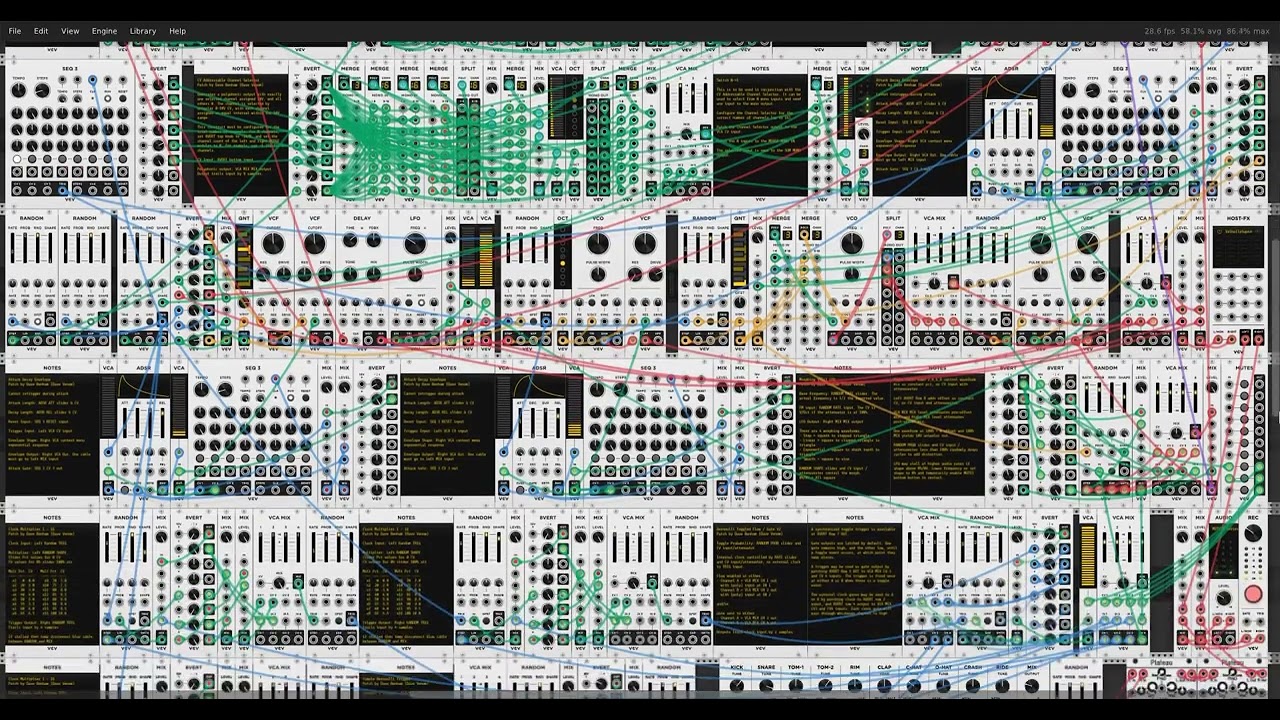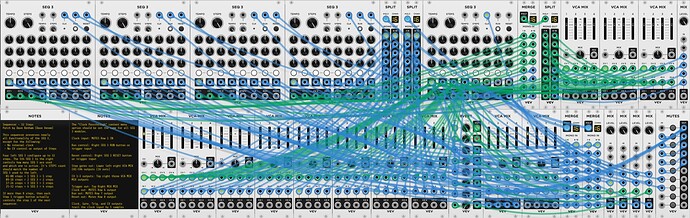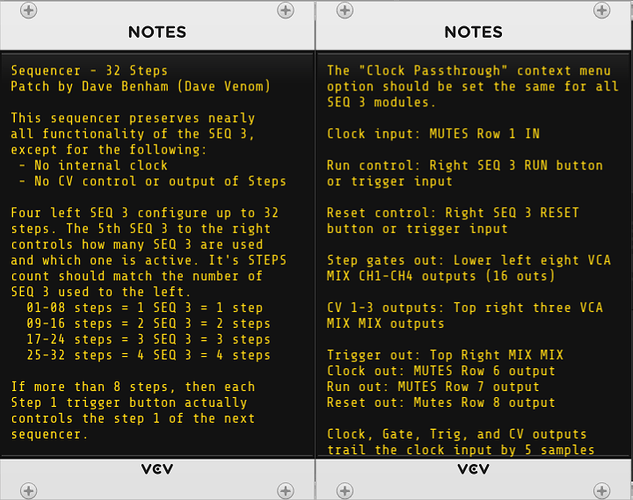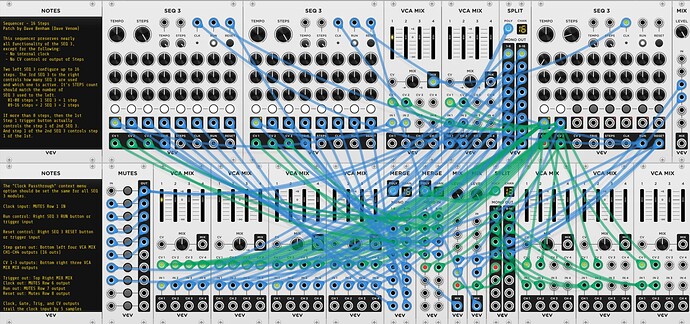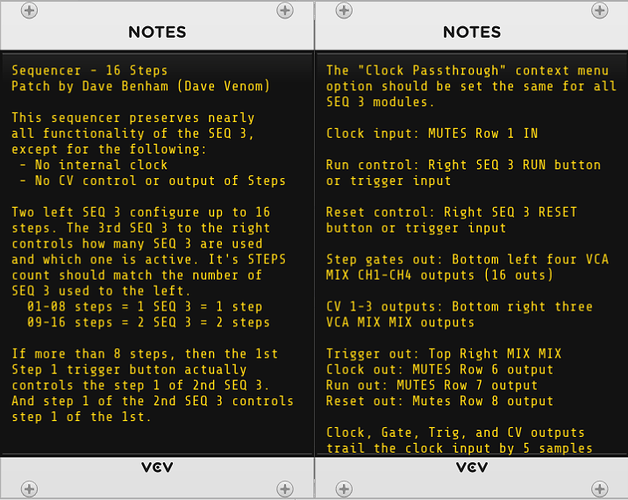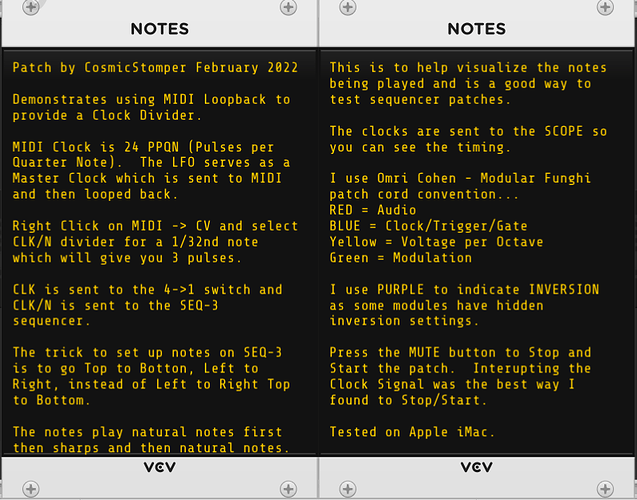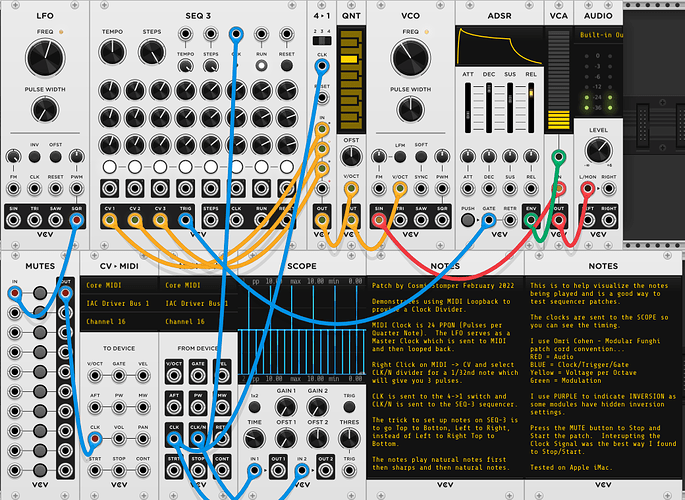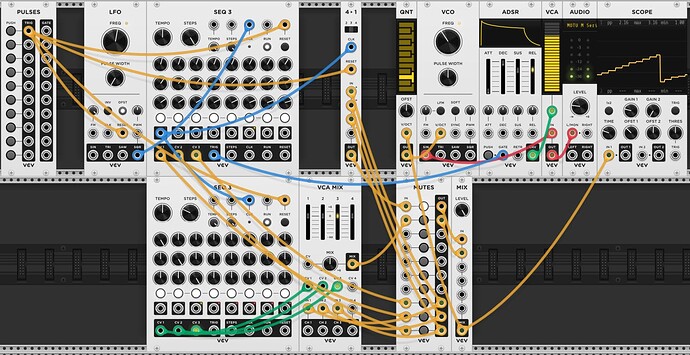Wave Manipulation
Polyphonic Rectifier
A VCA functions as a half wave rectifier if you feed the signal into the CV input and 10V constant CV into the input. That will block the negative signal, leaving just the positive signal.
Invert the signal before rectifying, and you have the inverted negative signal. Invert again and you have the original negative signal.
A mixer can sum together the positive signal and the inverted negative signal to get full rectification.
It is quite simple with additional inverters to get all possible outputs. The only trick is to make sure each signal path goes through the same number of patch cables so they all stay in sync.
The Version 2 VCV VCA has great support for polyphony, and there is no need to replicate the constant 10V to multiple channels when rectifying a polyphonic signal.
VCV Fundamental Polyphonic Rectifier.vcvs (5.6 KB)
Amplitude Modulation
If your modulator is already unipolar, then all you need is a VCA. This construct includes convenient offset capability so it can work with bipolar modulators.
VCV Fundamental Amplitude Modulation.vcvs (3.3 KB)
Polyphonic Amplitude Modulation
This version simply adds a MERGE so the offset can be replicated to mix in with the polyphonic modulator.
If either the carrier or modulator is monophonic, then it need not be replicated - the VCA will automatically replicate the signal to match the channel count of the other. But if both inputs are polyphonic, then they should have the same number of channels.
Note that the cable that feeds the MERGE module must be replicated to match the number of channels in the modulator. For example, if the Modulator has three channels, then the MERGE should have the first three inputs fed by the top 8VERT OUT.
VCV Fundamental Polyphonic Amplitude Modulation.vcvs (4.0 KB)
Ring Modulation
Ring modulation requires multiplication of negative values. But the VCA CV input blocks negative values. So the carrier wave must be rectified with the positive signal going to one VCA, and the negative signal inverted before feeding into the 2nd VCA. The negative result must than be inverted again and then summed with the positive result. Management of sample delays is critical to make sure the summed signals align properly.
VCV Fundamental Ring Modulation.vcvs (5.4 KB)
Polyphonic Ring Modulation
Just need to swap in four VCA modules to replace the VCA MIX to get flexible polyphonic support.
As with the polyphonic amplitude modulation, if either the carrier or modulator is monophonic, then it need not be replicated - the VCAs will automatically replicate the signal to match the channel count of the other. But if both inputs are polyphonic, then they should have the same number of channels.
VCV Fundamental Polyphonic Ring Modulation.vcvs (6.5 KB)
Hybrid Amplitude / Ring Modulation
This combines features of the amplitude modulation and ring modulation.
If the modulator is bipolar, then offset by 5V and you have amplitude modulation. Use 0V offset to get ring modulation. Values in between give hybrid results. I don’t know what to call it if you use negative offset.
Polyphonic Hybrid Amplitude / Ring Modulation
A polyphonic version of the above.
As with the amplitude modulation, the MERGE module must have the cable feeding it replicated to match the number of channels in the modulator.