I need a bit more info on this, because here it works great. What OS are you? Whats the parameter of the Noizer? Does it always occur?
Please send all bug-reports to: heapdump@icloud.com Providing a minimum on information to me, thanks!
I need a bit more info on this, because here it works great. What OS are you? Whats the parameter of the Noizer? Does it always occur?
Please send all bug-reports to: heapdump@icloud.com Providing a minimum on information to me, thanks!
Not going to email this because I don’t know if it qualifies as a “bug”, but I’m noticing a significant freeze-up when trying to turn on the weathered module theme. It also takes a bit of a performance hit. I’m looking at the debug and I don’t see any errors or warnings, but I’m wondering if there’s something in the textures that isn’t consolidated or merged in the textures that’s overwhelming the rendering engine.
i can confirm some kind of “freezing-ness” when changing the theme only with the “Grunge” option activated. I’m on Win11 64bit (latest version)
What do you exactly mean? Set the theme and that check used look, or reversed? Does it occur always or just after the first set? The drop of performance is on fps or CPU? Still anything produce NaN or something?
Here on my Mac it took around 200ms to load the grunge texture…they are pretty big to get some kind of variation, but they are also cached, so it should run fast after the first load… They are now loaded ‘on-the-fly’ to avoid some ‘hanging’ when you open the module-browser… I changed that, but no problems here on my machine.
Anybody else noticed that? What OS? Thanks.
It’s a 1-second freeze for each module when “grunge” is enabled on Windows 11. While I know that’s just how SVG can be to a degree, it does seem a tad bit long. I’ll try to run it in a debugger and see what happens.
Patrick makes the most detailed SVGs I’ve ever seen, but they come at a cost. In 2019 I made this (fun) post to see how long it took to load a patch.
I use a own version of the SVG rendering-engine that is able cache complex SVGs. SVGs like the patina/used ‘dirt’ are huge and it would take way to long to draw it every time, so the engine ist drawing it just once to a buffer which acts as rasterised image, the speeds up things allowing to use complex SVGs. Also the engine extracts positioning information of controls via virtual drill-holes, which enables me to design completely in a graphics suite instead of writing coordinates directly to code. And finally a bit of corrections made relating gradient drawing the the possibility to lock objects and gradients from rotating, which is important for knob-rendering. (Sorry, just a bit internal stuff…)
So actually it should work fast even on slowish computers except the first load of an image. Does this always occur when switched to grunge patina, or just once when it’s first setup?
I am try setting up my Windows machine here to see if that occurs in generell, but it seems that it messed up by some anti-virus software :-/ Hope to get it running today…
It occurs every time, even with multiple copies of the same module.
Just to say it seems to work fine here on my iMac - no noticeable delay even the first time I load a grunge theme - so sounds like a Windows issue.
I wonder if PNG panels might be a better solution for the grunge/used themes though? Similar to what Voxglitch does.
I test the patch on my laptop Core i5 under Windows 10 Pro. It took 10 seconds the first time and 3 seconds the second time…
I finished setup my Windows machine and see the problem… I will fix it as soon as possible. Thanks for reporting so far…
On windows I don’t think I see a module Vacuum TubePreamp in the collection.
Anyway they sound great, Insta-buy once a Bitwig fix is discovered!
Firstly, it’s vacuum tube preamp
Another thing to check when expected modules don’t appear is what you have selected in the module library. If you used the “Add” option, or “Add all” then only the modules that existed at that time can show. If you used “Subscribe”, you get current and future modules. If you don’t subscribe to/add from the plugin in the module library, and manually install the plugin, you should see all modules in that plugin.
it shows for me, Win10.
Just wondering, what is the Bitwig bug? I used it now for like 10 minutes inside bitwig, modulated it, both in VCV RACK and VCV RACK FX, runs smooth… is there a sound issue I’m missing?
Thanks, in my case I had to delete settings.json; possibly because I had manually installed previous betas. Now I see tube preamp.
It has been mentioned before in this thread. If you try to save the Bitwig project file and later load it, you will get a plugin error on the VCV vst if you use any Lindenberg modules.
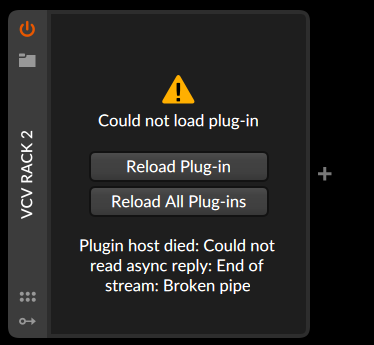
In fact even if you just disactivate the Bitwig track holding VCV and reactivate you will get the same error. I experimented with different Bitwig plugin hosting sandboxing options and still saw the error. Using latest Bitwig 4.4 on windows.
yes i can confirm bitwig issue
in the meaning, i save the patch and save the bitwig project without patch loaded ![]()
Oh I missed that, Thanks
ok happens here as well. same specs.
There were quite a few plugins that caused this when Rack 2 came out, I think it was something to do with the way fonts are used.
Does this bitwig issue occur always? Or just for some modules?