On windows I don’t think I see a module Vacuum TubePreamp in the collection.
Anyway they sound great, Insta-buy once a Bitwig fix is discovered!
On windows I don’t think I see a module Vacuum TubePreamp in the collection.
Anyway they sound great, Insta-buy once a Bitwig fix is discovered!
Firstly, it’s vacuum tube preamp
Another thing to check when expected modules don’t appear is what you have selected in the module library. If you used the “Add” option, or “Add all” then only the modules that existed at that time can show. If you used “Subscribe”, you get current and future modules. If you don’t subscribe to/add from the plugin in the module library, and manually install the plugin, you should see all modules in that plugin.
it shows for me, Win10.
Just wondering, what is the Bitwig bug? I used it now for like 10 minutes inside bitwig, modulated it, both in VCV RACK and VCV RACK FX, runs smooth… is there a sound issue I’m missing?
Thanks, in my case I had to delete settings.json; possibly because I had manually installed previous betas. Now I see tube preamp.
It has been mentioned before in this thread. If you try to save the Bitwig project file and later load it, you will get a plugin error on the VCV vst if you use any Lindenberg modules.
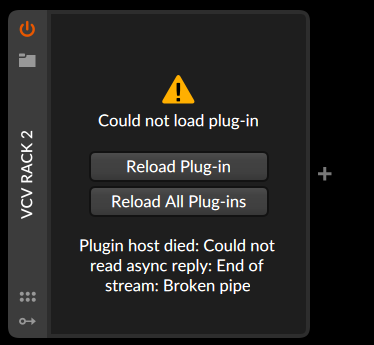
In fact even if you just disactivate the Bitwig track holding VCV and reactivate you will get the same error. I experimented with different Bitwig plugin hosting sandboxing options and still saw the error. Using latest Bitwig 4.4 on windows.
yes i can confirm bitwig issue
in the meaning, i save the patch and save the bitwig project without patch loaded ![]()
Oh I missed that, Thanks
ok happens here as well. same specs.
There were quite a few plugins that caused this when Rack 2 came out, I think it was something to do with the way fonts are used.
Does this bitwig issue occur always? Or just for some modules?
i ve tested with sangster , µmicrowoldemar and even the bigblank panel one, always the same error
to be precise, the subprocess BitwigPluginHost-X64-SSE41.exe is crashing with a dmp file under %localappdata%\crashdumps under windows
if needed i can try on linux if i have the same error
Okay, thanks so far. I will get bitwig and try it myself…
The other issue was identified by me, I am about rewriting and optimising the image caching, so it will be way more fast on Windows…
if you need/want a Bitwig 8-track licence key just let me know - I have a spare.
I’m not sure, I think it’s just any module that has the issue in the link. You can test this in the Bitwig demo, add rack to a track, add your module, delete Rack and then control z. The plugin will crash at this point.
The performance issue has been solved! I removed some bottlenecks and optimised loading of big textures. Now it drops from 10s down to a couple of milliseconds which is a huge improvement of speed!
After fixing the Bitwig issues I will release some new beta. Stay tuned and thanks for reporting!
Awesome!
I decided to upload a new beta with the fixed speed issue, for testing:
Let me know how it works… merci!
the UI change from dark/light to grunge is now much faster
well done ![]()
the only bug ( I see now): the zero setting of most knobs is out of the center when I load the modules (here on Win 11)
Could you please post a screenshot of that issue?
Hey @heapdump ![]()
Just wanted to say that the new The Tube Preheater sounds pretty good.
I’d like to make a couple of simple suggestion, that in my opinion will make it even better.
Add a mix knob, for parallel processing. It’s really nice to be able to make a really aggressive setting and then dial it back a bit, using a mix knob. Especially on master bus.
Add an on/off button, to make it easier to compare against the clean signal.
Best wishes, Jakob
That functionality could (should?) be implemented without any UI changes by allowing inputs to pass through unmodified when the standard Bypass option is enabled in the module context menu.