Just started using VCV. Downloaded some patches from PatchStorage and none of them play without glitching and distorting. Tried changing buffer and sample rate but nothing seems to work. Running on an 2019 MacBookPro 15" with 2.4ghz 8 core i9 and 32G RAM. Do you need a 24-core MacPro to even use this software!? When playing these patches my CPU runs up to 800% (8 virtual cores out of 16)! The template patch seems to play fine as does adding a couple of modules. Was really hoping to use this with my KeystepPro. Any input would be appreciated.
This issue comes up all the time. That’s why there is an excellent page about it in the manual. If that doesn’t answer all your questions, try using search to see some answers to the last 100 times someone asked this.
I also suggest to start with the basic patch just to figure out if “clean” audio comes out!
Thanks for taking the time to not answer my question. figured it out my self. Turning of CPU-Meter in the Engine tab did it.
He did take the time to answer you, his answer is : look at the manual and the other threads about this issue on the forum
Good you managed to resolve this issue,
but next time try not to be this passive aggresive when someone tries to help you, whereas you should have been the one reading the manual and other issues before posting
Gotcha! Since you are the expert on the manual can you explain why turning off the CPU-Meter takes my processor from 800% to 250%!? If the manual’s system requirements explained that you need a 24-core machine with a 16Gb Videocard to run it in the default configuration I would have probably not even bothered with posting the question.
It all depends on the patch. I have a 2012 MBP which runs VCV fine on small-medium patches. Of course large patches will require more CPU
Not sure the request to not be passive aggressive has quite hit home…
You make a fair point about the CPU meter though - on Mac it is a terrible drain on the system.
Ironic that you tend to want the CPU meter active when you are running into performance problems (to see what is using a lot) but the very act of enabling it grinds performance to an instantaneous halt. So… best just leave it off.
- Graphics: Dedicated graphics card from ~2013 or later with the latest driver software update:
- Nvidia drivers
- AMD drivers
- Intel drivers. Integrated (non-dedicated) graphics such as Intel HD/Iris are not recommended and cause significantly increased CPU
Also if your Mac doesn’t have a dedicated graphic card, the performance won’t be as good. What the Gpu would usually have done, has to be done by your CPU instead
OK so it sounds like you are not too familiar with the Mac platform. As stated in my first post I have a 2019 15" MacBook Pro with an 8 core 2.4 Ghz i9 32 G RAM and a Radeon 560X with 4G RAM. I am always running on the GPU but I actually tried to disable the GPU and it made no difference. The CPU-Meter spikes the CPU regardless of GPU enabled or not. Also tried disabling TurboBoost and Hyperthreading with no differences in performance.
How many threads are you running in the engine, and what is your framerate ?

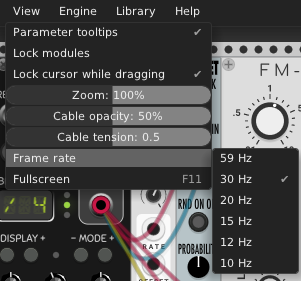
This is getting interesting. The frame rate does not seem to have any effect. However the more threads I enable, the more CPU power it uses!? At 1 thread I get CPU usage hovering around 100%, with 16 threads enabled my CPU spikes to 1200% and the audio craps out.
Yep that sounds about right, start with as little threads as you can and when the patch grows, you start adding threads.
That sounds super counter intuitive. But that seems to be the way this works. The key in all of this of course, is that turning off the CPU-Meter fixed all of it for me. Looking forward to making some music with this.
If you have an 8 core CPU you theoretically have 16 threads - but if you try and allocate all those threads to VCV there is little left for the system or anything else you have open to run on - so crapping out is to be expected.
Increasing threads does increase CPU and that is again as expected - when you add more threads, you are opening up more of your CPU to be used - so more CPU gets used…
Yeah that goes against every rule of DSP usage. Adding more CPU’s to the same patch should not lead to more usage. This basically means that the least amount of CPU power you have the better it performs !?
Not really. Maybe you are confusing CPUs, cores and threads.
Your Mac has 1 CPU, 8 cores and 16 threads.
You are not adding CPUs to the patch (you only have one) - you are adding threads. For every 2 threads you add you are opening up another core of your CPU to VCV.
It stands to reason that the more threads and thus cores you add to VCV, the more of your CPU VCV will use - thus CPU usage goes up.
So the least amount of CPU threads the better the performance. Got it.