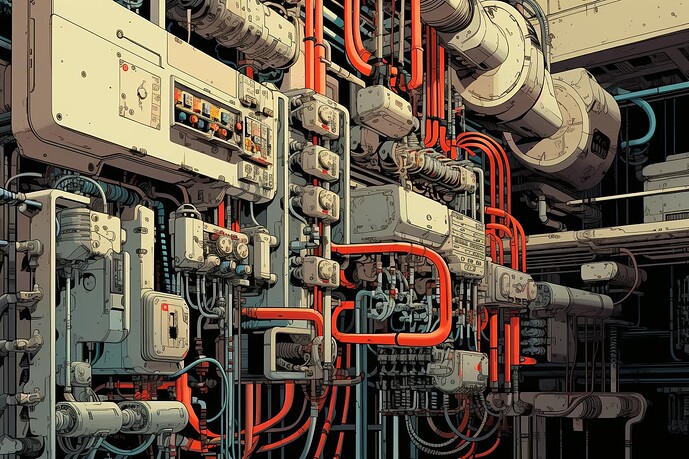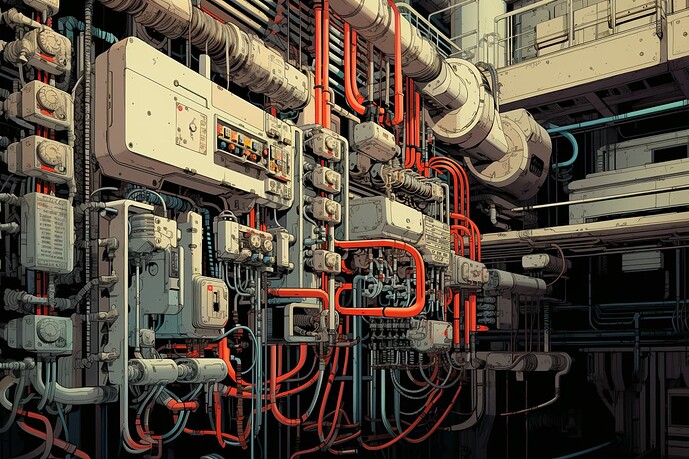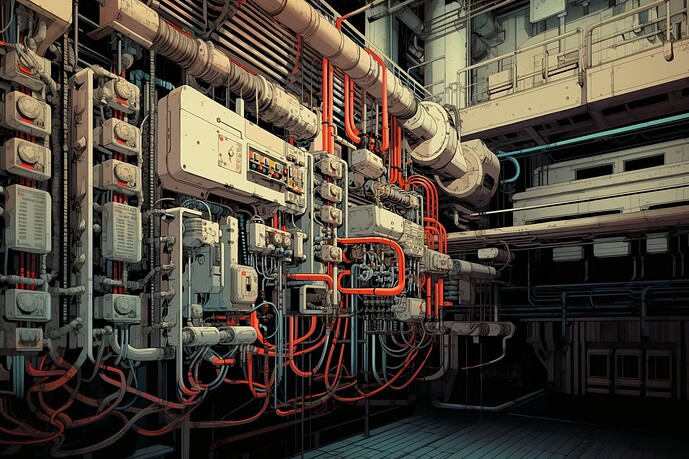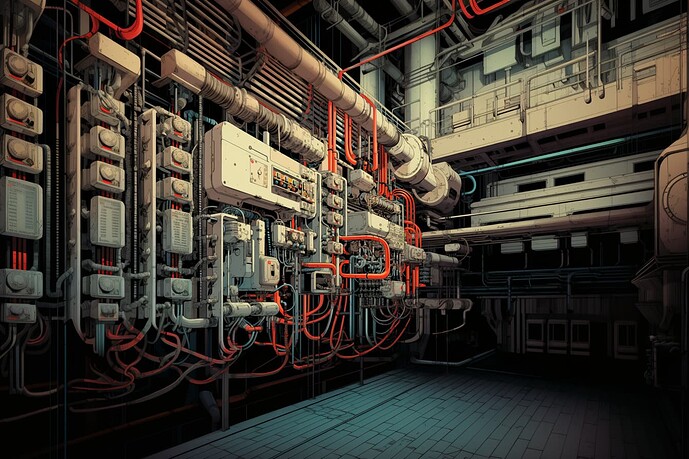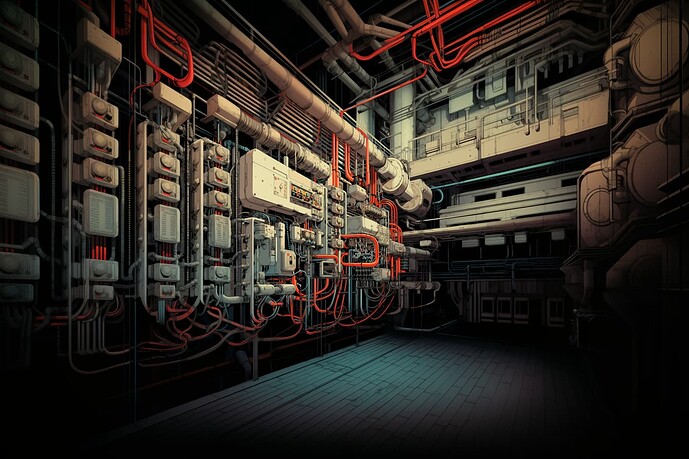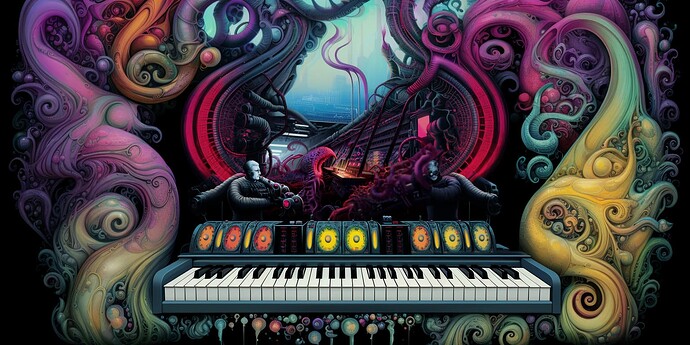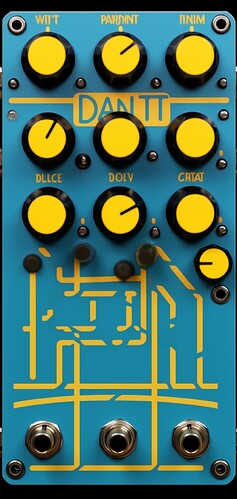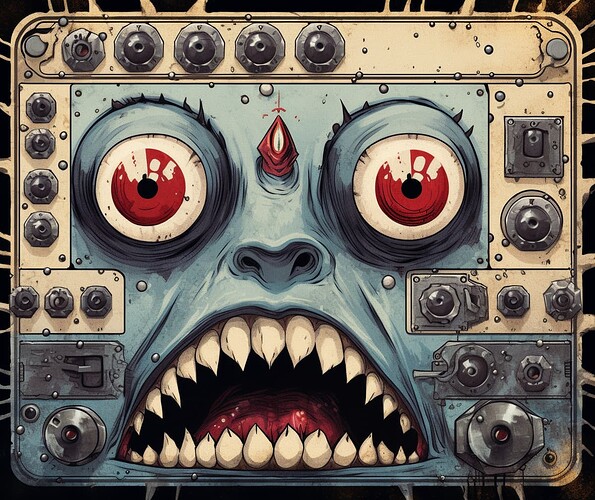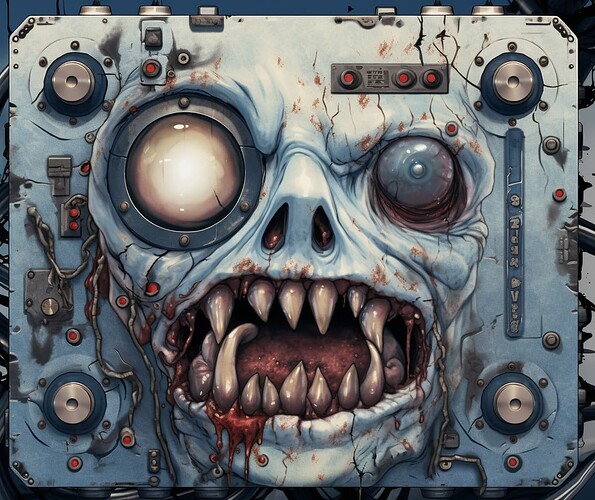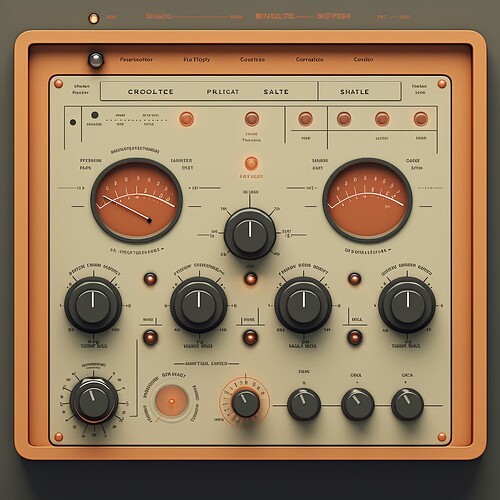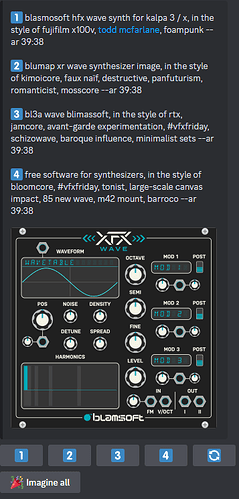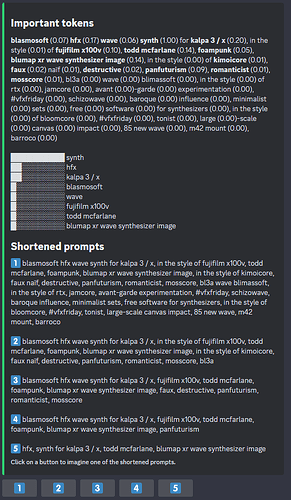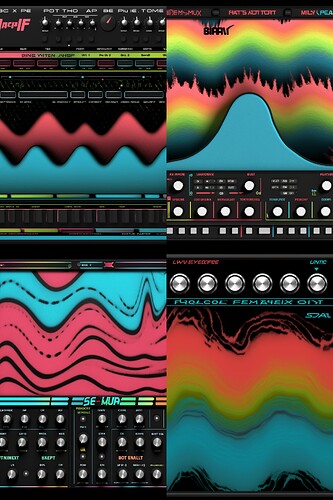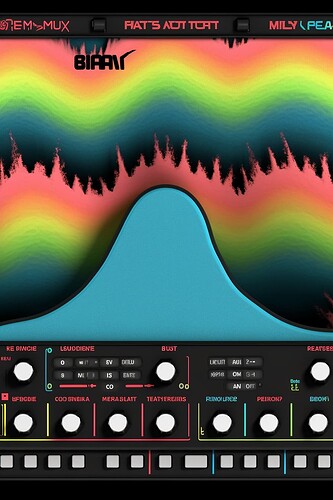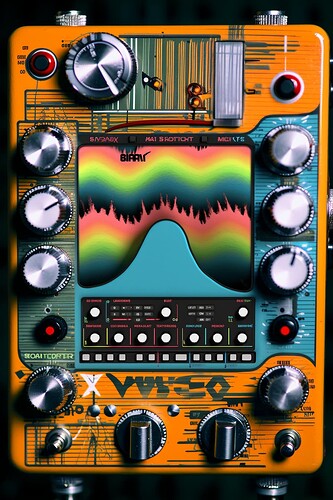Looks cool, I also have a friend who is creating comics and using kickstarter to fund the production: https://www.kickstarter.com/projects/arks/arks-issue-four
Its not so much a prompt as a whole workflow using MJs new tools… try this process:
First, choose a source image that you want to capture the style of, I am going to do this on the XFX Wave module
Now paste that image into discord (we will use the image link later)
Next use the same image in the /describe tool
Optional: Copy all four prompts into one longer prompt, remove the numbers and --ar flags, and run that through the /shorten tool
Now we construct our actual prompt, first we use the link from the original source image, then we paste in one of the text prompts generated above, then we add the flags:
--ar 2:3 choose whatever aspect ratio you want,--iw 2 to make the source image more important,--c 13 I always like to add a touch of chaos,- optionally
--stylize 500
/imagine https://s.mj.run/4_VVwdRYh7c blasmosoft hfx wave synth for kalpa 3 / x, in the style of fujifilm x100v, todd mcfarlane, foampunk, blumap xr wave synthesizer image, in the style of kimoicore, faux naïf, destructive, panfuturism, romanticist, mosscore, bl3a wave blimassoft, in the style of rtx, jamcore, avant-garde experimentation, #vfxfriday, schizowave, baroque influence, minimalist sets, free software for synthesizers, in the style of bloomcore, #vfxfriday, tonist, large-scale canvas impact, 85 new wave, m42 mount, barroco --ar 2:3 --iw 2 --c 13 --stylize 500
And the new Vary (Strong) works very well
As does the Zoom Out 2x