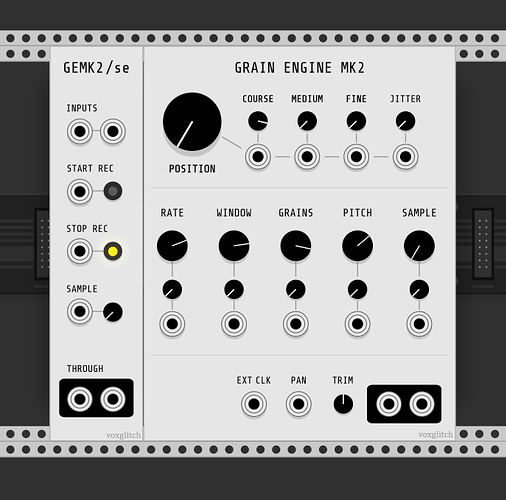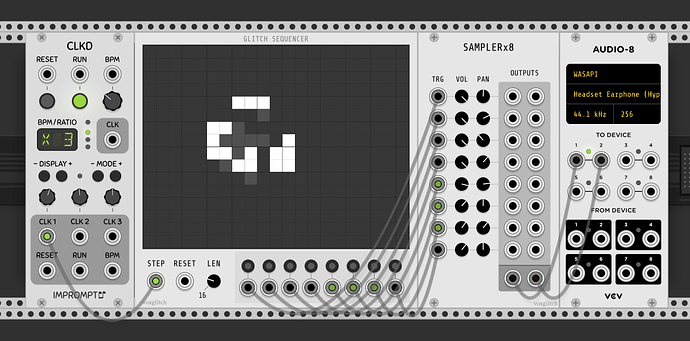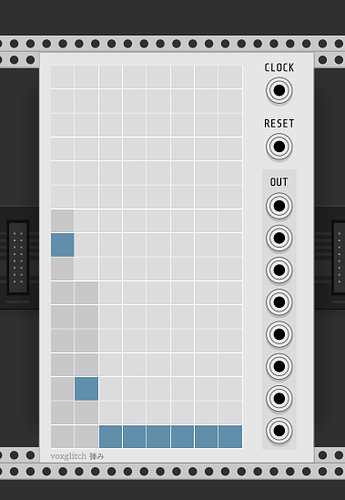Which module are you referring to? If it’s Digital Sequencer, it is on my to-do list. 
Yay!
Hey @pgatt, I think I’ve found a good middle-ground to allow this module to be instantly accessible by everyone yet have the ability for serious weirdness. Essentially:
-
I’m going to add adjustable modulation source that applies to the Position which can be overridden with a CV input. This will keep the module from acting badly when no cables are connected.
-
I’ve added a spawn rate knob to control the internal spawn rate. Again, the internal spawn rate can be superseded by an CV input. But I’m also going to add CV control over the internal spawn rate because I’ve found that tweaking it can be a lot of fun.
-
I’ve consolidated and removed some of the controls that are no longer necessary, such as grain throttling.
I won’t have a new version to show off for a few days. I’ve got a lot of work ahead of me! But I think that everyone will love the changes.
Awesome Bret, look forward to it. Let me know if you want a tester. Thanks for all your hard work.
Absolutely! I would love your feedback. I’ll keep you posted of my progress. 
Hi Everyone!
I think I’ve finished up work on an expander module to Grain Engine MK2 that was originally requested by Artem (@VCVRackIdeas). I could use any help I can get to test it before I release it. Here’s a summary of what it does:
- Position it to the left of the Grain Engine MK2
- It records incoming audio
- Once recording has been stopped, it passes the audio to the Grain Engine MK2. (What actually happens is that it saves the audio to a .wav file and tells Grain Engine MK2 to load it.)
Here’s the front panel:
There isn’t any documentation yet, so here’s a quick overview:
- INPUTS: The audio to record
- START REC: Start recording. If the module is already recording, a gate signal at this input will stop recording. In other words, you could hook up a LFO square wave to this input and ignore the STOP REC input.
- STOP REC: Stops recording.
- SAMPLE: Which sample slot (1-5) the recording should be saved to in Grain Engine MK2
- THROUGH: Mirrors the audio at the inputs
Here’s a link to the repo. It’s on my main branch:
I had to make some complicated changes, so I would really appreciate your help in testing this before it goes live.
Cheers,
Bret
Broken link!?
Sorry @Caecos, I just merged it into my main branch. Please see: https://github.com/clone45/voxglitch
Great…just compiled it for Windows…regards…
Heads up: I found a pretty nasty bug and fixed it this morning. If you had issues with it crashing when cranking up both RATE and GRAINS, that should be fixed.
Build and ran on Ubuntu 20.04, build had a few warnings but completed.
From my tests as an unfamiliar user of your module, all seem to work, I tried pluging unexpected signals in. if noise is applied as the trigger for recording, VCV does slow down, but not crash, every time i was able to delete the cables and stability returned.
Built on Windows no more noises…cheers…
Oh wow, you really put it through a torture test! 
Heads up! I have a few updates coming soon.
- Expanded Glitch Sequencer to 8 “tracks”.
- Added volume, pan, and a mix output to SAMPLERx8.
- These changes make it more natural to pair Glitch Squencer with SAMPLERx8.
I’ll get these updates submitted in the next day or two. Enjoy! Also, I updated the documentation recently. If you’ve had trouble understanding any of my modules, take a peek. I also have some YouTube video tutorials (see https://www.youtube.com/user/clone45a6)
Hi everyone! I received a special request to create a bouncing-ball sequencer similar to my old CellsDS implementation… which was heavily influenced by the Tenori-On. It’s called Hazumi.
It’s pretty straightforward:
- Provide a clock in the clock input. I always suggest CLKD from Impromptu.
- The 8-outputs are trigger outputs. Patch them to your favorite ADSR or macro oscillator 2
- Adjust the heights using the mouse. Click on the bottom row to pause a column.
Example patch:
This module is available for early beta testing at GitHub - clone45/voxglitch at hazumi
I would love it if someone would be interested in giving it a whirl! (I don’t have any distributables, so you’d need to know how to compile it.)
I’ll be releasing it soon!
Nice one Bret! Gonna check it soon. It reminds me actually bidoo dtroy or Intellijel (Metropolis? forgot) Delay based concept, so cool
That’s great! I’m glad you like it!
After Jim Aikin’s comment on facebook, I was wondering if it is possible to have three options: One option to trigger at the top of the column, one option to trigger at the bottom(existing), and one option to trigger on both. This way you can have odd divisions instead of always even numbered division since it goes up and down.
Maybe this could be in a right click menu if no room. Also maybe this could be per column.
just my thoughts
@jeremy Certainly! I can do that. I’ll try to add that tonight and I’ll keep you posted!
Update: I have this working using right-click options. I’ve added individual control over these settings. However, I still need to implement saving and loading of the options. I may also add a slight color flash when the ball triggers since it’s no longer possible to tell visually when a ball would trigger or not. I’ll probably get to this tomorrow evening.