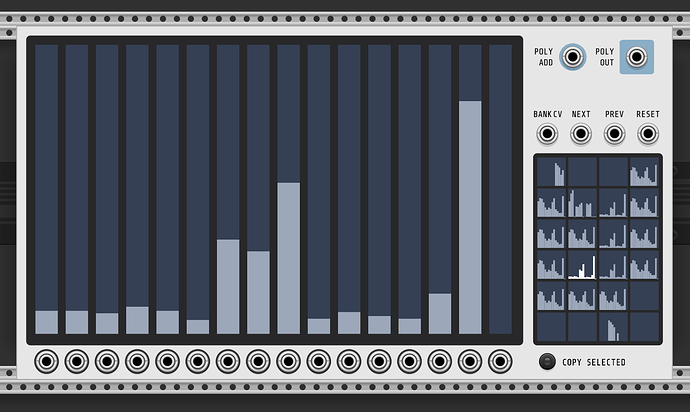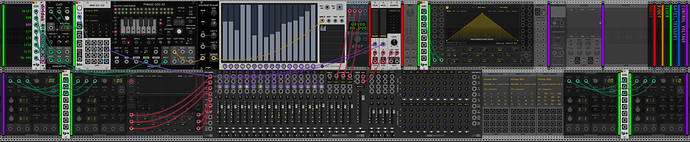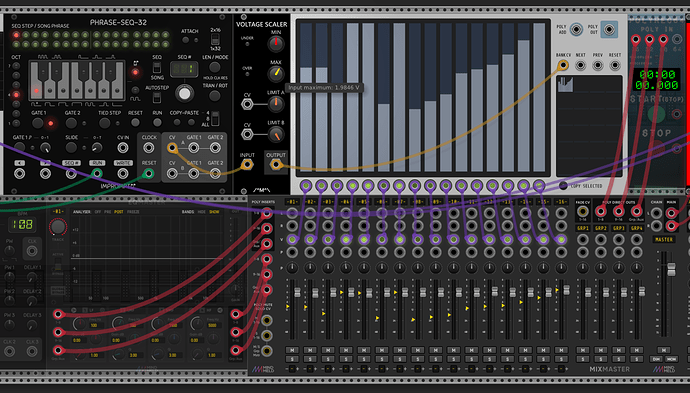Full border looks better to me.
Surprise! The answer is going to be No border! Ha ha ha. ![]()
I didn’t like the border idea after all. I haven’t used borders like that in any of my designs, and they looked a little “busy”, so late last night I went for a blue background. I also found out that I had botched the sizes of the bank buttons and had to redo all of the blank button sizing and positions. Ug!
Hi @trevormeier , I took a closer look at this request and I don’t think that it’s going to make it into the module. The main problem is that the user can supply any value to add to the output, bringing it far outside of the standard 0 to 10v range.
Taking an slightly crazy example: Let’s say that you are adding -12v to each slider’s output using the Poly Add input. If the preview of each bank took that addition into account, all of the bank previews would show all zeros.
I could solve this by either capping out the preview columns or scaling the preview contents to fit the entire range, but I don’t see enough value in it to add that much complexity to the rendering code. I hope that this makes sense. ![]()
My favourite combination of modules at the moment is Digital Sequencer in combination with Autobreak. Having six channels gives me control of tempo switching,sample, sequence, ratcheting, filter frequency and resonance. Gates are used to trigger ratcheting and toggle filter bypass.
One small feature request that I would like to make, is that the gate time be increased. At the moment it is not adequately able to put Autobreak in reverse. Whether this should be done globally or per sequence in the context menu I don’t know, but for me atleast it would be a great improvement. Thanks in advance.
The awaited Digital Programmer is now in the library!  Thank you, what a lovely module!
Thank you, what a lovely module!
Thanks for the module, Bret! Behold! My Template’s final form!
More seriously, and for users, when he first announced this module, with 15 banks, I asked about maybe 24 and an CV input mode that responded to pitch CV with a range of C4 through B5 for a specific reason. We got the 24 banks but not the input option. However, There is a fix…
Using a voltage scaler with the input scaled at 0v-1.9846 and output at 0v-10v we get perfect bank selection across C4-B5 quantized CV. One note gets skipped at 0-2v.
Applications: Above, I have an Impromptu sequencer running through Count Modula’s voltage scaler into Digital Programmer to be able to program a sequence of scenes on Mindmeld’s Mixmaster. Another would be to have the same sequencer that is running a 2 octave range bassline or melody also drive Digital Programmer to change 16 of the voice’s settings for each note in the sequence. Wub away dubsteppers! For the best use of this one though, @clone45 I think we could use the output range selections borrowed from Digital Sequencer… at least -5v/+5v, to get the most compatibility.
Much fun to be had by all. Cheers!
Hi @Telerex and @StillBreathingFire, I’ve put your requests on my list and I’ll see what I can do!
Also, heads up to everyone, I’ll get the newest build with the improved bank colors submitted today. Enjoy!!
Hi Not sure if that is a bug, but the randomize function does not work. Otherwise great module
@shachaf.polakow It’s more like a missing feature. I have to custom code that. I’ll get it on my to-do list!
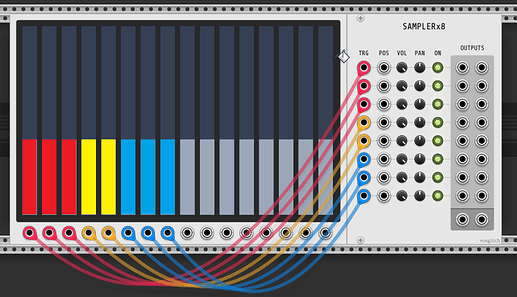
I like a bit of colour in my rack, any chance this might happen?
Thanks, also probably there are better or more urgent features on the to-do-list

Hi Ewen! I’ve put it on my request list! Would you know of any other modules that allow you to update colors? I’d love to see how they implement the color selector.
VCV Scope, Submarine LA-216 (right click menu, match cable colours) are two that spring to mind.
I think it would be fine to clip the view to whatever the voltage range is set to for the main window (ie high or low voltages are cropped). To me the preview is a usability element that helps with sound design and performance. If I want more detail about what’s happening I can use a scope
Hey Ewen (@contemporaryinsanity), your request was actually fairly easy to implement. I’ll have a “Match Cable Colors” mode added to the next release. ![]() This mode will be disabled by default, but of course recalled when loading up patches that have it enabled.
This mode will be disabled by default, but of course recalled when loading up patches that have it enabled.
*** UPDATE: I also fixed the mouse-overs to lighten the colors instead of being just white ***
I also fixed the tiny line that sometimes appeared at the bottom of the bank selector buttons by not rendering columns that are “0” value.
I sometimes like to complete the easiest tasks first regardless of importance. ![]()
Yeah, if the desire is to have the sliders match the output cable colours, then most scopes do that now.
please merge to your master branch ASAP , I need this  (my new toy, the AtoVproject 16n, should arrive tomorrow - I’m surely going to use it with your module)
(my new toy, the AtoVproject 16n, should arrive tomorrow - I’m surely going to use it with your module)
@Jens.Peter.Nielsen Done!
@Jens.Peter.Nielsen Because my sliders are “hand coded”, you currently cannot map them to MIDI. I have that on my TODO list, and sorry if that causes you any difficulty. The 16n looks beautiful!
Oh, thanks for letting me know.