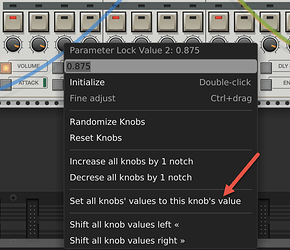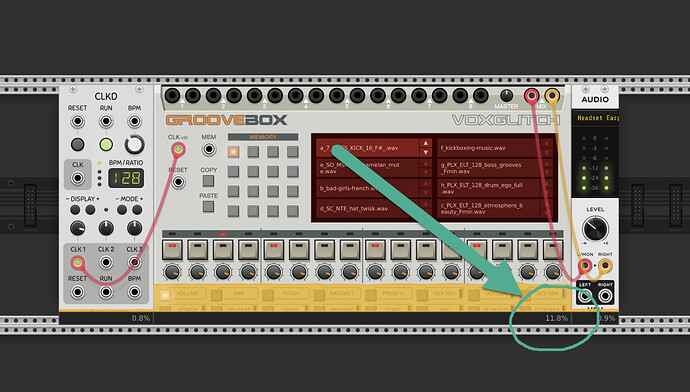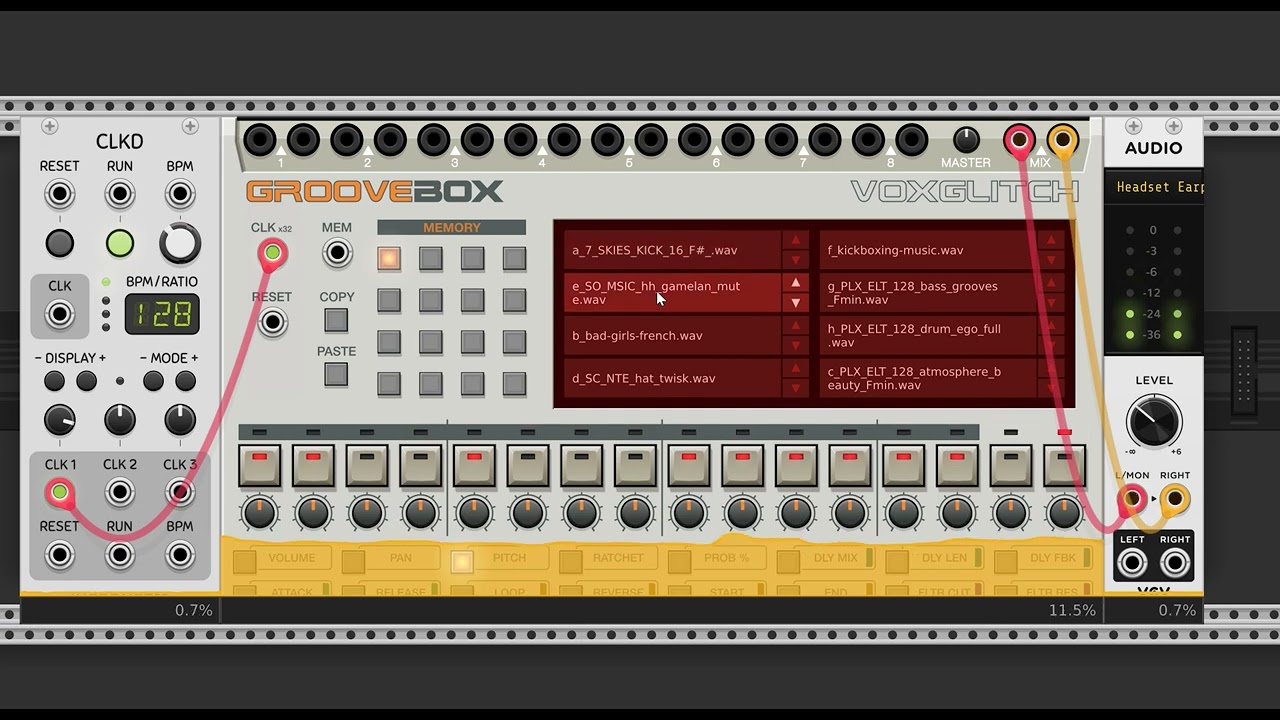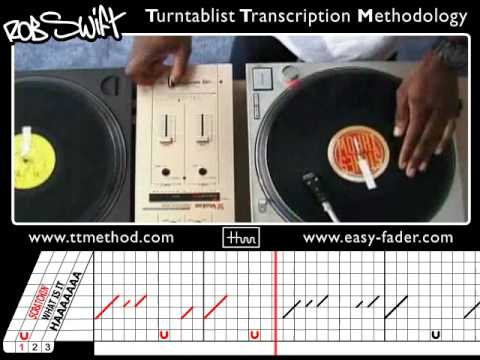Just posted an announcement. ![]() This couldn’t have happened without the help of @Interrobang (Interrobang Digital Media). Jim – hat’s off to you!
This couldn’t have happened without the help of @Interrobang (Interrobang Digital Media). Jim – hat’s off to you!
I say ‘yes o yes’ to the ‘nein o nein’ design
It sounds like a German joke. ![]()
Hello, Is there a way Wav Bank can refresh his samples Dir automatically ? i use same dir for the native Rec module and Wav bank, so i record several inputs live and then browse between them in wavBank, record some new inputs and so… thanks
I’ll try to get this done within the next few days! I’ll keep you posted. ![]()
I know there are great things happening. So I kind of feel bad for this post but this thing is killing me. I can’t bear it anymore!
The sockets are not in line!
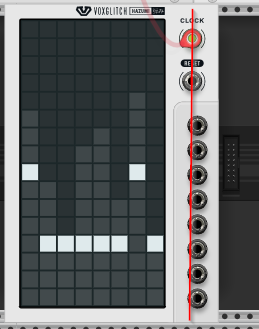
Would any Mac users have a moment to help test an update Groovebox build? Everything should work as expected and you probably won’t notice any differences. I made a lot of updates to the code, but almost all of it is just “plumbing” work. It’s on my master branch.
they are in the middle of the area they’re in,
so maybe it needs a whole new layout?
but i don’t bother, it’s just a very very minor problem imho.
Ha ha ha. First off, I’m happy that you’re using the Hazumi module AND that you switched themes! Definitely bonus points! ![]()
![]()
I know it’s not great news, but as Stephan said, unless the entire panel is redesigned, it’s probably going to stay as-is for now. One of the main reasons is that since Chris Corrado created the designs and his name is associated with it, I don’t want to change his designs, otherwise it won’t represent his intentions.
Let me see if I can explain that a bit better. Imagine that I am an artist and I painted a portrait and signed it, “Bret Truchan”. Then the museum curator decided to paint a silly mustache on it. That would harm my reputation. I hope that Chris’s designs are something that he can show off and say, “I did that.” I don’t always agree with the designers I work with, but I’m trying to get more comfortable accepting their design decisions over my own, especially since I’m not a designer. ![]()
I know this is a long response to a simple request, but it might help to understand where my brain is at.
Quick note: Although Chris Corrado created most of the current designs, Jim Allman created the Groovebox design.
Thanks for the feedback though! If we go through another round of designs, I’ll keep this in mind.
Just a quick heads up!
There are updates to Groovebox and Groovebox Expander rolling out soon. The most significant improvements have to do with fixing some clicks that could occur when adjusting panning and switching memory locations. However, I also spent significant time cleaning up the code and found other areas where I was able to improve performance.
Here are a few features that come with the new version (2.24.1):
- Added context menu action “unsolo all” to the groovebox expander. To access this menu, right click on one of the solo buttons.
- Added context menu to “set all knobs’ value to this knob’s value”. To access this menu, right click on one of the parameter lock knobs.
The new version should consume a lot less memory as well.
Cheers, Bret
It would be cool to fix the volume mismatch. Like when you attach an expander, the sound is getting louder for some reason. I bet you heard these complaints a lot, haha. Probably there’s something weird about it, so it isn’t easy to fix, but it would be really cool!
Also as much as I am advocating for lots of effects for Groovebox, it would be really nice to have a “light version” without any effects maybe or with pitch\vol\loop\sample start\sample end… Because I suddenly encountered a very expected CPU overload (28% to 30% on groovebox only) when using Groovebox even with minimal internal effects…
Yep, I’m aware of this one! I try to get it fixed soon.
It may be possible, in the future, to choose which parameter locks are assigned to the buttons. However, that’s pretty far off in the future since it would require major changes. ![]()
Here are a few things that might help you in the short term:
-
In the current version of Groovebox (2.24.0), each track in each memory slot had it’s own delay buffer and logic. That is 128 different delay buffers. In the upcoming 2.24.1 patch, there are only 8 delay buffers shared amongst all memory slots. This shouldn’t have caused increased CPU load, but it might help?
-
In the next version of Groovebox, I’ve shaved off about 2 to 3% CPU usage by replacing some slow code.
-
If you set a delay’s mix (DLY MIX) to 0, the delay processing code is skipped for efficiency.
-
If you set the lowpass filter cutoff to “1” (knob completely to the right), then the LPF processing code is skipped.
I share your concern about CPU usage though, and it’s something I’m actively working on improving. ![]()
Oh wow. I didn’t realized it but it does seem to be an issue.
BTW you probably had to rename the ‘Soft yellow’ LCD color to something else. ‘Swamp brown’ would fit better.
Color-scheme suggestions (and names) are welcome. I’ve tried to keep them balanced in terms of value and intensity, to mimic the range of a monochrome LCD display.
Coming relatively soon (two weeks?)… big improvements to Groovebox’s efficiency! ![]() Shout-out to @cosinekitty for helping me track down some particularly slow code.
Shout-out to @cosinekitty for helping me track down some particularly slow code. ![]()
Hello everyone! Introducing an upcoming module: One Zero!
In a previous post, I proclaimed that my next module would be inspired by the Vestax Faderboard. I was able to create a prototype module, but honestly it didn’t feel right. Perhaps the faderboard worked well because you could slide multiple faders simultaneously using multiple hands and fingers. Using a mouse, the user experience was super frustrating, so I decided to work on something else.
Instead, I decided to create a gate sequencer module (good for drums) that uses an external text file to provide the drum patterns.
An example text file contents looks like this:
10101010101010101010101111111111
11111010101010101010101010101010
11111010101110111110101010101010
10101010101010101010101111111111
11111010101010101010101010101010
However, each line can be an arbitrary length. For example, you could have:
10101010101010101010101111111111
11111010101010101010101010101010
1111101010111011111010101010101111101010101010101010101111111111
101010101010101
11111010101010101010101010101010
Here’s a really simple example patch that plays through each line of data:
In this example, EOL triggers at the end of each line of data, incrementing the selected line (aka “Sequence”) by 1.
Here’s a quick video of it in action:
Want to give it a shot?! Here are builds for windows, mac, and linux: https://drive.google.com/drive/folders/1c7K_Ef-Qug0eZCdA2HB5QhuwYID1kMSN?usp=sharing
Special thanks to @cosinekitty for setting me up with a build process for the different platforms!
Quick update: The files that I shared don’t support the light theme properly. I fixed this and will post an update soon.
![]()
Haha! I love it!
It’s my kind of stuff!
Potentially an open ended trigger sequencer? Any limit to the length / number of lines?
interesting module! and One Zero is a great name😁
too bad the Faderboard-inspired module is cancelled, but i understand the frustration of using it with a mouse (or even a regular fader MIDI controller, because Faderboard fader is quite light and smooth like a fader in a DJ battle mixer). I remember using one owned by the one who teaches me scratching, and it really is enjoyable, especially in the live turntablist set.
Maybe you could place a CV trigger input for individual fader opening and closing (like individual attack and decay CV input) so we could use sequencer with individual step output like Greyscale Algorhythm or Count Modula Step Seq 8/16+Expander?
Now i was wondering, is it possible to create module to simulate scratching ![]() ? like a sample player with control over trigger, position and playback direction, but the voltage value also dictates the playback speed and direction, and a VCA with a changeable curve/slope at the end of the chain?
? like a sample player with control over trigger, position and playback direction, but the voltage value also dictates the playback speed and direction, and a VCA with a changeable curve/slope at the end of the chain?
Kinda like NYSTHI Simpliciter but focused on scratching effect.
maybe this video about some scratching technique and it’s notation (sometimes it’s kinda like LFO shape, maybe we could draw it in your digital sequencer module) will give you an idea.