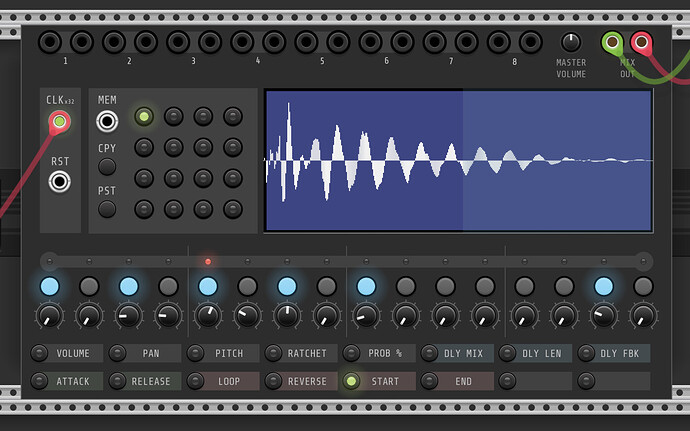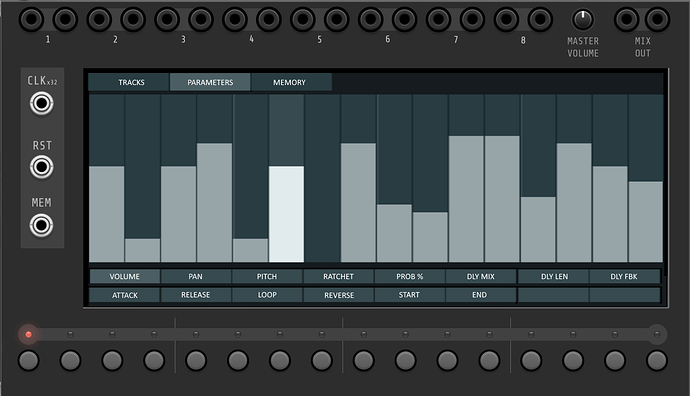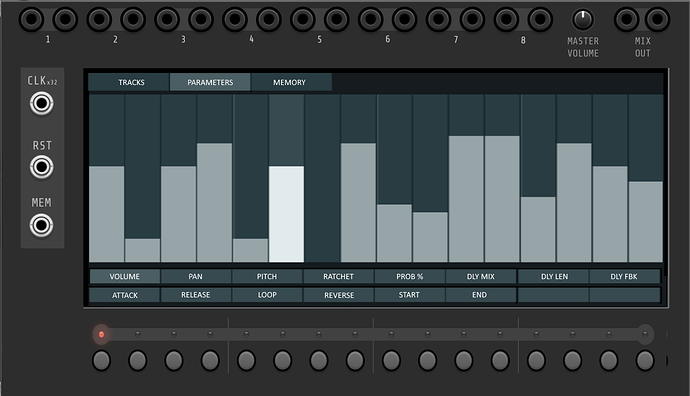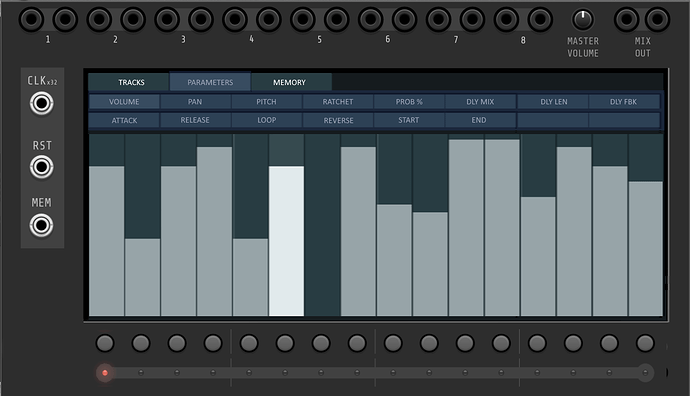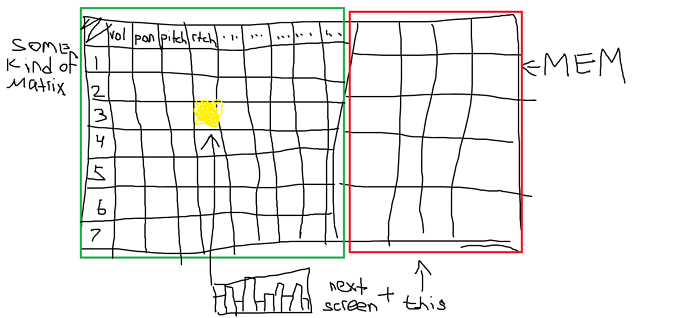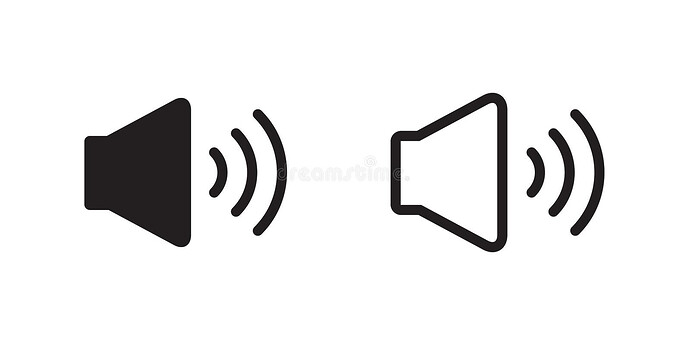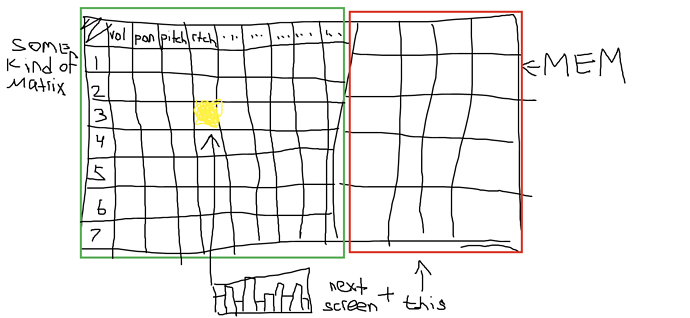If you are about to make your life (and your plugin) even more complicated:
Oh Wow! That’s awesome! I was lucky to get the effects boards for those modules. Typically the supplier wouldn’t work with small businesses like mine, but I think that he wanted to be supportive. ![]()
FYI: I’m going to be out for about 4 days with limited to no computer access.
Hi everyone! Here’s a quick sneak peek at the updated track selection screen on the groovebox:
- To select a track, single click on a track box
- To load a sample for a track (which pulls up the operating system file selector), double click on a track box
- To select the next or previous sample in a folder, click on the up or down arrows.
It’s not a big change. Just a bit easier to use, and doesn’t require using the scroll wheel for quickly browsing samples.
When adjusting the sample start or end position, the display has been updated slightly to use the blue background:
(It looks like it might need some slight tweaking on the edges)
Cool beans. Autobreak Studio is making its way through the plugin build process and should be live fairly soon. Once that’s release, I’ll get this update in the queue. ![]()
- Bret
Looks super cool! Congrats!
I can see Autobreak Studio in the library now
Thanks everyone! Yes, but there’s a big bugfix just submitted. In windows, I think that Autobreak Studio is crashing the library view! Yikes!
Hi everyone! The module browser bug related to Autobreak Studio should be fixed now.
Coming soon - A small enhancement to Autobreak Studio. When you adjust the Position sequencer, the sample waveform is highlighted to show the position.
Here’s a super short video to see it in action:
For the Groovebox module, the new track and sample LCD display is ready to go. I’ll likely release these small updates and continue to make improvements to current modules for a little while.
Super exciting stuff!
These new features have been submitted to the library. I’m going to continue to focus on existing module improvements for a little while. ![]()
Throwing an idea out there…
Or, with the buttons aligned under the columns:
(please excuse that these are really rough ideas.)
Aligned…
I know this looks goofy, but I thought I’d post it anyhow. The design is horrible, but the user experience might be worth exploring.
On benefit of using the sliders instead of knobs is that you could “draw” the pattern, similar to how Digital Sequencer works. One drawback is that you’d have to jump between the TRACKS tab and the PARAMETERS tab in order to adjust parameters for a track. That might be a show-stopper.
Never mind those ideas above! I have a interesting solution in mind. Here how it would work: If you double click on a parameter button, then the LCD screen will show a 16 step sequencer that mirrors the parameter knobs. At that point, you can either use the knobs or draw on the LCD screen to adjust the sequence. ![]()
you always amaze me with your ideas.
and the implementation in the modules.
![]()
but then I would prefer the “not alligned” version as the knobs can be a bit bigger, and are not so close
But maye a picture of the whole UI would help to see it better to decide.
It could be that the text would be too small, so maybe some kind of graphical clues would work, like the well-known symbols or whatnot. I mean, like this one
I’m shying away from the idea at the moment. I need more time to think it over.
The newer design that introduces the LCD screen (https://community.vcvrack.com/uploads/default/original/3X/3/a/3a4d1331129aace59a42cf9d095a7cfaaf2d1163.jpeg) is in the process of being included in the library. I’ll let that sink in for a while before contemplating any new changes.
Here’s an interesting idea:
However, I’m not sure about squeezing the step buttons underneath the parameter sliders like that. When you change a parameter, you’d expect that entire bottom screen to change. However, the step pattern doesn’t change when you select a parameter lock. The other possible issue is that the sliders might not have the granularity that a knob has.
@Andre_M , I’ll explore your ideas as well. It’s quire interesting. One hurdle might be showing the sample filenames when using that grid structure. ![]()
Hey Bret, I had a couple of crashes when using Autobreak, although annoyingly I can’t seem to reproduce it. I had added it to a patch, connected clock and reset, and then chose a sample. After a short time Rack vanished. This is the log in case it hints and an issue:
[173.124 fatal adapters/standalone.cpp:48 fatalSignalHandler] Fatal signal 8. Stack trace:
13: /home/alex/.local/share/VCV/Rack2Pro/Rack() [0x403d7d]
12: /usr/lib/libc.so.6(+0x38a00)
11: /home/alex/.Rack2/plugins/voxglitch/plugin.so(AutobreakStudio::process(rack::engine::Module::ProcessArgs const&)+0x8eb)
10: ./libRack.so(rack::engine::Module::doProcess(rack::engine::Module::ProcessArgs const&)+0xa42)
9: ./libRack.so(rack::engine::Engine::stepBlock(int)+0x779)
8: ./libRack.so(rack::audio::Device::processBuffer(float const*, int, float*, int, int)+0x180)
7: ./libRack.so(rack::RtAudioDevice::rtAudioCallback(void*, void*, unsigned int, double, unsigned int, void*)+0xa3)
6: ./libRack.so(RtApiJack::callbackEvent(unsigned long)+0x1b5)
5: ./libRack.so(+0x7b8de1)
4: /usr/lib/libjack.so.0(+0x15d76)
3: /usr/lib/spa-0.2/support/libspa-support.so(+0x6cc7)
2: /usr/lib/libpipewire-0.3.so.0(+0x41317)
1: /usr/lib/libc.so.6(+0x868fd)
0: /usr/lib/libc.so.6(+0x108a60)