I can confirm the “double-click bug” in SamplerX8
Ok, I was able to recreate the problem. In short, I was overthinking the code that drove those buttons. I was using a SchmittTrigger when it wasn’t necessary, and I was storing the button values in an array and saving them explicitly, which was also unnecessary.
I’ve fixed this bug and it should roll out in the next bugfix release! Take note: I think that this fix might reset the on/off buttons to “on” at first.
I have a new build of Autobreak Studio! This build should (theoretically) be ready to ship. Here’s the “light” theme version, just for a change of pace:
@rsmus7 @Andre_M This build has an updated save/load format and will break any older patches. As far as I know, you’re the only two who’ve used it so far. If any of your old patches are important to you, let me know and I’d be happy to spend some extra time writing conversion code for you.
Here’s the new build, for Windows only.
If you’re a Mac user who knows how to compile from source, the source is here.
I’m going to visit North Carolina on Sunday, then I have to start looking for a job. However, I probably will have plenty of time while job hunting to get all my modules updated and healthy. My next project is to swing back to Groovebox and work on the LCD screen concept. ![]()
OH! Before I forget, I’ll also be writing documentation – maybe tomorrow. In the meantime, copy/paste works like this:
- Select the bank that you wish to copy. I’ll call this the “source” bank.
- Click on the copy button to enter copy mode
- Click on one or more banks to copy the source bank into.
- Click on the copy button again to exit copy mode
In the future, I hope to make it so copy mode causes the potential destination banks to blink. However, that’ll take a bit of effort.
no problem for me, I have a copy of the alpha2 .vcvplugin and if I need it, I just install this version ![]()
I gonna test the rc1 asap
Nope! No problems, both patches I had were experimental and dedicated only for testing the ABS!
I have tested rc1, the ratchet seems not to be working: only works when i select different position than 0 (win7-vcv 2.06)
Not a bug. Autobreak works like that too. I mean, the original one. 0 means the whole sample if I understand it correctly, then 1 to whatever - positions. You can’t ratchet the whole sample…
Yier is correct in that ratcheting only works when position is greater than 0. I could rethink that. “0” means “don’t jump anywhere”. A value of “1” (the lowest position) means “jump to the beginning”. I played around with removing the “0” behavior, but found that it was painful to set up samples to play through continuously by creating a ramp shape in the sequencer.
Anyhow, that’s good news so far!
Using ramps/phase clocks to control playback is one of my favourite tricks, so thanks for thinking of that with this new module! Excited to try it once there’s a macOS build
So, after playing with ABS for a couple of days, I think, as wonderful as it is, it lacks CV for ratchet and sample position. It has stages or memory slots, but it doesn’t make up for it. An expander or extension would be cool and appreciated!
Just wanted to express my utmost gratitude for all the effort and involvement of everyone in this particular community and therefore the result of all these incredible modules. Thank you @clone45 for being so open and involved.
I think that’s a bit of a theme with the Voxglitch modules, in that Bret seems to be designing a bit more for mouse-and-keyboard control than maybe other VCV or Eurorack modules might. I also wish for more CV control of Voxglitch parameters in general (including as you mention for ABS) but I also get that Bret has a ton of ideas and limited time. Very happy to see him developing all of these interesting tools regardless!
First, I’d like to thank everyone for your support and kind words! You guys are awesome. ![]()
![]()
Andre, could you share some situations where you’d like to have ratchet and sample position CV control instead of using the built-in sequences? The concept of Autobreak “Studio” was to offer when Autobreak already has, but without the need for a ton of external modules. Similar to Groovebox, the target audience are people who want a more all-in-one experience.
Perhaps, instead of adding CV for ratchet and sample position, I add an expander to the original Autobreak that provides the individual outputs?
Also, thank you SO much for playing with ABS!
If I haven’t mentioned it already, here are a few tips:
- All sequence lengths can be changed by holding the control key while dragging on the sequence
- All sequences can be shifted left or right by holding the shift key while dragging on the sequence
I’ve completed the documentation for Autobreak Studio. I have a bugfix build still being processed. Once that’s live, I’ll submit Autobreak Studio to the library. ![]()
Sure! So, first of all - a drumroll at the end of a section, obviously (not literally a drumroll, but a ratchet, of course). But before that you just want to play a your loops or samples with slight variations here and there. So it wouldn’t be boring
Yeah! I knew that, I stumbled upon it by an accident, haha
@Andre_M Sure, it looks like there’s a good spot on the front panel for it, so I’ll go ahead an add a ratchet input. The ratchet cv input will work in addition to the ratchet sequencer. (In other words, using one will not disable the other.)
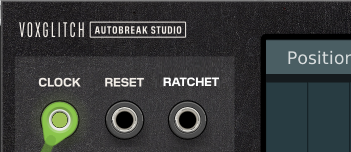
I’ll get it done this morning for you. ![]()
As for sample position, I’m not so sure. Let me think it over. ![]()
One option, which really wouldn’t bee that difficult, would be to give each tab a CV override input. The only tricky part would be making it look nice:
Oooh I like this idea!
Just throwing out another idea, I could also provide outputs for each sequencer in the same way:
(I think that the inputs and outputs are slightly different sizes? If so, I’ll fix that to make them look equally as large.)
Oh man. That’s neat. The outputs would help to uniform (not sure if it is a right word) stuff…
That’s supercool!
I really liked using Autobreak like this (on the end of a section it would just perform a random ratchet on the random slice\position). And I was thinking if adding that to ABS would make the original Autobreak obsolete, but really, not. Autobreak is light and more like adding spices and ABS is more of a main tool… Not sure how to explain that. Anyways! Thanks!
Absolutely my pleasure!
… maybe “balance” would also be a good term? I agree!
Ok, I’ll start working on this today. I think it’s a nice addition. I also agree that the original Autobreak might not be super necessary after this, but I’ll keep it around. It always surprises me when someone does something crazy – such as use 13 Satanonauts in one patch. Keeping the lightweight version around may be useful to some people. Ha ha ha.


