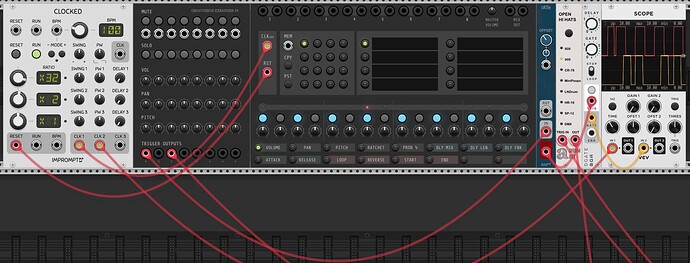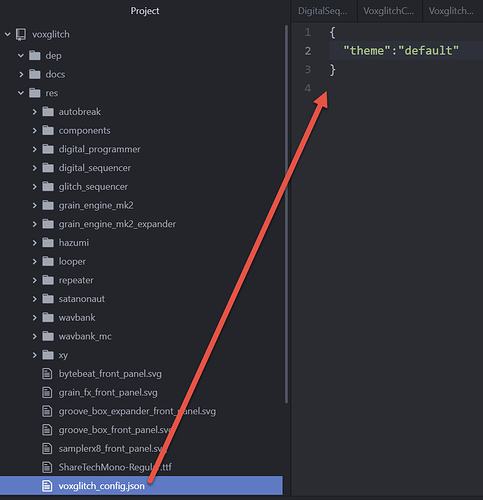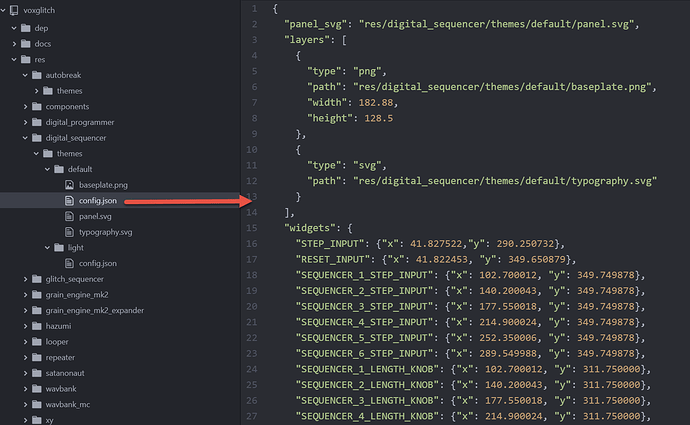Just explain again why Groovebox can’t use a swung Clock, or is unable to swing it’s output gates. ![]()
![]()
My pleasure, and again my apologies that this feature is missing. I’m not sure if I have the answer, but perhaps if I explain what’s happening behind the scenes, that might help.
Inside the main loop, there’s code like this:
// clock division is set to 8 an never changes
if(step CV input is triggered)
{
if(clock_counter == clock_division)
{
step the sequencer to the next step
set the clock_counter to 0
}
otherwise
{
see if we need to trigger the sample based on ratcheting parameter lock
}
increment clock_counter by 1
}
That’s the logic. The main reason that I haven’t added swing capabilities is due to complexity. Right now, I rely entirely on the incoming step CV for timing. If I were to implement swing, I wouldn’t even know where to start. I suppose that I would have to deduce the BPM from the clock input, then look ahead to upcoming notes to see if they should trigger early?
Or, maybe I would have to require a 96 PPQN clock, and everything would be quantized to that clock. This is all speculation. I haven’t sat down to think about it in detail.
I’m not sure why Groovebox can’t use a swung clock. It seems like it should respond correctly to that type of thing. The only tricky thing is that the ratcheting will also swing? I hope this helps. If you like, I’ll attach a swing clock to it and run some tests. ![]()
What they meant is that a swung clock used as an input will NOT result in a swung clock out.
Nooooo. We already talked about it. Don’t know why it was mentioned again. shofb probably wanted to help, but maybe misunderstood or misread something.
Good news on “themes”! It looks like I’ll be able to support some amount of customization. Here’s how it would work…
I’ve created a file called voxglitch_config.json that will be located in the “res” folder of the Voxglitch Plugins. It looks like this:
{
"theme":"dark"
}
At the very least, I can offer a “light” theme in addition to the dark theme, where only the background color changes. This will require me to remove the “baked in” knob graphics from the panels and lay them down as another layer, as @steve suggested here: Voxglitch Community Feedback - #746 by steve
You might think, "Hey Bret, could themes also allow for different layouts and controls? ![]() Hmmm… in theory, I think so! But, I don’t know if that would be worth the time to build. I mean, if I dominated the module market and had 100+ modules, it might sense to have that much flexibility, but with just a handful of modules, I think that a few preset themes might do just fine.
Hmmm… in theory, I think so! But, I don’t know if that would be worth the time to build. I mean, if I dominated the module market and had 100+ modules, it might sense to have that much flexibility, but with just a handful of modules, I think that a few preset themes might do just fine.
absolutely, Sir
![]()
It actually appears like I’ll be implementing a fairly flexible system for themes!! I’ll share more later, but theoretically people will be able to add their own themes, which can include multiple PNG, SVG, or RGBA layers, plus reposition all of the controls, and replace the typography, etc.
I know that I just said that I was going to keep it simple! Ha ha ha. But it’s all coming together so beautifully that there’s not reason not to do it! I’ll post a sample configuration file once I have a full one completed. ![]()
![]()
![]()
Man, I feel that every time I blink there’s another set of Voxglitch updates ready to be taken advantage of ![]()
Quick update. I’ve got the themes code completed.
TL;DR:
- I will supply two or three themes once I’m all done
- This is going to take me some time to complete!!
More on the Technical Side
The selected theme will be specified in a JSON file in the resource folder here:
Each module has a resource folder which will contain the themes:
Each theme has a JSON file that contains all of the “stuff” to add to the front panel.
Don’t worry if this all seems complex. If you’re just interested in changing themes, I intend to have a theme switcher built in to all of the modules. (Although, a restart of Rack might be necessary after changing themes.)
More about themes:
- Themes allow the background and other layers to be changed, removed, or added
- Themes allow you to reposition elements on the module
- Themes do NOT allow you to change the knobs designs, etc. (At least, not yet.)
- Theoretically, users could add their own themes without needing to recompile anything
I have a lot of work ahead of me. I have to convert all of the modules to use the themes, then extract the “baked in” knobs from the backgrounds, and figure things out from there. The path forward is clear though! I plan on finishing the themes before the next major release. ![]()
My best estimate: Maybe 2 weeks?
Thanks!
Bret
Yeah, I prefer the right one at first glance.
it all looks really good Bret!
Yes, those look amazing!
I’m still working hard on everything. However, I wanted to share a quick preview of the “light” theme:
Quick notes:
- Don’t worry, I’ll work on the contrast for the file listing on the Wav Bank MC
- I’m aware that the loop indicator switch is missing.
- The empty rectangle on the Grain Engine is for a sample playback position indicator.
- The pitch attenuator is missing and will be replaced.
Nice work! Inputs, Outputs and the smaller „non metal“ knobs look really good on the light background!!
Thanks! The theme system doesn’t allow me to swap in replacement components yet. I might get that to eventually, but I want to get the basics done first. If it did, I might have lightened the input ports to make them more obviously different than the output ports.
Oh, and as always, I need to give Chris most of the credit.
these look like some proto-hardware-modules
I really would like to try them in my hardware rack, … dreams are my … ![]()
I’ll definitely have more to show tomorrow! I’ve created the “light” theme for all of the modules. I just need to clean some stuff up before showing them all off!
Those are some of the best looking modules I’ve ever seen in Rack.