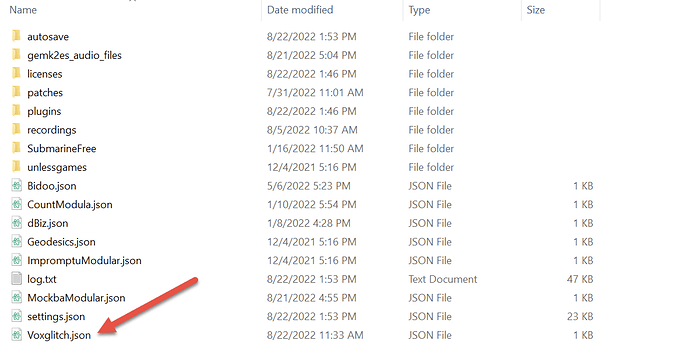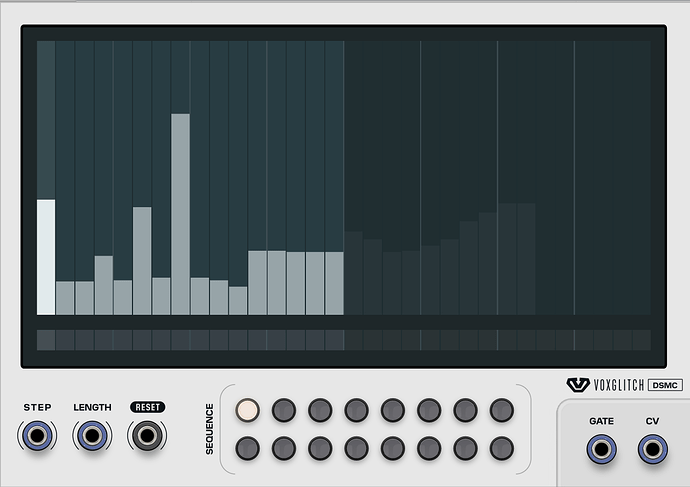Bloody amazing!! Great work!
Nice, I love how you deliberately left off one small knob, to show it’s not ready yet.
These look amazing Bret!
I wonder if the darker areas/shadows on the knobs could do with lightening a little on the light version though? (I saw earlier you said you did not have a method for swapping components between themes yet).
It’s just that those silver reflective knobs would reflect more dark when the panel is dark than they would when the panel is light.
I’m just being nit-picky here haha - overall they look awesome.
they do look nice. and speaking of nits - the dark drop-shadow that is under the big knobs looks kind of dorky on the light theme (where you can see them). I’m not astute enough to know, but it looks like the implied light source on the knobs might not be straight above, but the implied light source of the drop shadow is for sure directly above. The drop shadow is also too sharply focused. the drop shadows on the smaller knobs look fine.
yep - it looks too strong (and too sharp) on the light theme, no doubt because it’s been made strong enough to be visible on the dark theme.
Ah, good point. It does look ok on the dark theme. Arguably still a little too sharply focused, and also maybe slightly too small? Or perhaps “too long” implying a different overhead lighting angle than the norm for VCV? Perhaps a pragmatic compromise for both light and dark themes would be to leave off these shadows?
Perhaps - although the shadows look fine on the ‘medium’ sized knobs on the light theme. They also look much more feathered / less sharp.
Looking at it closer I wonder if that sharp shadow on the big knobs simply should not be there on the light theme - there’s a separate feathered shadow on the large knobs similar to the one on the medium knobs which is probably all that’s needed.


haha - the word “although” makes it sound like we are disagreeing. But if you look back you will see we are saying exactly the same thing, although I called the good looking knobs “small” and you call them “medium”. But we both agree they look fine with the light theme.
Very astute of you both. There are two shadows on the larger knob. The “crisp” one is part of the knob design, and the second is more nuanced. Chris (the designer) has been extremely busy on another project, so it may be a while before anything can be done about them. And, and Steve mentioned, unfortunately my theme system doesn’t allow me to swap out components yet, which means that the light and dark theme have to share resources.
The shadows are drawn in the knob’s draw() code.
In the short term, we’re probably stuck with the current flaws. I’ll try to see if Chris has time to help out.
Talking about helping out, would anyone happen to be highly skilled at creating SVG files from PNG designs?
I need to convert this to an efficient SVG and it’s been quite a challenge.

Here’s an example where I succeeded (at least - “good enough”):
=-=-=-
UPDATE! It looks like I’ll be able to complete the square background svg myself. ![]()
Man, that looks fucking awesome.
I have a new build ready for Windows, if anyone would like to kick the tires! I’d call this “release candidate #1”, since everything should be working: voxglitch-2.20.0-win.vcvplugin - Google Drive
When you first use one of the new modules, a file called “Voxglitch.json” will be created in your rack user’s folder. On windows, this is Documents/Rack2/ and looks like this:
You can edit this file with a text editor to switch between “default” and “light” theme:
{
"theme":"light"
}
{
"theme":"default"
}
Just remember that you must use the modules once before the Voxglitch.json file is created.
I think that’s it for now!
Unfortunately I can’t test it right now, I hope I’ll find some time in the next days.
Good to see you went all out on Satanonaut. ![]()
Indeed! The Satanonaut will have new input and output ports. Also, Ghosts will have some extra flair, as will bytebeat. That’s all just around the corner!
I found a graphic glitch in the sequencer module
here is a picture, when I have some more time, I will do a short video to show it better.
it happens always when I hit “randomize” from the right click menue.
Oh wow! ha ha ha. That’s a great catch. I’ll get that fixed either tonight or tomorrow morning.
Ok, this should be fixed in the development branch. I’ve also fixed a bug where the randomize feature was randomizing sequence lengths (which is shouldn’t, we decided a while ago).
Came to report the randomize bug but its already done :)… so i am doing a bit more learning and testing the hotkeys on the sequencer…
the arrow keys just seem to navigate around Rack for me rather than doing any sort of nudging… ctrl+c/v seem to use racks native copy paste preset…
Rack 2.1.2/WIndow10.
absolutely love the new look. these are my favorite sequencers.
Thank you so much for helping test!! It’s likely that the arrow key bugs have been around since Rack 2.0. I may have have to find another way of nudging. ![]()
2.20.0 has been submitted! The new panels are on the way. Woo hoo!
As I mentioned earlier, not all of the panels have the new designs yet. I’m on my own to take the design kit that the designer delivered and apply it to the remaining modules. Wish me luck!
One of the newer conversions that I did is the Digital Sequencer MC (multi-channel). I’m using blue colored jacks to indicate ports that are multi-channel:
Here’s Digital Sequencer, for comparison:
After this, I only have 4 more panels to complete. These newer panels will be available in version 2.21.0. Groovebox is not included in those 4 panels. Groovebox is going to take a bit longer.