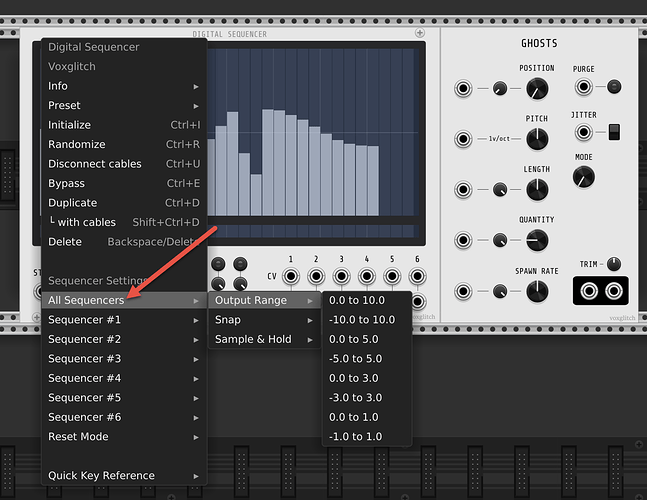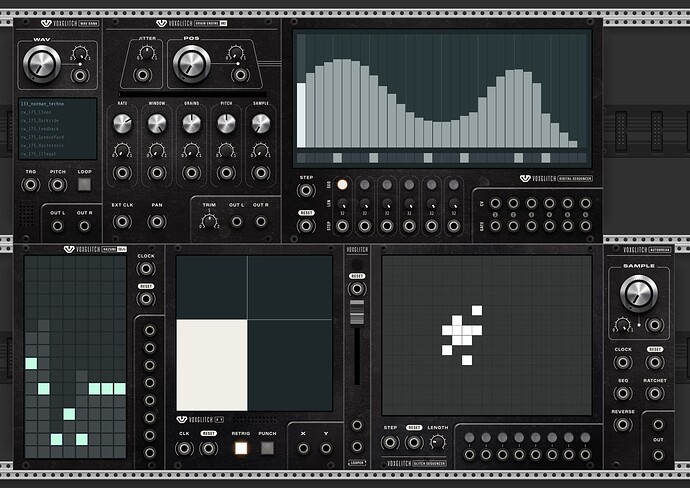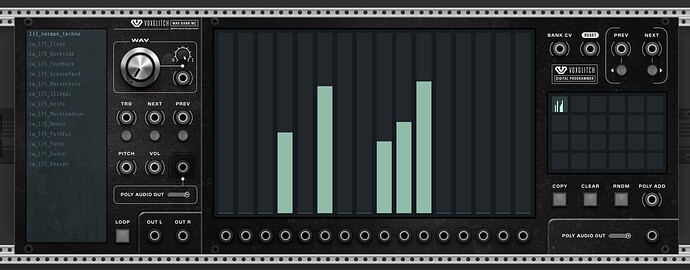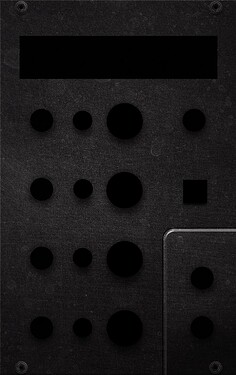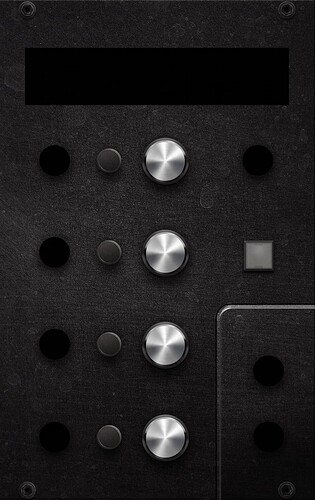Hi Bret. Groove Box V2.19 is working great. Thank you.
@auretvh Oh thank goodness!! I was really worried about it.
Great tip! Even with this trick it’s still 32 clicks to open all the submenus for both options on 16 channels, so some faster method would be helpful
Hi Brett,
I know you’re still working on the sample groovebox, but have you considered making an ER1-style synthesis based version in the future? Instead of sampler tracks, there could be a synthesis engine w/ an oscillator, pitch envelope, multimode modulator/lfo, and amp envelope.
Originally, my intentions for the groovebox was to support multiple “engines”, where each engine was a different type of synthesis. I had planned on there being a sample-based engine, FM synthesis, subtractive synthesis, speech engine, circuit-bent speak-and-spell engine (??), etc.
As I started to design this “everything” groovebox, the complexity of the user experience was worrying me. I decided to simplify and focus on sample playback. At that time, the interface was quite tedious and different from what it is now. I thought to myself: “Ok, Bret (me). If we are going to get this done, we’ve got to simplify the concept.” So I focused on sample playback.
I have thought about building out versions of the groovebox that explore different synthesis engines. For example, having a FM synthesis groovebox or wavetable synthesis groovebox would be awesome. Once the dust settles, I may swing back to these ideas.
In the short term, I’ve been revisiting my existing modules and making general improvements. You heard it here first: Both the wavbank and ghosts modules are getting proper 1v/octave response in the next release! Woo hoo! (Also, ridiculous of me to make such a big deal about that! Ha ha ha.)
I’m going through all of my code, line by line, and tidying up before moving on to new modules. My next planned module has been the “autobreak studio”, but it’s not 100%.
@Nova Can you tell me more about what you’d like to see?
Revisiting the older modules is definitely great news, especially after the complexity and huge user input of the Groovebox, it might be refreshing to see how solid the old ones still are and where they need slight workflow improvements.
…and if you happen to get bored of reading your old code you still have some low-hanging-fruits. Some refreshing and new project but not too demanding. ![]()
@FiroLFO Ha ha ha. I totally forgot about that!! I’ll see if I can shuffle that in. I may have time in the next few weeks.
Sounds cool, take your time with tidying up your code!
My idea consists of a sort of souped-up Electribe ER-1: An oscillator with a pitch envelope and a multimode LFO/Noise modulator capable of audio rate modulation, which then goes through a drum amp envelope. There maybe could be some sort of wavefolder for some extra sound shaping, and a delay like in the original groovebox.
It’d be really cool to have something like that with the Groovebox sequencer, and I’m sure the parameter set would be simple enough to support it.
An FM version would also be really cool, with Akemie’s Taiko style parameter controls (wave combination, ratio, pitch, envelope mod, decay for both operators, FM amount.)
Either of these could slot into the sequencer code pretty well, I’d imagine.
One option I was thinking of creating was a sequencer-only style, where the parameter locks would be generic (not named) and would have individual outputs.
Might be interesting as well. It’d be even more fun with some better percussion modules to pair it with.
Hi Trevor,
I’ve got some good news for you! I’ve implemented your request and it will roll out with the next update. ![]()
Oh, for Digital Sequencer only right now. But I should have DS XP updated by the next release with this as well.
Amazing! Thank you!
Hi everyone! I have some exciting news!
I’ve been working with Chris Corrado to bring brand new front panels to all Voxglitch modules. I sincerely hope that you like them:
Visual concept and GUI Design: Chris Corrado (www.chriscorrado.com)
There are a few left to finish, and I expect to have them completed in about a month. I’m using PNG backgrounds that have been heavily optimized. I hope that these are friendly enough on the rendering engine not to cause issues. I’d love help in making that determination.
Let me attempt to preemptively answer your questions:
Will there still be a “light” theme?
Not in the short term. These panels will replace the current front panels. Those old front panels will no longer be available. This is simply because I don’t have the bandwidth to support two sets of front panels.
Will these cost money?
Nope. I spent a good chunk of money to hire Chris, but I’m not passing that along to you. It’s a labor of love for me. ![]() You could consider signing up to my Patreon.
You could consider signing up to my Patreon.
Are these going to slow down VCV Rack?
Very good question. I’m somewhat apprehensive about the file sizes. Each module has a PNG background that’s between 1 and 3 MB. There’s about 20 MB of resources total. If this is a problem, I have ways that I can reduce this by either:
- Creating one large background that each module “shares”, instead of individual backgrounds.
- Replacing the PNG backgrounds with a solid color background
When will these be available?
In about a month. If you’re a Windows user, you can start testing them out using this distributable. Everything is being developed on my development branch in Github.
Will Groovebox get a new front panel?
Unfortunately, when I hired Chris, Groovebox hadn’t been part of the deal. I’ll be doing my best upgrade its panel, but it will take a bit of time. So, the answer is “Yes”, but not right away.
What if I don’t like the new designs?
Please let me know what specifically you dislike. If people are unhappy, I can certainly make adjustments. ![]() I fully expect some people to be sad about losing the old panels and I apologize in advance. I had a lot of people recommend new front panels, and I hope that these are well received.
I fully expect some people to be sad about losing the old panels and I apologize in advance. I had a lot of people recommend new front panels, and I hope that these are well received.
Is there anything else?
I’ve spend the past two weeks making considerable updates to almost every module. I’m updating the change log as I make updates. Here are the highlights:
- All modules, even the granular synthsis modules, will now follow the 1v/octave standard.
- The looper module is getting a volume slider, which replaces the visuals
- Ghosts was overhauled, and I added a new “modes” switch that tweaks the controls a bit.
- There were a lot of breaking changes. This is going to be a very large update!
Thank you all! I will be working my butt off over the next few weeks to roll this out asap, but I would really love your feedback. I’m also very interested in early adopters who can test how the panels affect VCV Rack performance. ![]()
*** UPDATE *** This has been submitted to the VCV Rack Library and should be available soon.
Congratulations Bret - I think these look superb!
There will doubtless be some that still prefer the old 2D look - people often have a preference for what they are already used to - but if these were brand new modules released like this I’m sure everyone would love them.
I’d be happy to try out the new panels and see if there are any obvious performance issues with the PNG panels - I’m on Mac though. I reckon it’s probably a case of if it’s just you and Oxidlab doing it then it will probably be fine - but if everyone started doing it it might cause some problems - particularly if they didn’t pay so much attention to optimisation.
Thanks @steve! All of the knobs, buttons, inputs, text, and lines are all SVG. A typical PNG panel looks like this:
In fact, I just realized that I can remove the old knob placeholders that had been in place on the panels, which I’ll do today to further reduce the PNG size. But also, as you can imagine, there’s still plenty of room for further optimization, but at the slight cost of less unique panels.
Not 100% certain but you might find that removing those solid black knob placeholder areas and replacing them with texture actually increases the file size!
Totally agreed. Sorry, I had shared a panel that I had already optimized. In truth, the background PNGs look like this right now:
So what I’m doing now is removing the placeholder knobs and replacing them with the black holes. Then, if it doesn’t degrade the quality too far, I’m exporting the PNGs using … oh shoot… I misspoke. I need those knobs after all. They’re not completely SVG after all. They need to be “baked in” to the background, otherwise it looks like this:
Wow! This is really nice! That big knob is very stylish. Wav Bank and Grain Engine are the best in my opinion.
The one I dislike is the Digital Sequencer. I know that it operates with the same design elements but I do miss the simple clear old appearance. It’s just too much. =( I hope the XP (that I use more often) will be somehow simpler.
haha - I thought they looked pretty amazing for SVGs with no radial gradient capability! What you could maybe do is have a single PNG knob with transparent background and layer instances of it above your optimised black holes and below your moving SVG knob elements - that might save a bit.