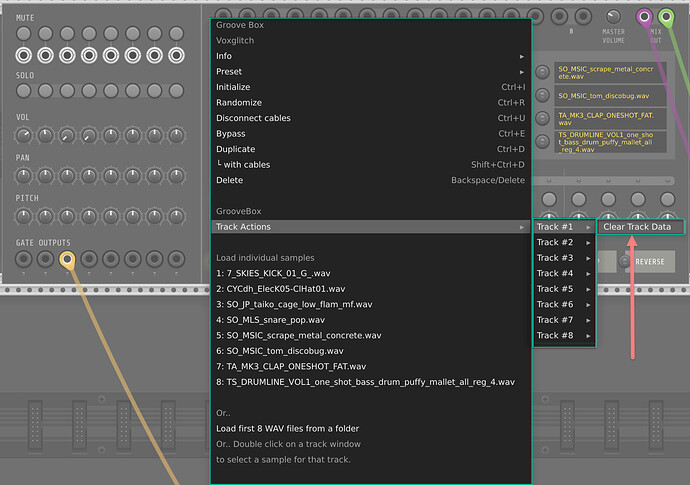I’ve theoretically fixed the ratcheting issue.  I tested minimally and it seems good-to-go. I’ve pushed to fix to the development branch.
I tested minimally and it seems good-to-go. I’ve pushed to fix to the development branch.
I wanted to bring up something about the ratcheting feature which might not be obvious. Instead of simple ratcheting — dividing the pattern into subdivisions – I’m using a different tactic that uses “ratcheting patterns”
These are the ratcheting patterns:
{0,0,0,0,0,0,0},
{0,0,0,1,0,0,0},
{0,1,0,1,0,1,0},
{1,1,1,1,1,1,1},
{0,1,0,0,1,0,0},
{1,1,1,0,1,0,0},
{0,0,0,1,1,1,1},
{1,1,1,0,0,0,0}
You might ask, “Why are they length of 7??” It’s because the first trigger is the main trigger. The clock is subdivided by 8, so those 7 booleans determine when the ratchet should trigger.
I mostly mention this because I get amazing feedback from you guys, and you might have some clever ideas that I haven’t thought of yet to improve this mechanism!? I was thinking about creating a tool-tip that appears when modifying the ratcheting value that shows which pattern that you’re selecting, but I haven’t gotten to it yet since there are more important updates pending.
Cool beans,
Bret