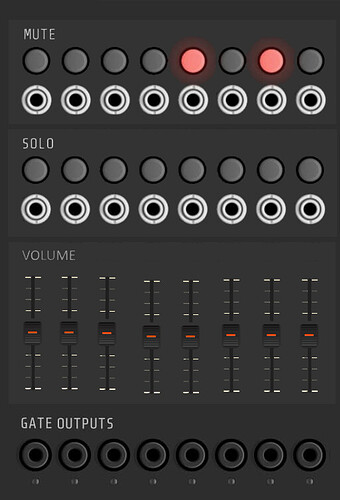I want to vary the transient to make it sound like a hat hit in different places else it sounds like repeated hits in the same place. It’s only a few milliseconds difference though, just enough to give it a slightly different sound, by starting at a different point you effectively do change the decay as the sample length changes.
Yes, but as you say, you are only changing the sample length by a few ms that way. Whereas the changes to length I would use the decay for are often considerably more than that. Open high hat samples for example are usually way too long for my needs and I’ll often shorten them with a decay envelope by perhaps 50% or so.
Oh yeah true, I usually just rely on a choke to take care of open hat decays, but it all depends how your pattern is set up. I’m a big fan of motorik so don’t use open hats much.
Is it possible to Initialize just one MEMORY slot? A workaround is to copy an empty one into the one to initialize off course. Question: Do the sample loops need to be the same size to work well? So all 1,2,4 bars, or can they differ in size?
Thanks mate!
I think that I can implement all of these requests. Let me summarize them:
I can do gate outputs fairly easily. What would the End of Cycle outputs do?
I love these! I’ll add them to the second row of parameter locks when I add that functionality.
I’ve been keeping this in mind, but haven’t taken the dive to impement a second row of parameter locks yet. I will try to get this done for you!
No, but I can add this as a context menu item!
Finally, to address this question:
I’m not sure! I’ve never tried using loop “chunks”, but I assume that they’d work great as long as the BPM matches.
This is somewhat unrelated, but if you use the loop parameter, there are times when you might want to end the sample playback, but the loop just keeps on going. One hack to fix that is to place a sample where you’d like the loop to end and set the offset to the end of the sample. That’ll interrupt the looping sample.
nice one, thanks Bret
OK! The expander module is coming along nicely!
So far I’ve implemented mutes, solos, per-track volume, and gate outputs. Mutes and solos can be toggled via CV, or using pushbuttons. It should all be working! The expander must be located on the left-hand side of the Groovebox module.
The coding for the expander took me longer than expected. I haven’t implemented everyone’s other requests yet, but I can start on that soon. I also had to add some code that fades out tracks quickly to avoid any pops when being muted.
Here’s a link to the windows build: voxglitch-2.13.0-win.vcvplugin - Google Drive
And here’s where the code is: GitHub - clone45/voxglitch at development
I’ll let that sit for a day or two and see if anyone has any feedback or requests, then I’ll work on the panel spacing and design, and finally get it submitted to the library. ![]()
Thank you Bret,
I have built windows, linux and mac binaries here:
Thanks a ton, Jens!
Great! Perfect way to solve the problem
I had a request for adding manual trigger buttons to the expander. It sounds like an interesting idea. I’m still thinking it over.
Hi Jens! Did you build from the “Development” branch? Someone mentioned that it looked like an older version. I haven’t had a chance to test myself yet.
No, It was from the main branch, my fault. I will rebuild and make the files available.
Edit: done, same filenames.
latest git log
commit d7d9fd4019c0e1c50eb02473c6b4467efa7da157 (HEAD -> development, origin/development)
Author: Bret Truchan <clone45@gmail.com>
Date: Thu May 19 18:39:54 2022 -0700
Made more progress on the expander for Groovebox
I’m thinking of this layout for the expander. (I borrowed the sliders from AS just to illustrate. I’ll build my own sliders for the final design.)
I actually preferred the previous version.
Or :

And make sure that all knobs reset to the default setting (not zero) when double clicked ![]()
In general I prefer this version where elements are arranged horizontally as it compliments the arrangement on the main module.
I’m not sure the volume faders are necessary (but nothing against them particularly either). Only that perhaps it might be better to use knobs and have room for another set of controls.
Quick question,
I’ve been considering if the SOLO CV inputs are really necessary. The solo buttons are, but maybe the CV inputs are not. What do you think?
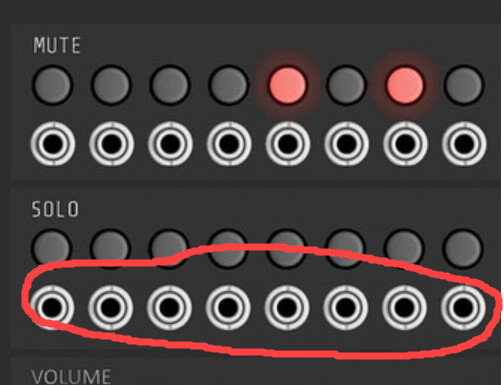
- Yes - Solo CV inputs seem useful
- No - Solo CV inputs take up valuable realestate
Also @Yeager, I really like your suggestion. I could add those if people like them.
Not sure Bret, what would the solo CV inputs achieve/function as on/off fxs?
I’m not sure either. I added the solo cv inputs out of habit, but after some thought, I started wondering if they might be unnecessary. I didn’t want to suggest this before some people voted though – I didn’t want to influence the votes. But it looks like people agree in general.