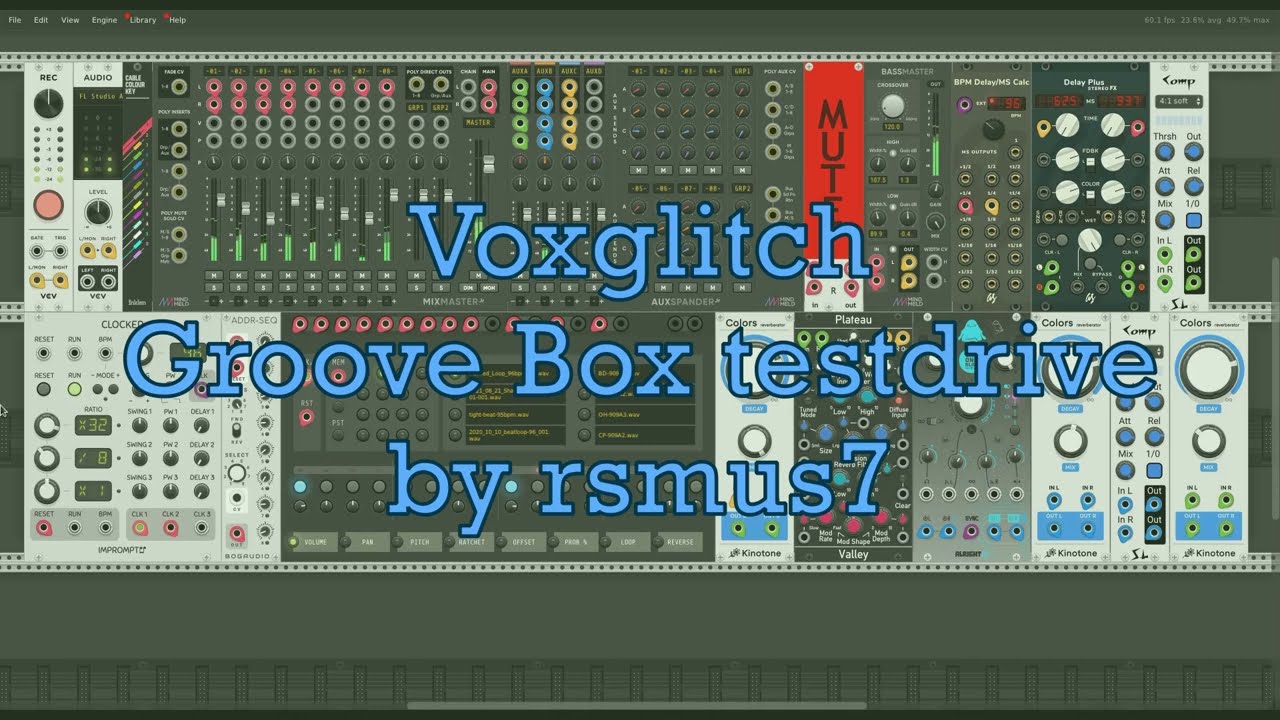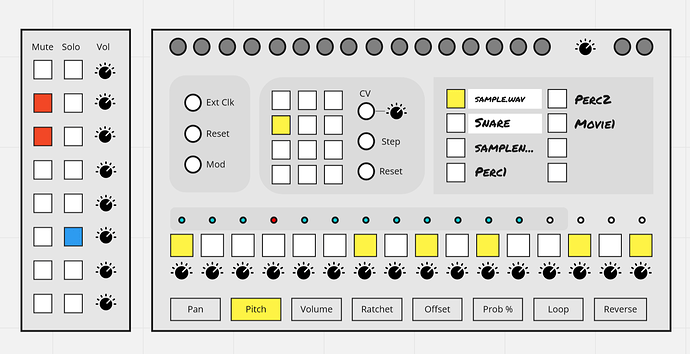OK! My pleasure!
Hi everyone! I’m playing around with some design ideas. I was wondering which knob scale design you like the most? Look at the knobs above the red letters and focus on the knob scale designs, since that’s the only things that changes. (x == none). Thanks!
A through D are the same as E through H, only less pronounced. Only the color is different between those two sets.
- a
- b
- c
- d
- e
- f
- g
- h
- x
Hi Stephan,
Could you explain more about why you would like to solo tracks on the master out? How does that fit into your workflow?
Thanks!
Bret
Any chance I could spoil my ballot and ask for a design like ‘x’, but with the knobs made wider to match the width of the outer notched rings in ‘a’ thru ‘h’? I find the knobs a tad small and fiddly as it is.
Also, if you could show note pitch values where you have that ‘a’…’h’ indicative text it would make setting notes up a breeze.
It’s just that I would like to use the Master out only, but still have everything in one place.
So I can edit a track on the groovebox and listen to just this track, and don’t need to solo it on the mixer.
Ok, thanks for clarifying! I’ll see what I can do. ![]()
Wow, 11 votes! Thanks for the participation! I’ll leave this up another 12 hours or so.
@main.tenant, you may have a really good point. Here’s a version with larger knobs on the left-side:
I must admit that they look pretty nice. ![]()
yeah I think it’s like the small LED circles into the button circles then the knob circles get progressively larger so looks nice to me. Some of the LED circles seem to need moving slightly to left/right to be centred in relation to the middle of the buttons below. It’s only a couple of pixels here and there, but I’m one of the least visual people out there and if I notice it it’ll drive someone else nuts. ![]()
Here’s what I’m playing with at the moment, and let me know if it’s not correct. If you right-click on a track, like I’ve done with track #2 and #3 (see below), then those tracks will toggle being muted in the Mix Out, but still be available at their individual outputs.
I don’t know if the visual indicator goes along with your intent.
Maybe some other indicator would make more sense? Like a little flag or something that indicates either that it’s muted, or that it’s available on the main outs?

Hi Bret,
that is a good starting point,
mutes are fine too,
but it would be cool to have a solo feature too (as this is only one click to solo a track),
I can understand that this is not so easy to programm.
for me the “best” visual representation would be that the track buttons change the color
like in this example here:

the words (Solo and mute) are just to understand the colors ![]()
I have no idea if this is possible.
a little testdrive of the Groove Box:
only some loops I made and some samples all sequenced by the Groove Box
and I made 4 patterns which I sequence by ADDR Seq.
Excellent! So much sound from such a little patch! I love the variations.
Ok… I’ve been unable to come up with an awesome way to implement Mute, Solo, and track-volume without really disrupting the front panel. How about if I roll that functionality into a expansion module, like this?
One benefit is it would be easy to map midi controllers to the mutes, solos, and track volumes. I don’t see any downsides?
I’ve submitted the following updates for 2.13.0 to the VCV Rack library:
- Fixed bug where reset wasn’t always working correctly. @Yeager
- Added tick marks to parameter knobs. Also made those knobs larger. @main.tenant
- Added a shortcut (shift+click) to copy the active memory slot to a new memory slot. @Jens.Peter.Nielsen
- Added linear interpolation option to both Groovebox and Looper. This is on by default. @Squinky
- Added master volume control (knob) @secretcinema, @Yeager
- Added labels to outputs, master control knob, and mix outputs @Yeager
- Fixed bug where RST didn’t work if MEM input was connected @Jens.Peter.Nielsen
These updates should roll out to everyone (hopefully) within a few days. I haven’t fixed the bug where knobs don’t always return to their default positions when double-clicking. I’ll do that soon.
Thanks everyone for your continued involvement!
Cheers,
Bret
That would be fine imho ![]()
If you’re doing an expander - I’d like some CV / gate / EOC outputs ?
Also, I’d love to see some added Parameter Locks:
- “skip” step - fast forward to next step
- “tie” step - send only CV - no gate.
- “jump” - skip to next step not set to “jump”
- “reset” jump to first step.
(I haven’t bought the Doepfer Dark Time (yet), but I think it’s an excellent “module” - Would love to see more of it’s functionality in your module.
Here’s a youtube video of it in action.
Thank you.
A cheap alternative is a combo of the Behringer 960 and 962 modules that offers much the same for a lot less cost though I know the B word is verboten in some quarters.
That’s a great solution imo.
I really like this module but still think attack/decay (or decay at least), ideally param locked per step, is currently a glaring omission. For humanising/giving groove to high hats for example it’s really essential.
On a real Digitakt workflow I’d probably parameter lock the hi hat sample start point or (more likely) tie it to a sample and hold random LFO.
Don’t you then lose the initial transient though? it’s generally the end I want to cut off rather than the start.
Another example for decay would be for a kick or snare sample where you really do need to keep the transient but want to shorten it.
I love the Lomas sampler for drums and in many way this new groove box is much more powerful and capable but is missing that really basic functionality from Lomas.