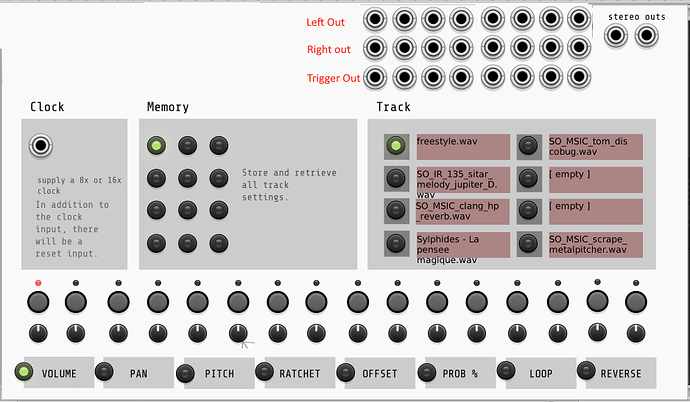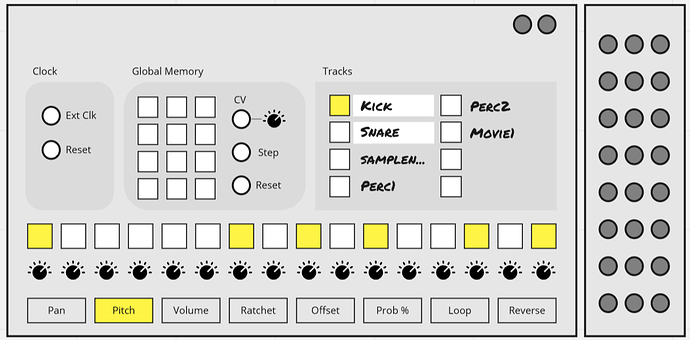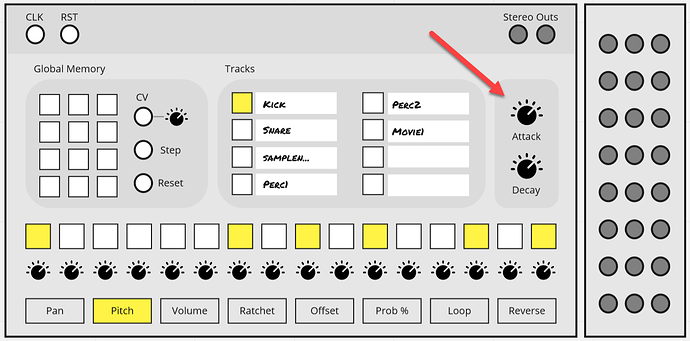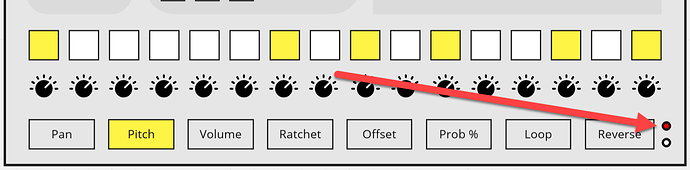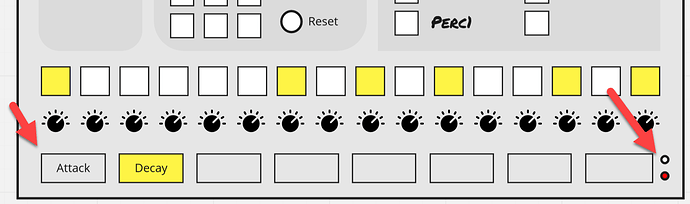Good luck mate! ![]()
I really like this idea. There will need to be some trade-off when it comes to panel space.
This idea might be too crowded.
Also, something I haven’t noted yet, is that I intend to make a “sequencer only” version of this groovebox. It’ll be the same thing but without internal samples.
Those L, R, & trigger outs look like a good case for an expander…
Maybe an expander then? That way you could add CV in and trigger I/O.
an expander for the trigger outs and individual stereo outs (and maybe some CV ins) would be a really nice and handy addition imho
Can you guys help me understand what you’re thinking for the CV inputs?
-
The Poly Length Input makes sense to me. It would sets the track length for tracks 1-8. Range: 1 to 16.
-
The attack/decay makes a bit less sense to me. If you have 16 channels, you could use the first 8 for attack and the last 8 for decay. But that would be applied to just one track, right? So would you need 8 poly attack/decay parameters? This seems like something that really should be a track step parameter, if I can somehow squeeze it in!
-
What other inputs could be useful / fun?
Cheers,
Bret
- True, that doesn’t make sense. I wanted to think of taking off the workload, but I guess it needs to be a step parameter. A funny solution could be one step knob where to the left is used for (slower) attack and knob to the right is for longer decay only. The middle is neutral. A bit weird, but could work.
And otherwise, it’s like Elektron’s Parameter Locks, where you select the steps and set the attack and decay from one source menu.
-
Slight randomization of just a certain row of steps. So just Pitch and just Volume, instead of all with CMD/CTRL+R?
-
Not sure what LOOP does atm? Does it loop the sample? If so that could actually be a cool input feature and I think of setting the start and end point of the sample/loop-point on a per-step basis? Getting glitchy here.
 Start point of the sample on a per-step basis makes it possible to make chains of samples on one track and with the start point you can shift through samples then.
Start point of the sample on a per-step basis makes it possible to make chains of samples on one track and with the start point you can shift through samples then.
Hopefully, this helps.
And thanks for involving us in your projects. ![]()
I would like to have a CV in for the pitch parameter when possible with 1v/oct, that would make melodic percussion/basslines etc. possible.
That’s exactly what I was thinking. ![]()
I wonder if I can make it so if you double click on a knob in Pitch mode, then a virtual piano keyboard floats over the knob to allow you to dial in exact notes? It’s worth thinking about. I think that a pitch CV input might clash with the pitch Parameter Locks (per-step values).
PS: I pushed a new version to the branch with bipolar pitch. Beware that it’ll break your existing patches.
Cheers,
Bret
that would be not good, but I can imagine some solutions:
- when a the CV IN is connected to something the pitch modulation will be muted
- the CV IN will (always) be added to the Pitch Parameter Locks
- the user gets a knob where he can choose the modulation source for the pitch parameter for the the steps ( either the per step parameter lock or the CV IN)
- …
100% agree with this. Pitch and Decay are the two most important controls to have in a drum sequencer imo.
Bret - you could take a look at the attack/decay in the open source Lomas sampler maybe?
Thanks for the feedback and attack/decay code! This isn’t exactly … well… it looks a little different from the other parameter locks, but these could be adjustable per-step. Is that what you were thinking?
Oh, nevermind! That won’t work. I removed the concept of “selecting” steps. Back to the drawing board…
Here’s one possible solution:
Add a second set of Parameter Locks that can be toggled using buttons or a switch:
Like so:
I could then add Attack and Decay parameter locks, plus anything we come up with. ![]()
that is amazing!
- So LOOP is doing the loop position in the sample(which is very cool)? Or otherwise, the Sample Start Point could be as much fun, as said before.
- If you can Parameter Lock a different sample per step, we are full-on Elektron here, either from a specified folder or even better, any place on the Harddrive.
- Any CV function could have its own (POLY) output by an EXPANDER module attached to the VoxBeatBox, which can then be used for MIDI CC, TRIGGERS, LFOs, etc with any external VCV modules.
No pressure haha. ![]()
Right now, loops acts like a switch. BUT! It could act as both. If you have loop set to 0, it won’t loop. But loops greater than 0 will choose the loop length. When the loop value is set to maximum, the entire sample will loop. I love it!
Hmm. I think that this would make things more complicated than I’m aiming for. I also worry about sample load times in that situation. Pre-loading all of those samples might not be feasible.
Yes! I love it! If there are any empty function buttons, I may make them dedicated “CV sources” that don’t affect the track, but do let you sequence alongside it.
Also, good news, I figured out how to gracefully add track lengths. I’ll try to implement that tonight.
Huge score, completely agree with you Bret. Wow can’t wait to see this all in action, that will tilt VCV to another level yet again. ![]()