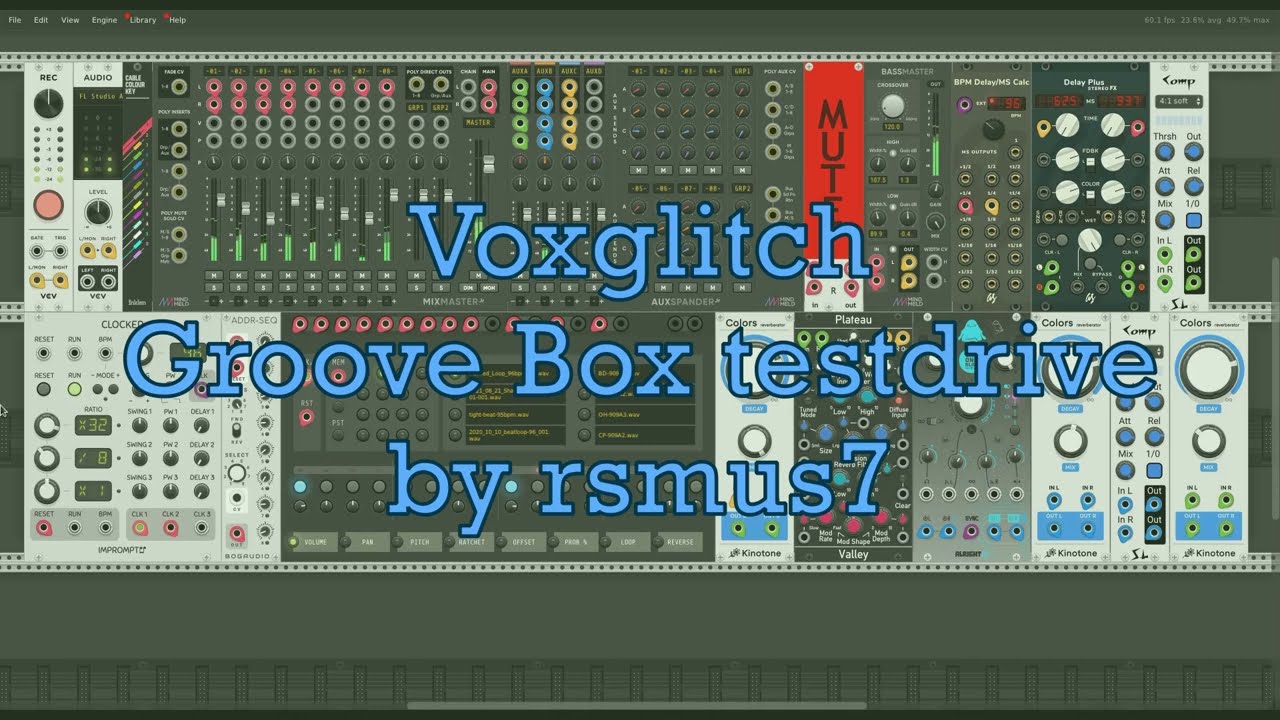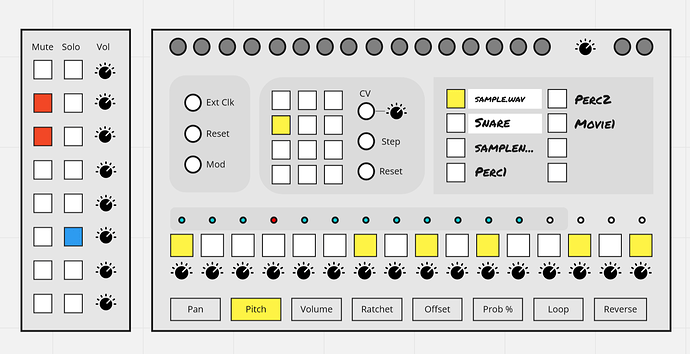yeah I think it’s like the small LED circles into the button circles then the knob circles get progressively larger so looks nice to me. Some of the LED circles seem to need moving slightly to left/right to be centred in relation to the middle of the buttons below. It’s only a couple of pixels here and there, but I’m one of the least visual people out there and if I notice it it’ll drive someone else nuts. ![]()
Here’s what I’m playing with at the moment, and let me know if it’s not correct. If you right-click on a track, like I’ve done with track #2 and #3 (see below), then those tracks will toggle being muted in the Mix Out, but still be available at their individual outputs.
I don’t know if the visual indicator goes along with your intent.
Maybe some other indicator would make more sense? Like a little flag or something that indicates either that it’s muted, or that it’s available on the main outs?

Hi Bret,
that is a good starting point,
mutes are fine too,
but it would be cool to have a solo feature too (as this is only one click to solo a track),
I can understand that this is not so easy to programm.
for me the “best” visual representation would be that the track buttons change the color
like in this example here:

the words (Solo and mute) are just to understand the colors ![]()
I have no idea if this is possible.
a little testdrive of the Groove Box:
only some loops I made and some samples all sequenced by the Groove Box
and I made 4 patterns which I sequence by ADDR Seq.
Excellent! So much sound from such a little patch! I love the variations.
Ok… I’ve been unable to come up with an awesome way to implement Mute, Solo, and track-volume without really disrupting the front panel. How about if I roll that functionality into a expansion module, like this?
One benefit is it would be easy to map midi controllers to the mutes, solos, and track volumes. I don’t see any downsides?
I’ve submitted the following updates for 2.13.0 to the VCV Rack library:
- Fixed bug where reset wasn’t always working correctly. @Yeager
- Added tick marks to parameter knobs. Also made those knobs larger. @main.tenant
- Added a shortcut (shift+click) to copy the active memory slot to a new memory slot. @Jens.Peter.Nielsen
- Added linear interpolation option to both Groovebox and Looper. This is on by default. @Squinky
- Added master volume control (knob) @secretcinema, @Yeager
- Added labels to outputs, master control knob, and mix outputs @Yeager
- Fixed bug where RST didn’t work if MEM input was connected @Jens.Peter.Nielsen
These updates should roll out to everyone (hopefully) within a few days. I haven’t fixed the bug where knobs don’t always return to their default positions when double-clicking. I’ll do that soon.
Thanks everyone for your continued involvement!
Cheers,
Bret
That would be fine imho ![]()
If you’re doing an expander - I’d like some CV / gate / EOC outputs ?
Also, I’d love to see some added Parameter Locks:
- “skip” step - fast forward to next step
- “tie” step - send only CV - no gate.
- “jump” - skip to next step not set to “jump”
- “reset” jump to first step.
(I haven’t bought the Doepfer Dark Time (yet), but I think it’s an excellent “module” - Would love to see more of it’s functionality in your module.
Here’s a youtube video of it in action.
Thank you.
A cheap alternative is a combo of the Behringer 960 and 962 modules that offers much the same for a lot less cost though I know the B word is verboten in some quarters.
That’s a great solution imo.
I really like this module but still think attack/decay (or decay at least), ideally param locked per step, is currently a glaring omission. For humanising/giving groove to high hats for example it’s really essential.
On a real Digitakt workflow I’d probably parameter lock the hi hat sample start point or (more likely) tie it to a sample and hold random LFO.
Don’t you then lose the initial transient though? it’s generally the end I want to cut off rather than the start.
Another example for decay would be for a kick or snare sample where you really do need to keep the transient but want to shorten it.
I love the Lomas sampler for drums and in many way this new groove box is much more powerful and capable but is missing that really basic functionality from Lomas.
I want to vary the transient to make it sound like a hat hit in different places else it sounds like repeated hits in the same place. It’s only a few milliseconds difference though, just enough to give it a slightly different sound, by starting at a different point you effectively do change the decay as the sample length changes.
Yes, but as you say, you are only changing the sample length by a few ms that way. Whereas the changes to length I would use the decay for are often considerably more than that. Open high hat samples for example are usually way too long for my needs and I’ll often shorten them with a decay envelope by perhaps 50% or so.
Oh yeah true, I usually just rely on a choke to take care of open hat decays, but it all depends how your pattern is set up. I’m a big fan of motorik so don’t use open hats much.
Is it possible to Initialize just one MEMORY slot? A workaround is to copy an empty one into the one to initialize off course. Question: Do the sample loops need to be the same size to work well? So all 1,2,4 bars, or can they differ in size?
Thanks mate!
I think that I can implement all of these requests. Let me summarize them:
I can do gate outputs fairly easily. What would the End of Cycle outputs do?
I love these! I’ll add them to the second row of parameter locks when I add that functionality.
I’ve been keeping this in mind, but haven’t taken the dive to impement a second row of parameter locks yet. I will try to get this done for you!
No, but I can add this as a context menu item!
Finally, to address this question:
I’m not sure! I’ve never tried using loop “chunks”, but I assume that they’d work great as long as the BPM matches.
This is somewhat unrelated, but if you use the loop parameter, there are times when you might want to end the sample playback, but the loop just keeps on going. One hack to fix that is to place a sample where you’d like the loop to end and set the offset to the end of the sample. That’ll interrupt the looping sample.
nice one, thanks Bret
OK! The expander module is coming along nicely!
So far I’ve implemented mutes, solos, per-track volume, and gate outputs. Mutes and solos can be toggled via CV, or using pushbuttons. It should all be working! The expander must be located on the left-hand side of the Groovebox module.
The coding for the expander took me longer than expected. I haven’t implemented everyone’s other requests yet, but I can start on that soon. I also had to add some code that fades out tracks quickly to avoid any pops when being muted.
Here’s a link to the windows build: voxglitch-2.13.0-win.vcvplugin - Google Drive
And here’s where the code is: GitHub - clone45/voxglitch at development
I’ll let that sit for a day or two and see if anyone has any feedback or requests, then I’ll work on the panel spacing and design, and finally get it submitted to the library. ![]()