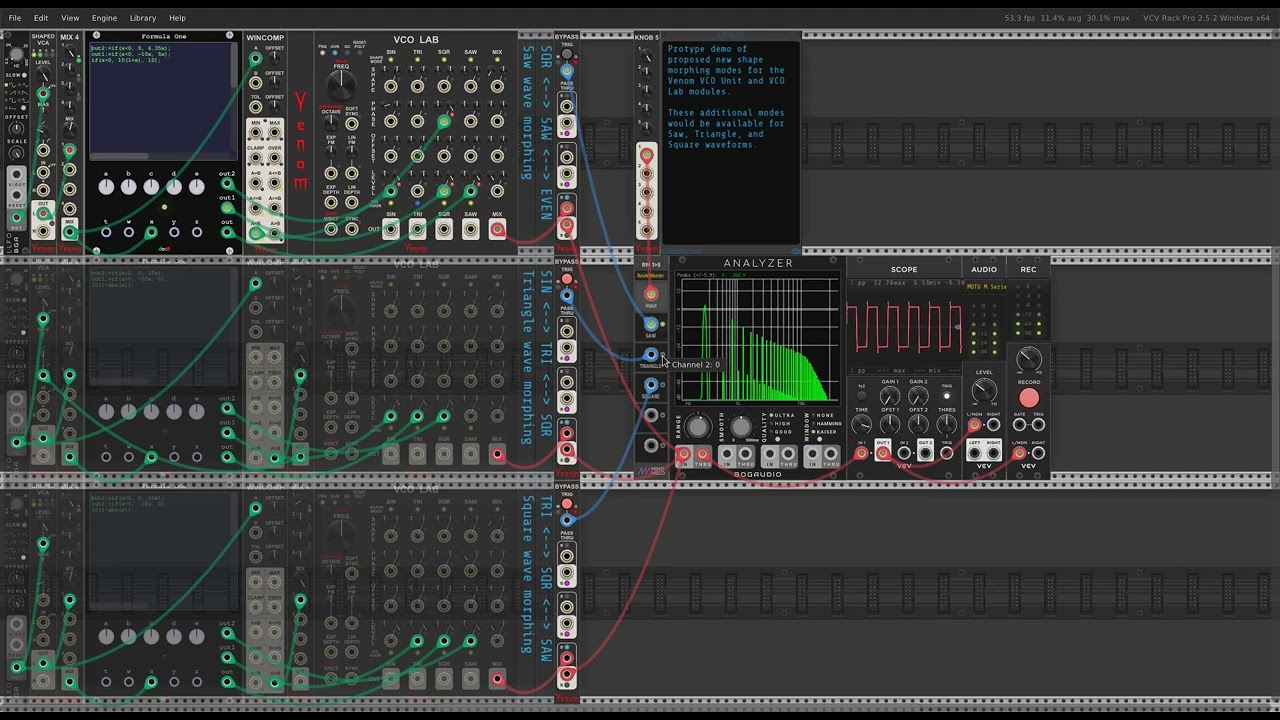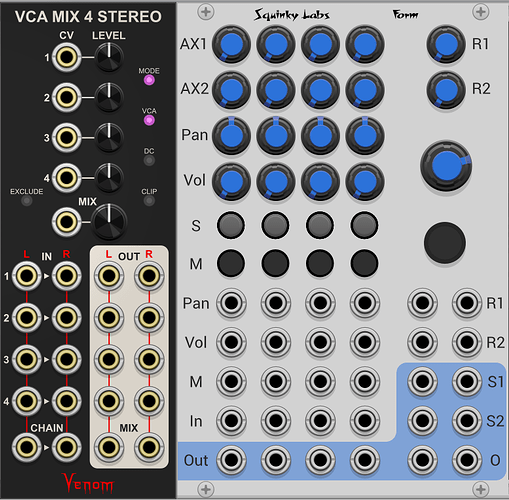I have started development for Venom v2.10.
Here are the changes I have so far:
2.10.0dev
New Modules
- VCO Unit
Enhancements
- VCO Lab
- Sum of Level parameter and Level CV now limited to 100%
- Module context option to disable Level limit
- Old patches default to unlimited
- Level CV can now be configured for unipolar or bipolar (ring mod) input
- Default is unipolar
- Old patches default to bipolar
- Level CV Ring Mod context menu option renamed VCA unity = 5V
- Square Full PWM shape option color changed from blue to orange to match new VCO Unit module
- Sum of Level parameter and Level CV now limited to 100%
Stable binaries are available at New VCO Unit module · DaveBenham/VenomModules@9353c48 · GitHub

@Schabbes requested a much smaller version of VCO Lab with only one selectable waveform output at a time. I liked the idea, and VCO Unit is the result.
I have also made a number of VCO changes for the VCO Lab Level controls, and incorporated that design into VCO Unit. Besides increasing versatility, I think the changes make the Level section more intuitive.
I plan to develop two additional modules for this release:
Mouse Pad
Inspired by @ScreenSlave’s Controller Strip Effect post, I constructed a prototype as a proof of concept using existing modules. It allows you to press the Alt key and move the mouse to generate X and Y CV values. The intent is to provide a virtual 2D controller pad that is always available - no need to interact with a particular module.
Circle Fade
A circular cross fade for up to 16 channels of a polyphonic input. The width and envelope shape for each channel will be controllable. The channels will be distributed evenly around the time circle, but the envelope width allows many channels to overlap if you want. This will have similar functionality to the Crystal Palace Perspex, and Geodesics Pulsars, but of course with my own twists.
I’ve got a working prototype composed of existing modules, but I may simply wait until I can post the actual module.