I skimmed the history of the Rack Development Blog and didn’t see any upcoming changes to this, so I’m asking here if it’s been done already, if others have thought about it, and feedback on my idea if I decide to try implementing it myself on v1.
My only major gripe with Rack is navigation. Even on my main 27" 1440p monitor, any project quickly grows to the point where I need to move around the space frequently. And I can’t stand the default key commands of
- Scroll: Scroll rack vertically.
- Shift+scroll: Scroll rack horizontally.
- Ctrl+scroll: Zoom in/out.
- Middle mouse button drag: Pan rack view.
I use Rack on Windows with a traditional 3-button mouse, and macOS with a trackpad. Neither case is intuitive to me. On something like a website, navigating up/down with the scroll wheel makes sense, because you don’t usually zoom in/out on a website or have to navigate left or right. On any other program I use where you can move in “3d”, so to speak, the scroll wheel moves in/out (zooming), so Rack is constantly throwing me for a loop when it doesn’t work like that.
My ideal setup on Windows with a mouse would be something like
- Scroll: Zooms in+out
- Click+drag on empty space: Pans view
On macOS, navigating anything with the “magic trackpad” is very intuitive, and Rack is the only application I have that doesn’t use the functionality it offers. Apple lists the usual Multi-Touch gestures out here, and I’d make Rack operate in the same fashion.
- Pinch fingers: Zooms in+out
- Slide two fingers in any direction: Pans view
- Double-tap two fingers: Switch between 100% view and zoomed in/out view.
There are other gestures that would be fun, but not necessary. Like rotating two fingers around to turn a knob? Anyway, I know that would conflict with the current controls, so I’d make this a toggleable setting in the menu.
I also loved this idea from another user. I use these defaults constantly in my other creative applications. Adobe has been very consistent about creating these as defaults in all of their applications.
- Hold Space, then click and drag anywhere (not just on empty space): Pans view
- Hold Space+Ctrl: Cursor turns into Zoom In icon, clicking zooms in to that location one level.
- Hold Space+Ctrl+Alt: Cursor turns into Zoom Out icon, clicking zooms out one level.
Now, I’m a web developer and haven’t touched C++ since college. But I’ve been thinking about picking it up again, just enough to try out the idea. But I wanted to make sure this isn’t something that’s already done in V2, and/or collect feedback. Thought?
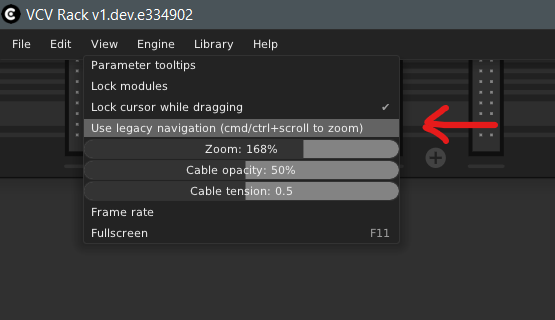
 Progress of actions here:
Progress of actions here: 
 The change is quite small, just these
The change is quite small, just these