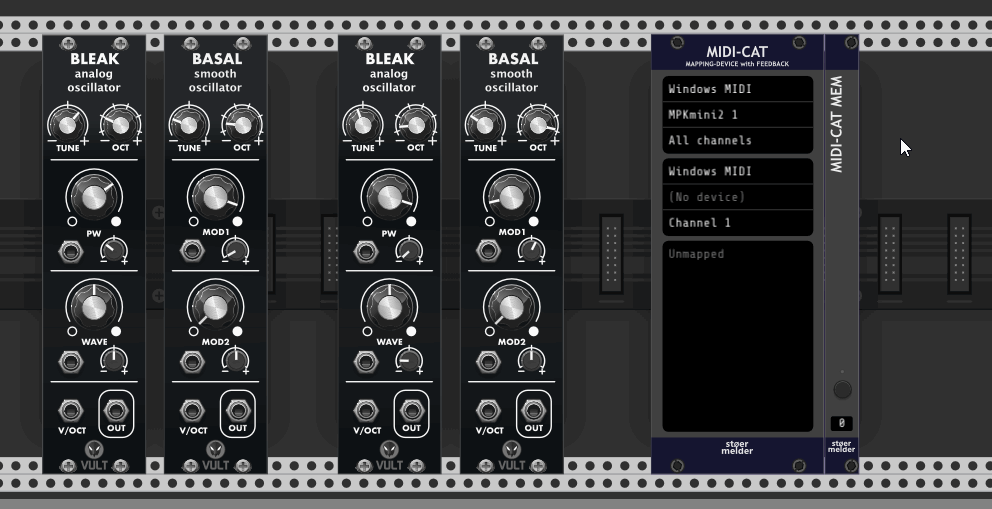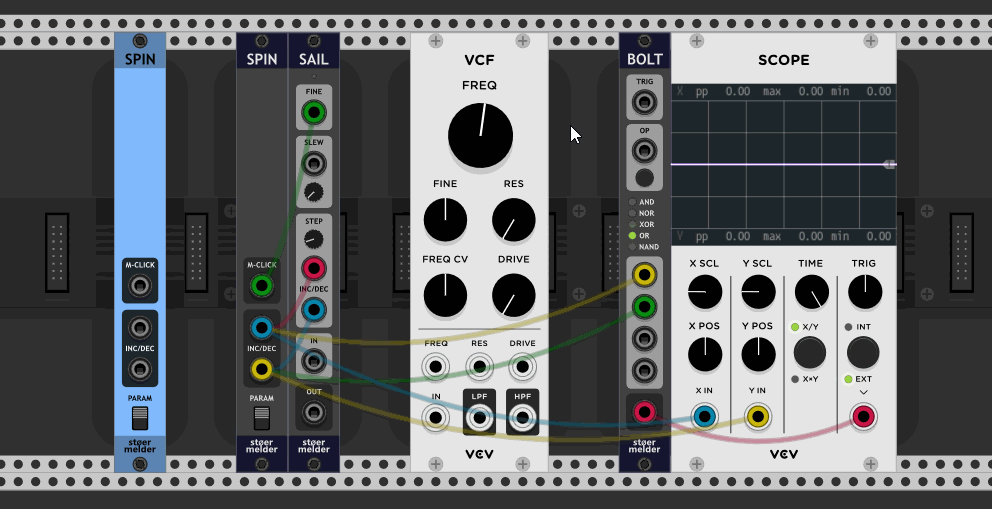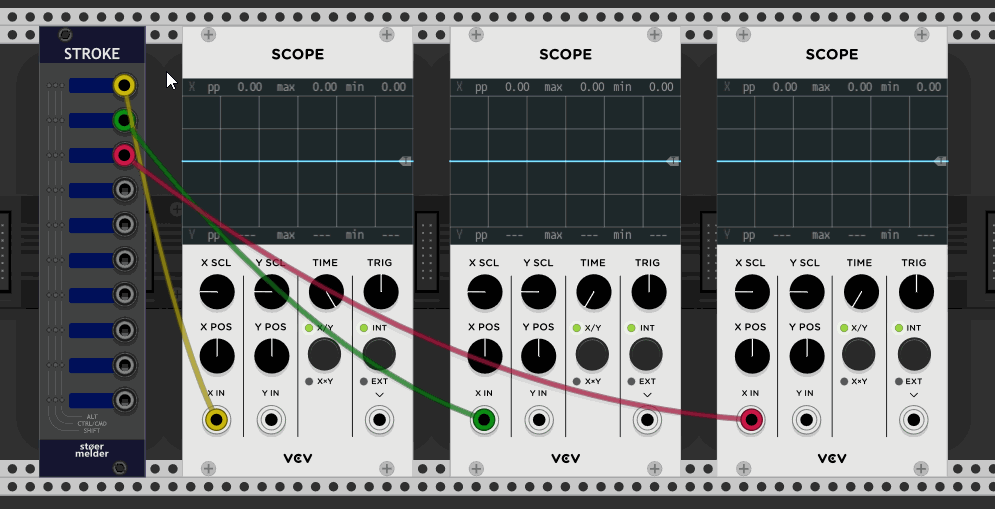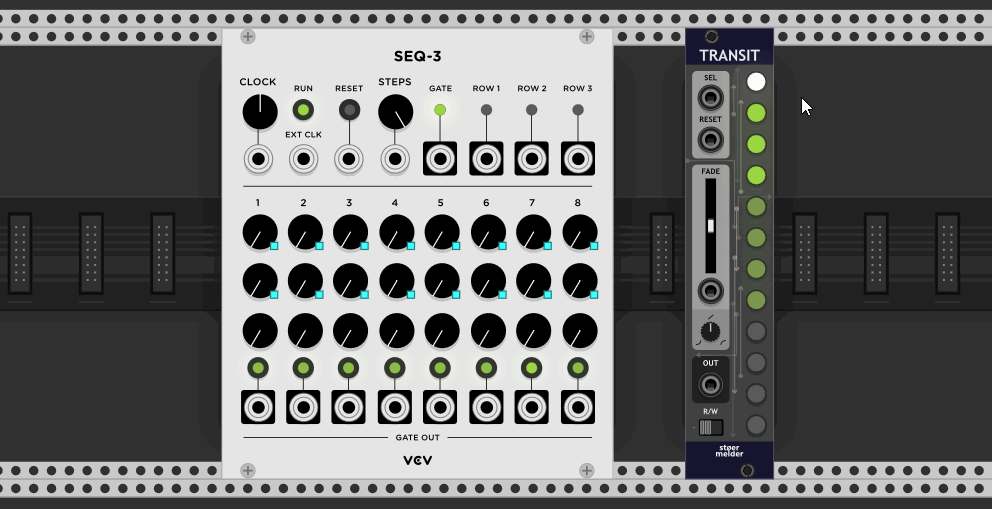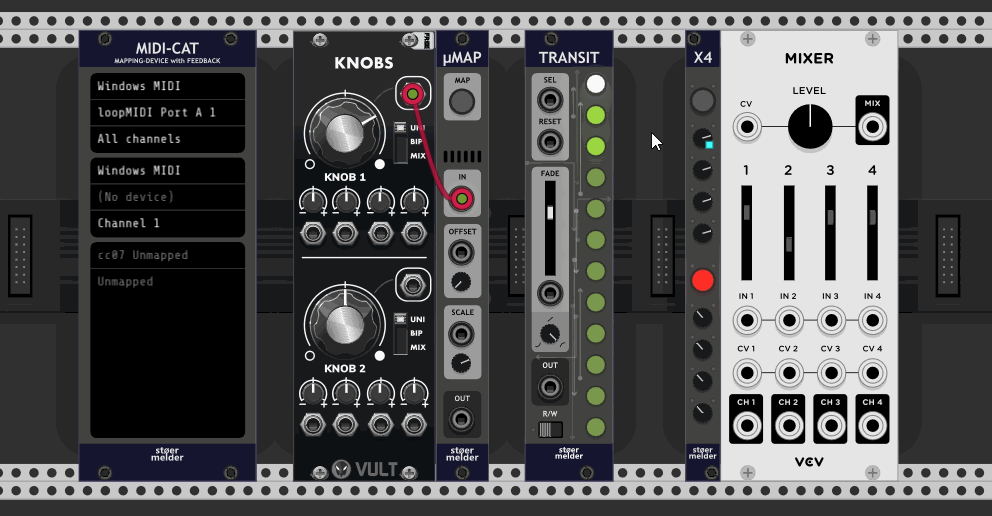So, here it is, another iteration of PackOne!
It took almost three months until a new version arrived at the VCV Library  . Due my day-job I couldn’t spent as much time on developing new modules or features as I wanted, also I did work some other stuff in the meantime, like Modular Fungi’s Lights Off or a new plugin called “PackTau” for public testing and other crazy things, like an alternative module browser with preview-zooming and favorites.
. Due my day-job I couldn’t spent as much time on developing new modules or features as I wanted, also I did work some other stuff in the meantime, like Modular Fungi’s Lights Off or a new plugin called “PackTau” for public testing and other crazy things, like an alternative module browser with preview-zooming and favorites.
Finally, there are already more new modules in the pipeline, mostly sequencers, which didn’t make it into v1.7.0 and will be released in a few weeks, hopefully, when they are finished, tested and all manuals have been written. Now, back to topic.
Drumroll… little fanfare…
What’s new in PackOne v1.7? The modules…
MEM
MEM is a companion module for MIDI-CAT: The expander allows you store an unlimited number of module-specific mappings which can be recalled for the same type of module without doing any mapping manually.
SPIN
Device for converting mouse-wheel events or middle mouse-button into triggers. The module is especially useful with SAIL: this combination gives you mouse-wheel control of hovered parameters and fine-control using the middle mouse-button.
STROKE
A device for mapping custom hotkeys or key combinations. Initially I developed this module for generating triggers and gates from keyboard, later on I added support for special commands which are not available anywhere else and added support for mice with more than three buttons:
- Ability to learn any key combination (which is not already used in Rack)
- Ability to learn mouse buttons if your mouse has more than three button, can also be combined with modifiers (Shift, Alt, etc.)
- Can create triggers and gates for CV
- Provides copy and paste for parameter values
- Provides zooming features: zoom out for patch overview, zoom in on hovered module etc.
- Provides cable commands: rotate the top-most cable of a port, switch to next color etc.
- Provides access to a hidden framerate widget in Rack
- And more…
TRANSIT
TRANSIT is an utility module for morphing other module’s parameters between one “snapshot” to another utilizing Rack’s parameter-mapping functionality. The module provides 12 snapshot-slots and can be extended with up to seven expander-modules called +T.
There is a nice video overview from Artem of @VCVRackIdeas showcasing a preview-build of the module.
TRANSIT is designed to morph parameter-snapshots, while stoermelder 8FACE is designed to apply different presets onto a module. Morphing between presets of modules is not possible because of technical reasons.
X4
X4 is an utility module for Rack’s parameter mapping: It maps a parameter of any module and provides four “copies” as mappable knobs. A typical use-case would be automating a parameter using stoermelder TRANSIT and still being able to control the same parameter using MIDI-mapping with VCV MIDI-MAP or stoermelder MIDI-CAT.
What’s new in PackOne v1.7? Fixes and changes…
Quite a lot!
- Module ARENA
- Fixed wrong calculation of output levels (#147, #113)
- Module CV-MAP
- Don’t capture mouse scrolling if mapping slots are locked (#137)
- Blink mapping indicator of currently selected mapping slot
- Module CV-PAM
- Don’t capture mouse scrolling if mapping slots are locked (#137)
- Blink mapping indicator of currently selected mapping slot
- Module GLUE
- Implemented support for labels within STRIP, please be aware to include GLUE within your strip-file (#115)
- Added options for changing text coloring (#136)
- Module GRIP
- Implemented support for parameter-mappings within STRIP (#151)
- Module GOTO
- Added support for number pad keys (#134)
- Module µMAP
- Fixed meaningless tooltip on Map-button
- Blink mapping indicator when activating the mapping button
- Module MIDI-CAT
- Don’t capture mouse scrolling if mapping slots are locked (#137)
- Blink mapping indicator of currently selected mapping slot
- Added option for automatic mapping of all parameters of a module on the left side or by module-select
- Mapping is aborted using ESC-key while hovering the mouse over the module
- Added option for sending MIDI “note on, velocity 0” on feedback for note off (#130)
- Module MIRROR
- Implemented support for parameter-mappings within STRIP
- Module ReMOVE Lite
- Blink mapping indicator when activating the mapping screen
- Module STRIP
- Added option to randomize only parameters without the module’s internal state (#135)
A final note
The manuals for all my modules are almost up-to-date. Especially any changes and new features for the existing modules have been incorporated into the manuals if they need some explanation. My manuals aren’t as amazing as the ones of @Aria_Salvatrice but I hope they are still helpful from time to time 
In all other cases, feel free to ask! And… make some great music!