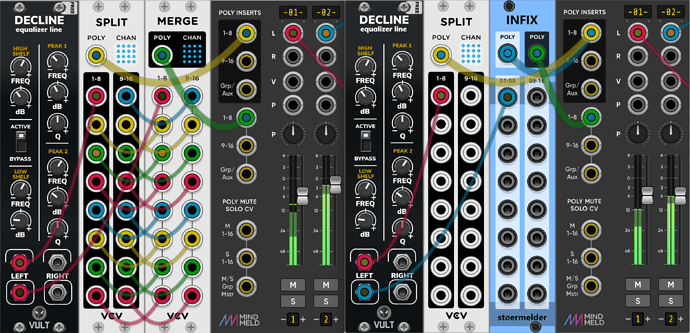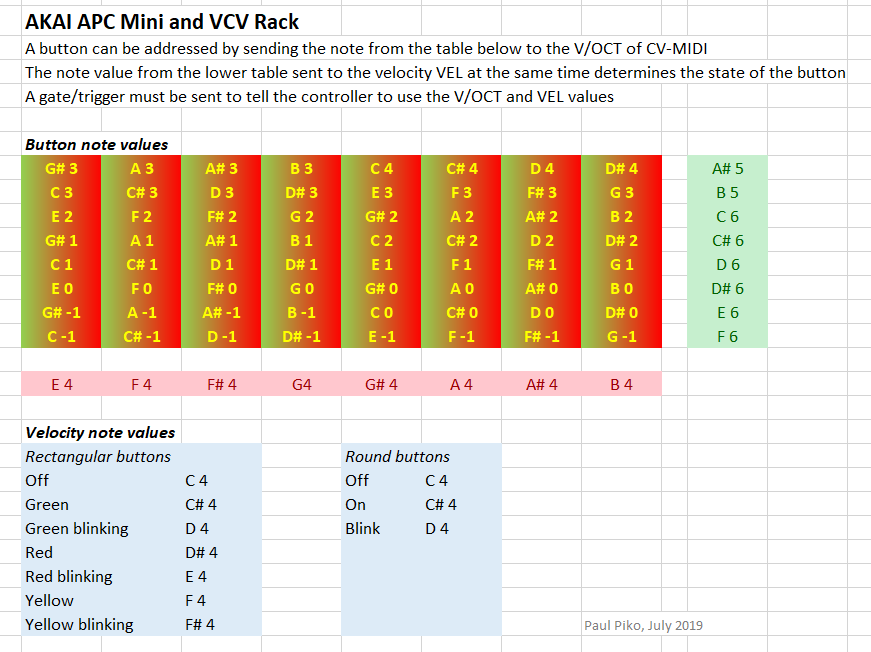Are you sure ? I got the main release V1.2.0 and it’s in there.
Thank you ![]() As @Yeager said AUDIO-64 is included in v1.2.0. I’m not advertising it much because it might become obsolete sometime in the future….
As @Yeager said AUDIO-64 is included in v1.2.0. I’m not advertising it much because it might become obsolete sometime in the future….
![]()
I also love that you can 8Face an 8Face, in case 8 presets isn’t enough… with 8Face recursion you can have 8^n presets, where n is as large as your computer will allow!
With all this love for 8Face (which I totally agree with) I’d also like to give a shout out to Infix. Only came across it about 10 days ago and it was a revelation with regards to the poly inserts on MixMaster. Saves an awful lot of patching Split back to Merge.
I think the temperature of the washing mashine was set too high, it shrunk your MixMaster. 
Announcing MAZE, my first sequencer!
(formerly called TURN-SEQ in the latest issue of News of the Rack)
I had a spontaneous idea last thursday while at work: how about a sequencer that works on a 2-dimensional grid? So, I sat down over the weekend and had some real fun implementing this thing, adding features and experimenting with crazy ideas. I’m not sure if there is something similar in software or hardware already out there, but I had no example in mind. There are some grid sequencers in Rack and I found TheXOR o88o yesterday but my module works differently, so I’m very curious what the VCV community thinks about it and how useful the module will be!
One important thing to know about MAZE:
It’s all about limitations. I made some deliberate decisions that some things can’t be influenced or controlled by CV. Some of these are:
- The grid can’t be randomized or changed by CV
- The size of the grid can’t be changed by CV
- You have no control over ratchets (but they can be disabled completely)
- Turns are only to the right
- Shifts are always to the south
- etc.
How does this module work:
There are up to four “cursors” in four different colors with separate inputs and outputs. Unconnected inputs are normaled to the yellow inputs. On a clock trigger a cursor moves forward in the current direction which is to the right by default. You can use this module as a standard sequencer for triggers and CV (though you can’t influence the voltage) if you want. A trigger on TURN turns the direction of a cursor to the right. A trigger on SHIFT shifts all cursors one row to the south in relation to the current moving direction. Every filled cell generates a trigger and a random but reproducable CV. Every “half” filled cell generates a ratchet with a random number of triggers.
On the context menu of the grid you have several options: You can resize the grid to any size from 2x2 to 32x32, you can disable ratchets (half filled cells work then as single random trigger), you can influence the propability of the random ratchets (a geometric distribution is used btw) and you can randomize the grid manually.
You can also switch the grid to edit-mode (until I find a better name for it): there you can change the start position for each cursor (which is used on a reset-trigger) and their start directions and some further settings.
The module has currently beta status. I don’t think I will add more features until stable release, but who knows what ideas will come up… ![]()
Latest builds for testing:
See below
You know someone is eventually going to implement the tron lightcycle game as a sequencer in vcv, right?
You read my mind on this, one of my favourite movie scenes 
great nerdy idea !
You coded that on the weekend, nice! Proper skills, respect 
several years ago I did the predecessor game as a multi user network game with a flash UI and a Java server. It was pretty nice.
Oh, here’s the game I copied. “Blockade” from Gremlin. 1976. Blockade (video game) - Wikipedia
awesome!
Yeah, pretty cool indeed! Congrats! I’m wondering how are CV values computed? Also, I find it difficult to scroll the grid values (1x1, 2x2…) on my laptop, as it seems to stay at the same value and then jump pretty quickly to high values, but as this is a standard control, there’s nothing much you can do, I guess.
Great anyways!
Cheers and thanks
I think you’re on to something there it works a little finicky ![]()
They are randomly assigned when a cell is activated. If you make a “full cycle” through filled → half filled → empty a new CV value is assigned to the cell. I’m not 100 percent happy with that, maybe I will another method for handling CVs later.
Yes, I thought at first it’s just me, but there was indeed a problem. Will work much better in the latest build (no other changes on MAZE at the moment).
![]() is does.
is does. ![]()
![]()
![]() <=choose one.
<=choose one.
Wow, that was quick! Thank you! It’s working now (Windows). I really really like this sequencer, I’m having lots of fun with it! Thank you!
I was wondering if there could be an update to MIDI-CAT so that note mapping could cycle through sending one of a set of specific velocity values? For example, a button on an AKAI APC Mini will turn off when velocity is zero, turn green when vel=C#4 (0.083), red when vel=D#4 (0.25), etc. So for a simple on-off situation the velocity could be zero or C#4 (green). If using a sequential switch in the patch you might want to cycle through C#4 (green),D#4 (red),F4 (yellow). There are more velocity values for this controller in the chart below. Does this sound feasible, or is there a better way to do it?
I understand how this works but I’m not sure about the use-case? How would you use such a note mapping with a set of velocity values?