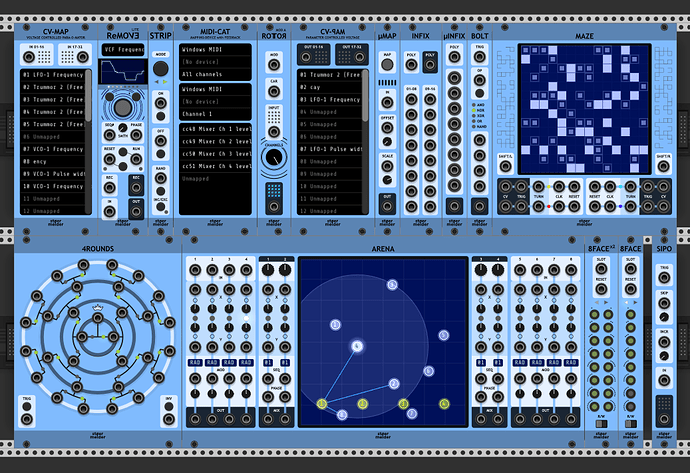As some of you know I’ve been developing some utility modules for Rack v1. The plugin “PackOne” is available in the Library (VCV Library) and you can find manuals on my GitHub repo (GitHub - stoermelder/vcvrack-packone: Modules for VCV Rack). The plugin contains currently these modules:
- 4ROUNDS: randomizer for up to 16 input signals to create 15 output signals
- 8FACE, 8FACEx2: preset sequencer for eight or sixteen presets of any module as an universal expander
- ARENA: 2-dimensional XY-Mixer for 8 sources with various modulation targets and fun graphical interface
- BOLT: polyphonic CV-modulateable boolean functions
- CV-MAP: control 32 knobs/sliders/switches of any module by CV even when the module has no CV input
- CV-PAM: generate CV voltage by observing 32 knobs/sliders/switches of any module
- INFIX, µINFIX: insert for polyphonic cables
- INTERMIX: precision adder 8x8 advanced switch matrix with support for 8 scenes
- MAZE: 4 channel sequencer running on a 2-dimensional grid
- µMAP: a single instance of CV-MAP’s slots with attenuverters
- MIDI-CAT: map parameters to midi controllers similar to MIDI-MAP with midi feedback and note mapping
- ReMOVE Lite: a recorder for knob/slider/switch-automation
- ROTOR Model A: spread a carrier signal across 2-16 output channels using CV
- SIPO: serial-in parallel-out shift register with polyphonic output and CV controls
- STRIP: manage a group of modules in a patch, providing load, save as, disable and randomize
Recent builds for all platforms can be found at my GitHub-repository:
New in 1.4.0
- Module INTERMIX
- New module, precision adder 8x8 switch matrix with support for 8 scenes
- Module ARENA
- Added missing bipolar-mode for X/Y-inputs of the mix-channels
- Module CV-MAP
- Added option to disable audio rate processing for lower cpu usage
- Module CV-PAM
- Added option to disable audio rate processing for lower cpu usage
- Module MIDI-CAT
- Fixed wrong handling of CC-mappings in Direct-mode on parameter changes made within Rack
- Added option to enter custom labels for mapping slots (#75)
New in 1.3.0
- Module ARENA
- New module, 2-dimensional XY-Mixer for 8 sources with various modulation targets and graphical interface
- Module MAZE
- New module, 4 channel sequencer running on a 2-dimensional grid
- Module 8FACE
- Revised panel design with combined LED and buttons
- Module 8FACEx2
- New module, 8FACE with sixteen preset slots
- Module µINFIX
- New module, 8 port variant of INFIX
- Module µMAP
- Fixed meaningless tooltip on Map-button
- Module MIDI-CAT
- Fixed velocity-handling on note messages if in toggle-mode (does not need vel 127 anymore)
- Module STRIP
- Added utilization for Rack’s undo-history on cutting strips and pasting/loading-strips (#11)
- Added utilization for Rack’s undo-history on enable/disable or randomize if triggered manually (#11)
- Module ReMOVE Lite
- Added option to start playback automatically after recording
- Added SMTH-parameter for linear smoothing especially on jumps at sequence end and sequence change (#14)
- All stoermelder-modules are now shipped with updated panels and minor layout fixes
New in v1.2.0
- Module 4ROUNDS
- New module, randomizer for up to 16 input signals to create 15 output signals
- Module SIPO
- New module, serial-in parallel-out shift register with polyphonic output and CV controls for skipping and incrementing on sampled values
- Module 8FACE
- Added option to switch between left and right side controlled module (#50)
- Follow voltage standards for Rack (ignore SLOT for 1ms after trigger on RESET)
- Module µMAP
- Added option to invert output (#46)
- Selected voltage range (-5V…5V or 0V…10V) is also used for OUT-port
- Module ReMOVE Lite
- Value is set to the mapped parameter when using IN-port for recording (#48)
- Added EOC-mode for OUT-port (#47)
- Follow voltage standards for Rack (ignore SEQ# for 1ms after trigger on RESET)
- Module STRIP
- Changed LEDs to triangle shape
- Load and save dialogs default to “patches” folder of the current user (#41)
- All stoermelder-modules are now shipped with dark mounting-screws, improved jack-ports and handy trimpots
New in v1.1.0
- Module MIDI-CAT
- New module, mapping module similar to VCV’s MIDI-MAP with midi feedback, note mapping and cc pickup-mode
- Module 8FACE
- Using additional worker thread for applying presets to avoid engine deadlock on some modules (especially using parameter mapping)
- Added trigger modes “reverse”, “pingpong” and “random” for SLOT-port
- Renamed “Clock”-mode to “Arm” for SLOT-port
- Added option to autoload first preset on load of 8FACE presets
- Fixed unusable SLOT-modes “0…10V” and “C4…G4”
- Module µMAP
- Added ventilation holes on the panel to prevent overheating
- Module ReMOVE Lite
- Added playmode “sequence random” which walks randomly through all sequences
- Module STRIP
- Added button INC/EXC for including or excluding specific module parameter from randomization
- Modules CV-MAP, CV-PAM, ReMOVE Lite, µMAP
- Fixed crash of Rack if deleting the module while in mapping mode
New in v1.0.5
- Module 8FACE
- New module, preset sequencer for 8 presets of any module (docs)
- Module STRIP
- Added “cut” for cut & paste in the context menu
- Module ReMOVE Lite
- Added random automation-curves on “Randomize” of the module
- Starting a recording generates an item in the Rack undo-history
New in v1.0.4
- Module STRIP
- New module, manage a group of modules in a patch, providing load, save as, disable and randomize (docs)
- Module ReMOVE Lite
- LEDs for RUN and RESET turn red when using PHASE-input
- Added play mode “Sequence Loop”
- Added record mode “Sample & Hold”
- OUT-port can be used for monitoring while recording
- OUT-port bypasses IN-port when selecting an empty sequence
- Fixed bug when saving sequences with lots of constant values (compression-bug)
New in v1.0.3
- Module INFIX
- New module, insert for polyphonic cables (docs)
- Module µMAP
- Fixed bug causing “damaged” module panels (array out of bounds)