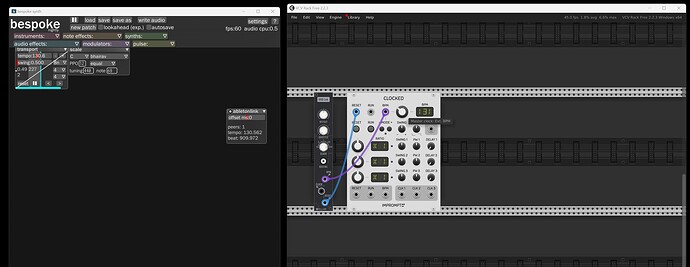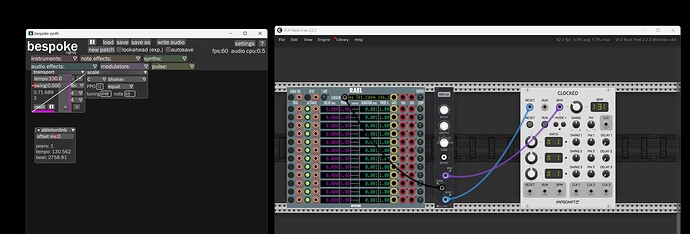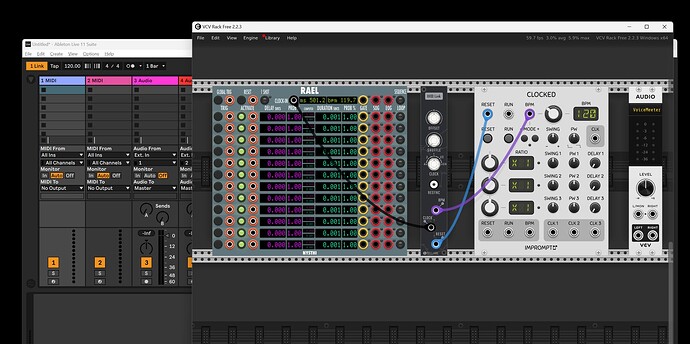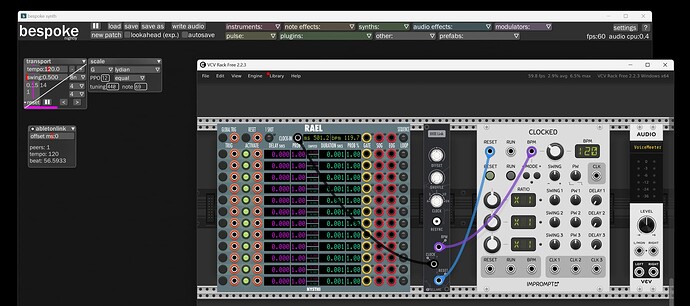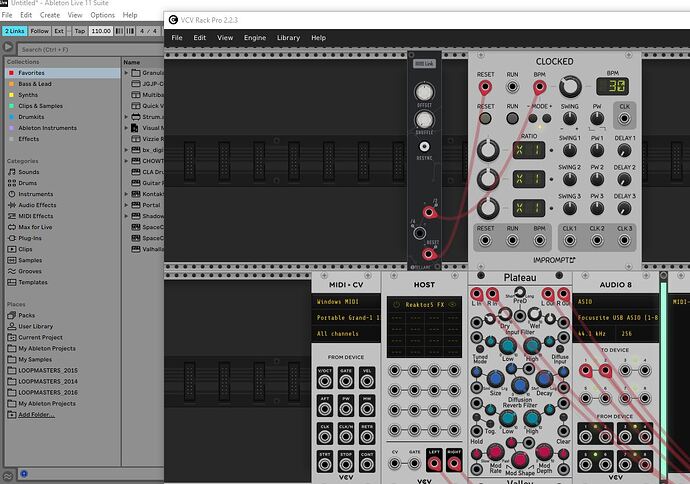I cannot for the life of me fathom this sucker. The “manual” does not say how to use it and the two emails I sent to the author have gone un-answered. It has 3 outputs - output 1 is /4, output 2 is /2 and 3 is a Reset. If I have CLOCKED present at 120 and I take the output /4 to a the BPM input, it reduces the bpm to 20 but then there is no longer any control over the BPM. It does not (appear to) affect anything on the other instance of Rack with the same set up there. If I open a session of Ableton and have Rack open as a stand alone, LINK from Ableton sees Link in VCV Rack. If I open another instance of Rack on my laptop connected by ethernet, it then sees both of those. So I know there’s communication going on, but what? What the heck Batman?
Hello , this is the configuration that works for me. Stellare Link can only be slave in the chain (not possible currently to act as master)
Thanks for your reply but I still haven’t a clue what the outputs are supposed to be patched to in order for this LINK to work, and where is LINK getting it’s data FROM and how?
Link gets its data from a network connection to other Link peers.
Here I have set it up to sync to bespoke. If I change the tempo in bespoke, the BPM Link changes and Clocked follows.
Stellare Link v2 does not have the ability take clock information from the patch it’s part of - it’s a follower, It cannot lead or take part in “elections”, unlike most other Link enabled software.
Ableton developed it, published the source-code for everyone to use, and it’s part of Ableton Live too - but you don’t need to run Live to use it. Here’s the Ableton page on Link Documentation | Ableton
It does seem to me that Stellare Link is broken, atleast with Bespoke, its clock jumps all over.
Looks a little better with Ableton Live as a link leader:
Bespoke is note to blame, when I add an audio module, the timing is more accurate. I’m guessing RAEL needs it for accurate time-keeping.
Thanks for the reply Jens. I cannot replicate your screen showing Ableton working.
Ableton sees the two Link modules, one running on the same desktop and one on my laptop instance of Rack. Desktop rack seems to be communicating at least - lights are blinking where they aren’t on the laptop - but the BPM is not syncing at all.
And per the manual, I am trying to get the two instances of Rack to talk to each other without Ableton or any other DAW there. That seems to have been the purpose it was made to begin with?
@fpssdave , There is no solution to make VCV Rack master as Ableton link (not that I’m aware of …) - I use my iPad with Patterning app as master AbletonLink and sync one VCV Win 10 instance(Stellare Link V2) as slave on my laptop and another on Laptop running Linux version VCV rack - works great …
I don’t know - The developer seems to have lost interrest - the docs are not up-to-date etc.
I can run a VCV Rack on the desktop and one in WSL - they both sync to bespoke on the desktop.
Maybe it has to do with network settings - both computer should probably be using the private network - and no firewalls between them, that can block port 20808 and/or multicast. I doubt I can help you further.
Thanks for trying Jens
I was trying to make 2 instances of Rack talk to each other without Ableton present. This was my understanding of why VCV Link was created to begin with (based on the Ableton LINK technology). As it is I cannot get Ableton to send BPM data to the VCV Link module even though Ableton sees it. I will try some of Jens suggestions. As an aside, I mean - I can open up Ableton on both the desktop and laptop, and open Rack as a vst within both, and everything will sync up fine that way, but I seem to have this problem where Rack as a vst uses a TON more cpu than as a stand alone. I thought this Link module might be the answer to a more elegant solution.