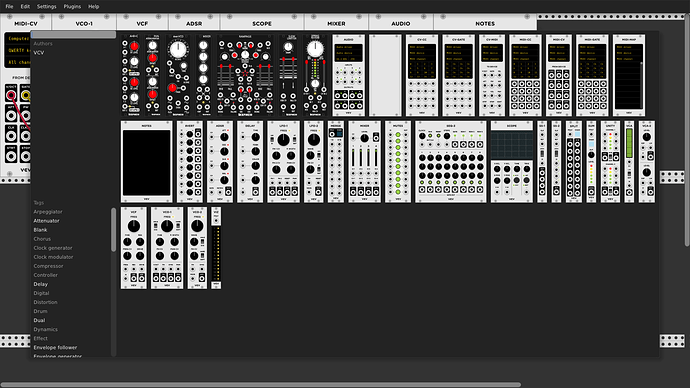Cool Breeze
Is it user selectable for scrolling direction?  I prefer scrolling towards me to zoom in, but a lot of folks like it the other way around.
I prefer scrolling towards me to zoom in, but a lot of folks like it the other way around.
What other software allows you to change this?
From direct experience Eagle CAD allows it. Solidworks does. CorelDRAW as well. Sorry I don’t use that many programs, there’s likely more.
…blender , maya, substance painter, I think mostly of the cg and graphic software
Just for kicks I ran “infer” on the v1 code. It “found” a lot of issues, but they all looks spurious to me. Maybe a case or two where a pointer really could be null, but the vast majority seemed spurious (like pointer could be null if malloc failed - kind of quaint).
UNINITIALIZED_VALUE: 64
DEAD_STORE: 32
NULL_DEREFERENCE: 16
RESOURCE_LEAK: 11
MEMORY_LEAK: 2
LOCK_CONSISTENCY_VIOLATION: 1```Post a github issue with the full output if you’d like.
I wasn’t aware this was a feature in art programs, but this kind of setting actually is common elsewhere:
- “Natural scrolling” in Apple laptops reverses the scroll (fingers go up instead of down)
- Nat. scrolling has made it to some linuxes as a setting as well
- Inverted camera axes has been around for years in games since I think Quake people learned it?
I was curious, so I opened my two graphics apps, Affinity Designer and Photo, and as I remembered, rolling the mouse forward zooms in, rolling back zooms out. This is how God intended the world to operate, Apple has their head up their butt with their crazy scrolling. Don’t succumb in to Satanic influences; roll forward to zoom in! 
Put a piece of paper on a table. Then put two fingers on the bottom and scroll the page. Do you move your fingers up or down to read the next line? Inverted scrolling makes this the same behavior on real paper as it is on the machine with a touch surface[1].
[1] It of course makes no sense with a scroll wheel.
There is no reason to try and convince each other to convert to scrolling a wheel one way or the other. The truth is people are different and good software will allow one to configure it like they want. The only argument is, allow both directions or not. I doubt Mr. Belt wants posts in here about what is the “correct” method…
No doubt. And I’m sure Mr Belt has already decided what fits his design goals best.
Added "invertZoom" to settings.json as a hidden option for inverting the rack zoom direction.
The proposal for module expanders has been completed. I will implement this in v1 now, but the details can still be changed based on feedback.
Functionality of the Module Browser is nearly complete. I just need to add favorite buttons and go through a few graphical design iterations.
I was a little skeptical about the redesign, but I have to say I like it more and more.
The only thing I wish for is that I can just use the keyboard to select modules like in the old browser. For that to work, one would need to be able to move a “cursor” using the arrow keys and then select the module with Enter.
I was testing it last night. I have a feature suggestion. When searching for a module it would be nice to be able of inserting the first module displayed when pressing enter without having to click in the module. Most of the times I search for a specific module name and I have that reflex from the code editors: quickly typing the name and pressing enter to open.
right, that aligns to what I requested!
+1 for keyboard cursor control, i usually select a module like that too:
enter, name/tag, pg up pg dn + arrow keys, enter
Also nice to have fuzzy search so that ‘slpg’ match ‘Simple Low Pass Gate’