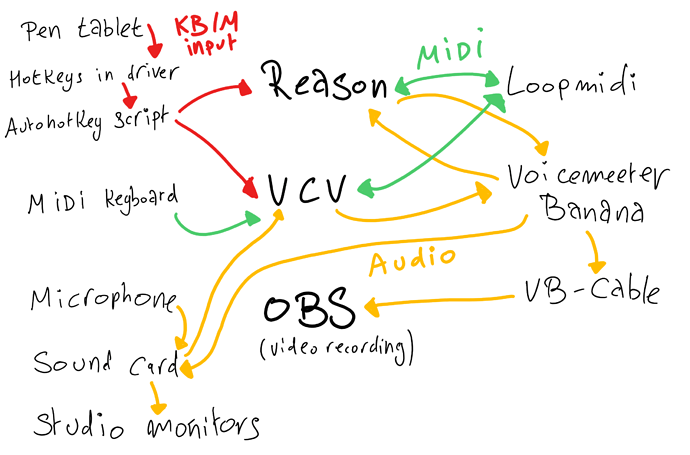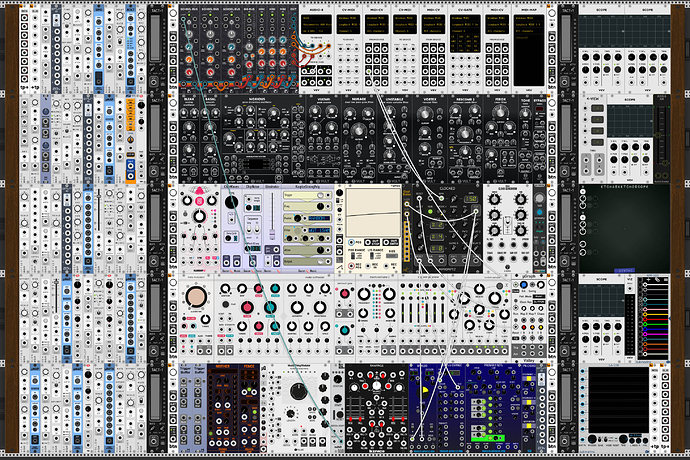So, the “fixed rack” experiment I posted about a few posts above turned out interesting… but too CPU hungry not to crackle all the time.
Also, I found that using using TouchOSC is a bit hit or miss. Bidirectional sync has issues, and the layout editor is not user-friendly so it takes forever to get anything done. In the post above, you can see well how it’s more fun than it is practical to use (which is important too, of course).
Plus, the headphone mix thing… didn’t turn out so well, I don’t have the mental bandwitdh to create an interesting performance if I’m listening to what I will cue up next.
Since then, I got a chance to set up my MIDI controller again, and I’ve started using a graphics tablet as my main display. Of course, I didn’t acquire it for music, but half the fun of the whole multimedia artist racket is using the wrong tools for the job. I posted a video where I use it to perform a song in my participation to VCP-44.
So I’ve been making a new setup, still very focused on live generative jams, that makes use of Reason, and plays to the specific strengths of both racks. Reason mostly provides the effects, the MIDI processing, the drum sounds, and the MIDI clock. VCV provides the rest.
One stylus button swaps the left click to a middle click using Autohotkey, the other button swaps between the two racks. The AHK script is ultra-specific to my needs, but someone somewhere might find this snippet useful: it makes VCV borderless fullscreen rather than true fullscreen, which makes alt-tabbing out of it instant instead of taking a second or so:
#if WinActive("ahk_exe Rack.exe")
F11::
WinSet, Style, ^0xC00000
WinMove, , , -10, -10, 1945, 1110 ; Edit to fit your resolution
return
The general setup idea is as follow:
(yes, the good old “sort modules by color and aesthetics” school of modular layout)It’s really cool since I started sharing my experiences here, 4 people have implemented things in the VCV world based on my suggestions, or problems I mentioned encountering. It encourages me to push my complex rigs to their limit. Hopefully someone will get something useful out of my documenting my experiments.
Now, to learn how to use this system and rehearse it a bit before I record anything with it.