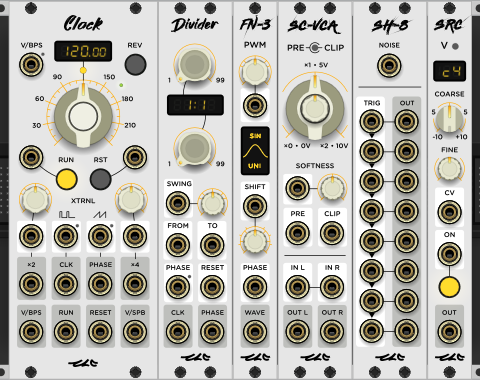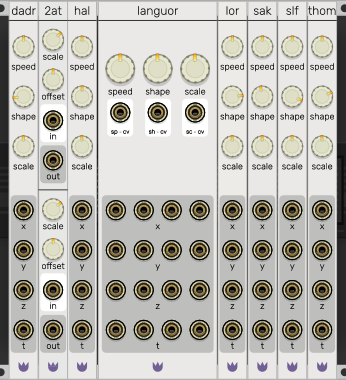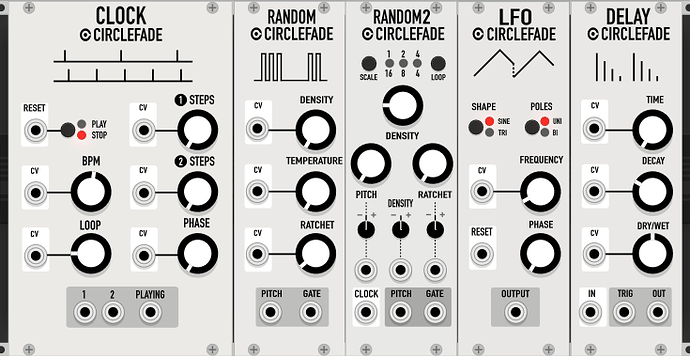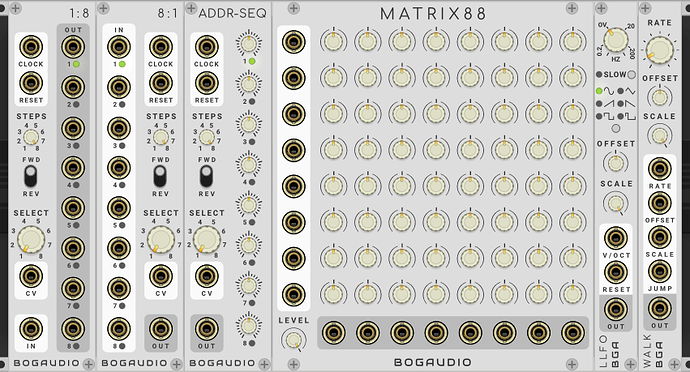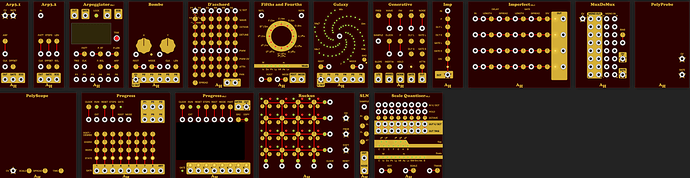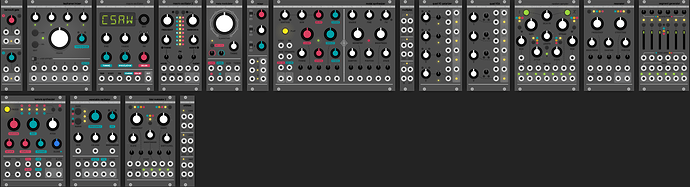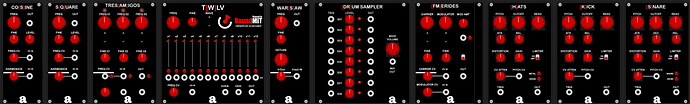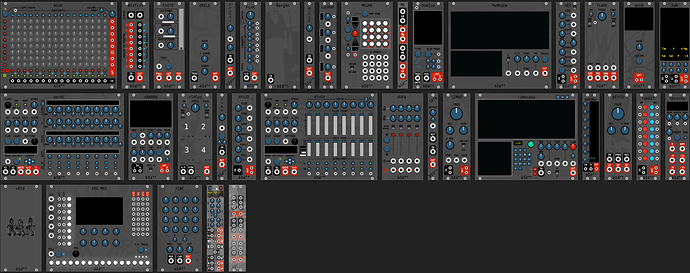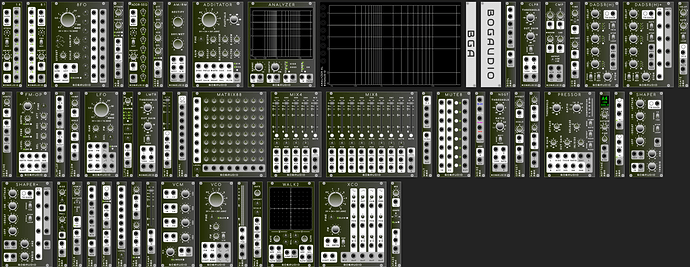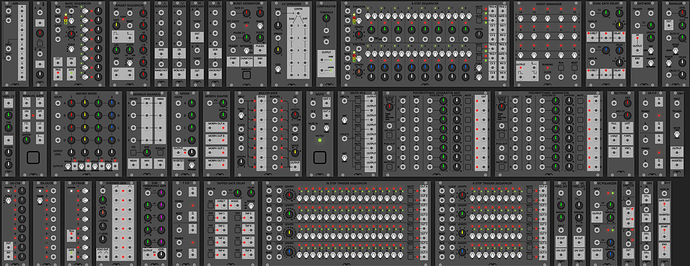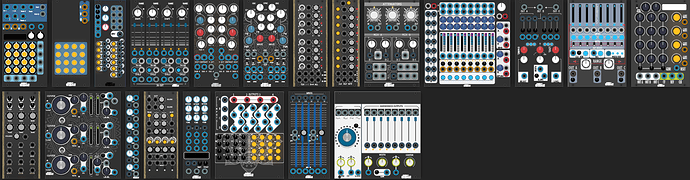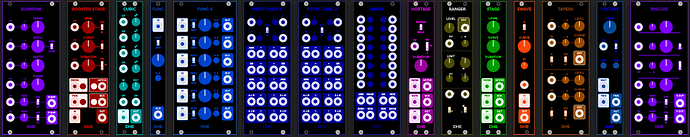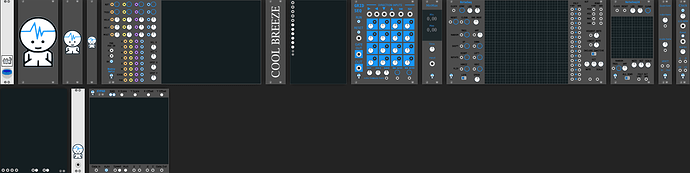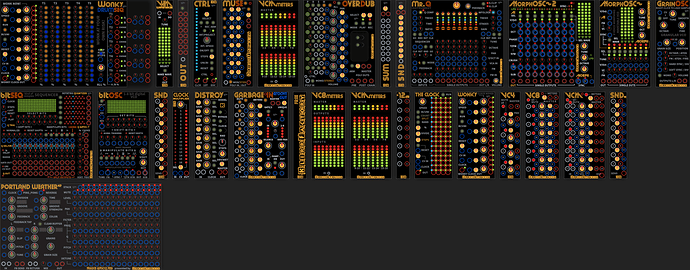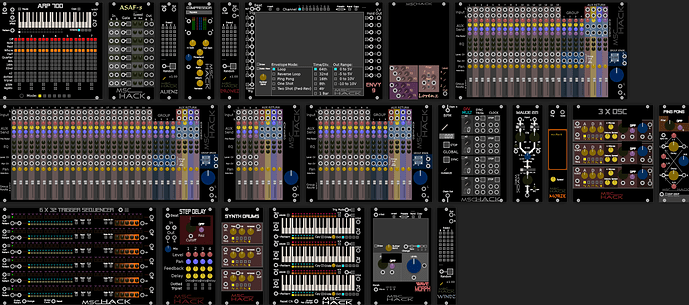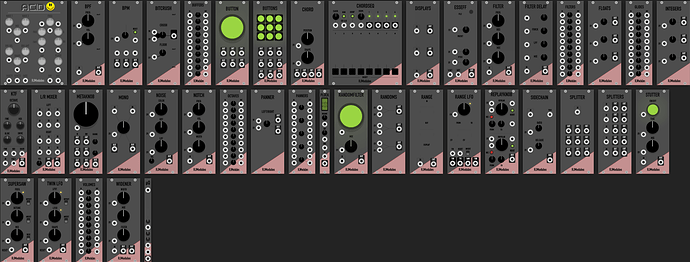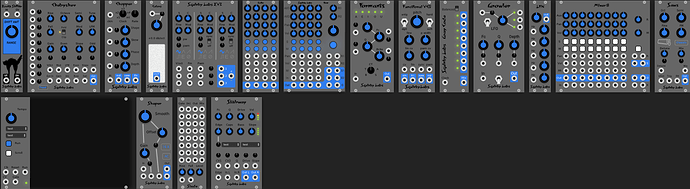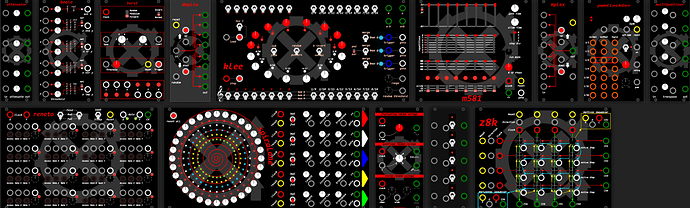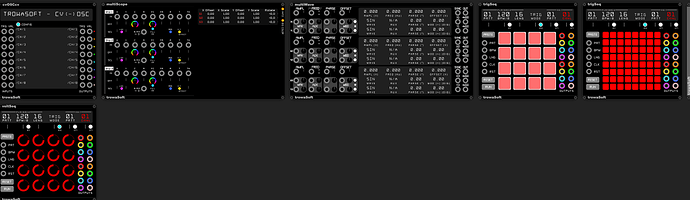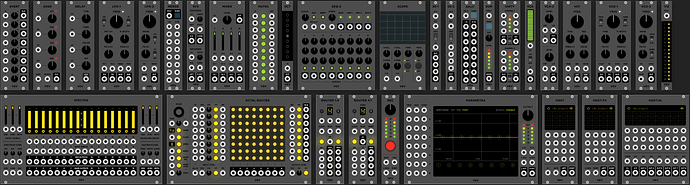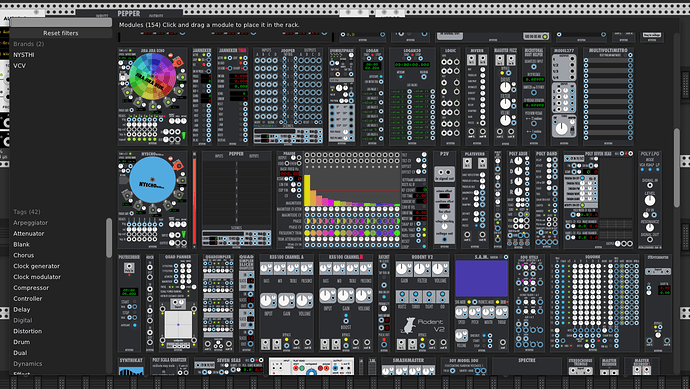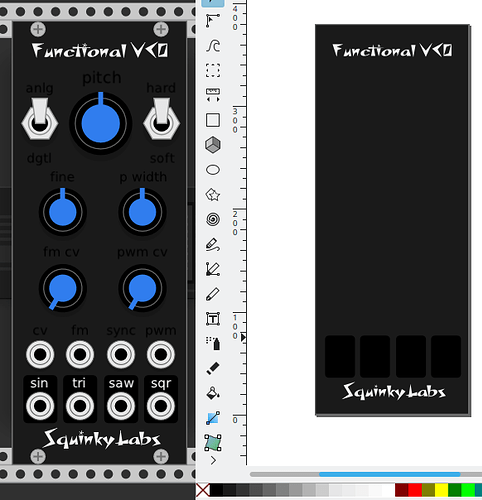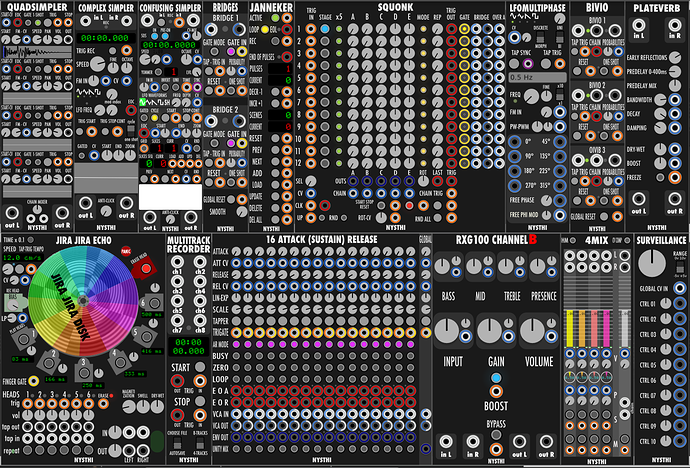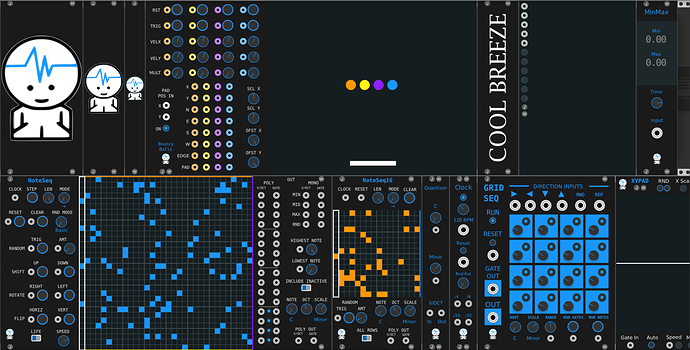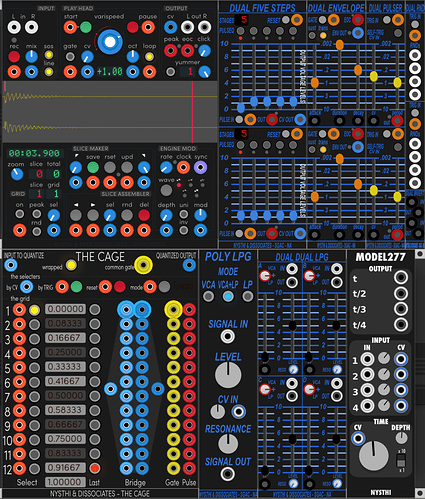+1
looks great!
Tip for anyone playing around with reskinning, using a text editor "find & replace“ function within the plugin res dir can really speed things up.
Simply search the hex string of the colour you want to replace, input the new value in “replace”, click “replace all” & the value will be changed in all svg files within the dir with one click.
usually will open one panel in inkscape, duplicate it, make colour adjustments then use the old/new as reference to execute the find/replace for each colour change.
saves a ton of time not having to open/edit each svg, assuming the original designer maintained theme consistency across modules of course.
Or sed if you are on linux, very quick and easy.
Like I posted a long time ago, I do a lot of recolering due to my seeing habbits. Therefore here are a lot of pictures, I used mainly black or grey 70% and sometimes changed the knob colors. Every other thing I left as it was. But these little changes helped me a lot in working with some modules. I only share the skins with explicite permission from the original developer. ![]()
![]()
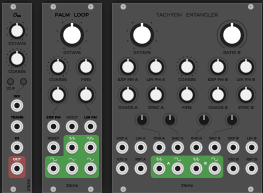
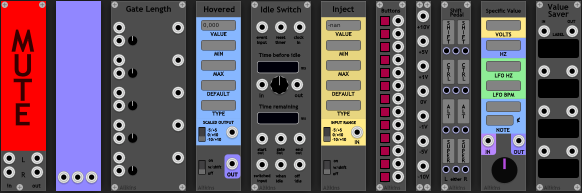

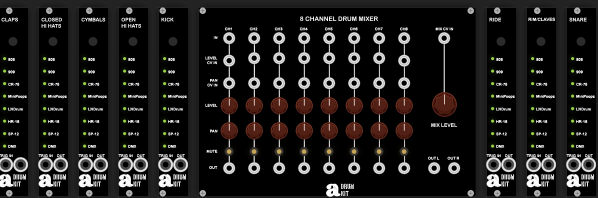

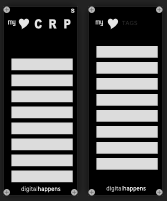



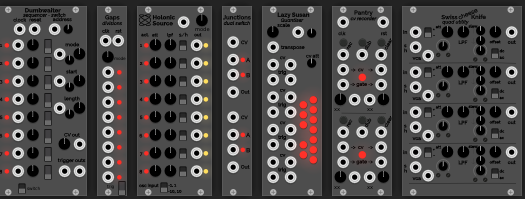



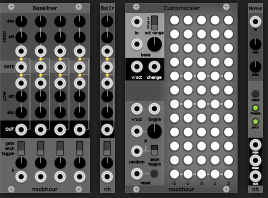



The squinky modules seem a bit weird to me, I can’t see some of the elements in inkscape so I can’t change them. This is Functional VCO in Rack on the left and in inkscape on the right, I don’t understand where the controls text colour is stored:
I think I have just about finished my dark NYSTHI skin. I tried a lot of different colours for the knobs but nothing looked quite right so I settled for a darker grey than the white I previously had. I’ve edited the buttons so they have a bit more pop, unified the colours a bit more, and changed the samplers’ sample window to something more appropriate. Unfortunately, I cannot see a way to adjust the Confusing Simpler sample window, it doesn’t appear to be drawn from the svg like the others.
Github has been updated.
@funkybot The licenses on the NYSTHI github suggest that the material is free to alter and distribute but (I’ve only just realised) in the plugin manager no source is listed so I am confused about whether the license just applies to the info on the github page. @synthi am I wrong? I’ll gladly take my repo down if this is violating your rights.
go for it, if you do a full set, I’ll publish too… 
in the source code. you would have to edit the source code and recompile the module to change that. i think the best compromise would be to use a medium gray for the background.
I see. I’ll have a play about with it and see what I can do, I would personally be happy with just the mixers being dark if nothing else though.
I have a folder “squinkylabs-plug1” in my plugins-v1 folder, in this folder is another folder “res”
there you can find most of the elements ( I didn’t find the mainvolume knob yet ![]() )
)
@synthi please make this your new default skin, it looks amazing
@funkybot please post a link if he doesn’t  This looks really great!
This looks really great!
It sounds like Antonio is going to publish the dark theme I did at some point. If not, I’ll post (sounds like he’s good with that). That said, if he’s going to use it, best to just give it some time so he can figure out how to best incorporate it and this way you don’t have to worry about each update to the plug-in overwriting the resources.
JW-Modules dark:
https://github.com/spectromas/JW-Modules_dark
The cat blank and another blank are still white, they don’t seem to be drawn from svg.
I dig those toned-down gray knobs!
Is it possible you could share your white MSC Hack mixers, please? Looking nice!
Ok, here’s a link to the MSC Hack Mixers. Just replace the resources (maybe backup the originals first). If you have Rack open, you’ll probably need to restart it.
If there’s an issue, please let me know. If Mark from MSC wants me to take it down, I of course will.
Thank you  Much appreciated.
Much appreciated.
posted else where also. Very handy tools for choosing colours: