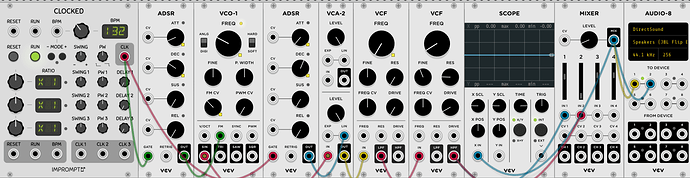I was asked on another forum to share how I create kick drums with modular synths, in a wider discussion about the low end in techno music production, which also covered basslines. I suggested the following steps, which include examples based on VCV (Fundamental, Bogaudio LLFO, Impromptu Clocked). It’s all very basic and probably obvious to most of you but I thought to share it anyway.
- have a sine wave oscillator (VCO) with an FM input. I use this one. Connect it to your mixer. Set it initially to something between 50 Hz and 100 Hz. Set initially the FM input to 0
- have something to trigger the envelopes (for example a clock generator, or a square/saw VCO or LFO). Set it to the desired beat of the kick drum
- have two ADSR (or ADR) envelopes. I use this one. Appropriate values vary according to the pitch of your VCO. Try starting with Attack=0%, Decay=50%, Sustain=0%, Release=50% on both of them. Alternatively try Attack=0, Decay=200ms, Sustain=0, Release=200ms for envelope 1, and Attack=0, Decay=20ms, Sustain=0, Release=20ms. Experiment!
- the output of envelope 1 modulates the volume of the sine oscillator. You could connect it for example to the volume level input of the kick drum channel on your mixer (or to a “VCA” module for further processing)
- the output of envelope 2 modulates the FM input of the sine oscillator, so connect it there
- trigger both envelopes at the same time. For example, connect your BPM clock to the GATE input of both envelopes
- at this point you should have a very basic kick drum on each beat. Now it’s time to experiment and to listen how changes in each component of this small system affect the sound of the kick:
- on the sine oscillator, play with the level of FM input. Given how we set up initially the envelopes, the higher the value, the stronger the kick hits. Note how this also affect the pitch of the sine wave. Leave FM input to something more than 0
- play with envelope 1. Slowly change each A/D/S/R parameters, listen how the sound changes, bring it back to initial position, change another one. Then slightly change two of them together, listen again, etc
- same with envelope 2
- add more pieces if you can and try to modulate everything (instead of turning a knob to change a paramater, have a module doing that for you. I think you’d call these “automations” in a DAW?)
- add a VCA between the sine oscillator FM input and envelope 2 (edit: and connect an LFO or other source of modulation to the VCA) so that you can modulate the amount of signal being sent to FM input (rather than the shape of the signal, which you’re doing with the envelope)
- connect a slow LFO (say, 0.2 Hz) to one of ADSR inputs on one of the envelopes (I use this LFO because you can set range and offset of its output, extremely useful). Try changing speed, range and offset of the LFO. Variations to the release of envelope 1 can lead to interesting grooves
- connect another slow LFO (maybe at a different speed, say 0.3 Hz) to another ADSR input and again listen, compare, etc
- you can also use another ADSR envelope for this. Maybe use a second separated trigger to hit it. Depending on the rhythmic relationship between the two triggers, you can build “modulation rhythms” this way (I don’t know if there’s a more appropriate term for this. But I find it an extremely effective technique in dark/heavy/atonal/hypnotic techno or ambient music)
- if you have a sequencer, you could connect it to the V/OCT input and create a bassline (as you’ve seen, FM modulation affects the pitch of the oscillator. So do this after you’re happy with your FM modulation. I’m not sure this is a good approach if your music is heavily based on melodies and harmonies. It can work in someone’s workflow and with some music genres, but not in other cases)
You can play for hours with these basic elements and come up with many different sounds. You won’t be able to create every kind of kick drum, but you may realize how some well-known sounds come to life, which can be a good starting point.
Further readings: