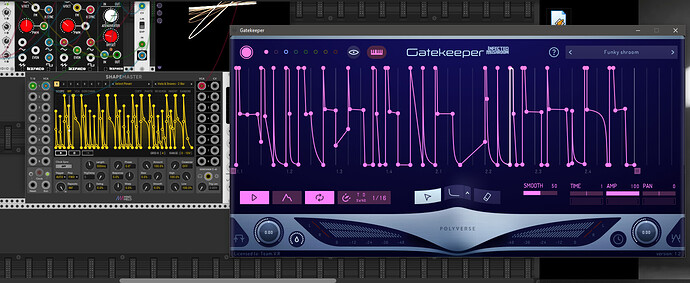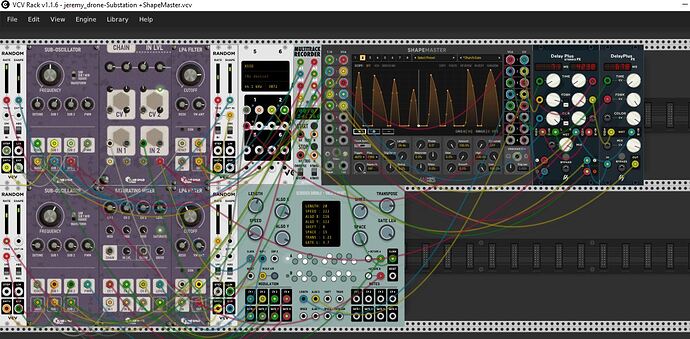I played with ShapeMaster for a couple of hours yesterday, and watched the videos. It’s an amazing modules that oozes of the quality that we have now been accustomed to with MindMeld. In particular the UI system of selecting the 8 channels on top, and reusing the controls at the bottom is just brilliant. The module feels a bit like a couple of Rampage, a couple of Tides, and then quite a bit more, all packed into this delicious package. The inclusion of the presets is a stroke of genius, and makes it a lot easier to get started, and to get a grip on what it’s doing. You should feel seriously proud of yourselves guys, it really is a top-shelf module.
The only thing that confuses me slightly, is the seeming semi-overlap between the “presets” and the “shapes” menus. But I haven’t read the manual yet, so it will probably become all clear.
I have a question: Because it has VCA’s (which is a brilliant move) I can do the “modulate the modulators” thing, and get some really nice, complex LFO’s and envelopes. Am I right in suspecting that I cannot control a VCA channel with the resulting complex waveform, and that I have to use an external VCA for that?
As an example: Let’s say that on channel 1 I have a modulator, and on channel 2 I have a carrier. I take the CV out from channel 1 and stick it into the VCA input of channel 2. On the VCA output of channel 2 I now have the complex waveform. Is there any way to use that complex waveform to control the VCA on channel 3?
As far as I can tell it’s not possible to provide a CV input for the VCA of a channel, it’s locked to the generated CV of the channel, and it’s not possible either to say something like: “For the VCA of this channel, don’t use the generated CV, but instead use the CV from output X”. The deluxe option would probably be to have an option/switch/setting that says: “The CV line of this channel, affecting it’s VCA, is the envelope of the channel modulated by the envelope of the preceeding channel/channel X”.
It’s a niche case I guess so don’t sweat it, it would just be convenient to use the VCA’s already built in, for this particular use case of making complex LFO’s in the module.
Again - thank you for once again raising the bar for VCV Rack modules, and well done!