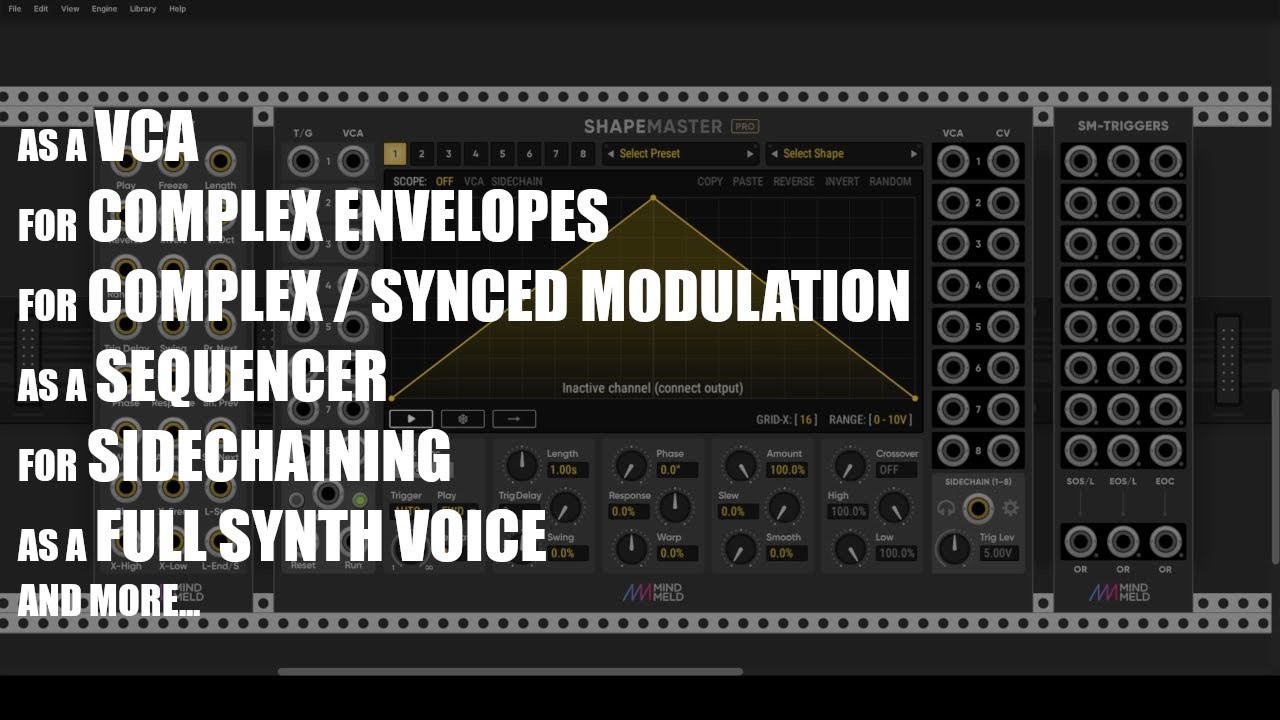Citizens of the Rack Federation!
Since the release of BassMaster nearly a year ago, Spock (Marc) and I have been exploring strange new worlds, seeking out alien technologies and boldly going where no developer has gone before… These discoveries have resulted in a highly advanced new module that we are excited to finally release today! (at least I am, Spock doesn’t really get excited… )
Introducing ShapeMaster…
MindMeld ShapeMaster is a powerful and versatile 8 channel Multi-Stage Envelope Generator (MSEG), complex LFO, step sequencer and voltage processor. It allows you to precisely sculpt voltage over time using a WYSIWYG graphical editor.
You can draw in your own envelope shapes, generate random shapes, or select from hundreds of built-in shapes and presets, some made by talented members of the VCV community.
ShapeMaster is a ‘freemium’ module - there is a free version included in the regular MindMeld plugin and a commercial version called ShapeMaster Pro
In the free version, envelopes can run freely (unsynced) with cycle lengths from a fraction of a millisecond to 30 minutes long. In ShapeMaster Pro, they can also be hard synced and quantised to external clock with cycle lengths from 1/128 to 128 bars long. Envelopes can be set to run automatically, when sent triggers/gates, or when triggered by audio from the sidechain input.
Nearly all the controls on ShapeMaster can be set independently per channel - the only global controls are the run, reset and clock inputs. ShapeMaster’s controls allow envelopes to be reversed, inverted, frozen, sustained, looped, repeated, delayed, phase-shifted, curved, warped, attenuated, slewed and smoothed.
ShapeMaster has a built-in poly VCA on each channel for amplitude modulation (including an integrated crossover) and a CV output on each channel for modulating anything else.
What does ShapeMaster do?
ShapeMaster is like a musical Swiss army knife – It can be used for sequenced volume patterns, rhythmic gating, stutter effects, quantised pitch sequences (with glide), polyrhythmic/polymetric sequences, frequency based ducking/sidechaining, dynamics control, groove extraction, voltage processing, arrangements, automation and more. It can even be used as a draw-your-own-waveform VCO that tracks 1V/Oct. It does alias when used as a VCO though - sorry Bruce ;.)
What’s the difference between ShapeMaster Pro and the free version?
ShapeMaster Pro can be synced and quantised to external clock, whereas the free version has no clock input and only runs unsynced. The ShapeMaster Pro plugin also comes with two expanders and a utility which are not included in the free version:
SM-Triggers: Additional trigger outputs on each channel - great for chaining envelopes in sequence or cascading them them in overlapping waves.
SM-CV: Poly CV inputs for external control of most parameters and an additional V/Oct input for using ShapeMaster Pro as a VCO.
uMeld: An 8 channel version of Meld, our poly merge module, tailored for use with the SM-CV expander.
Availability
ShapeMaster Pro is available now for $30 at
The MindMeld v1.1.13 plugin that includes the free version of ShapeMaster is available now in the VCV library:
Download the manual
There is a detailed manual available for ShapeMaster at:
https://github.com/MarcBoule/MindMeldModular/tree/master/doc/MindMeld-ShapeMaster-Manual-V1_0.pdf
Eurikon’s Launch video
Get a short overview of ShapeMaster right now!
Omri’s Premiere at 8pm today
Omri Cohen has made an awesome video about ShapeMaster which will be premiering this evening at 8pm BST (British Summer Time) - please come and see what ShapeMaster can do and feel free to ask any questions in the chat.
A huge thank you to all those who contributed to ShapeMaster through suggested improvements, testing, creating presets/shapes and producing videos. In particular, Latif Fital (Eurikon), Omri Cohen, Jakub Ciupinski, Simon Bader (Circadian Sound), Artem Leonov (VCV Rack Ideas) and Jeremy Wentworth.