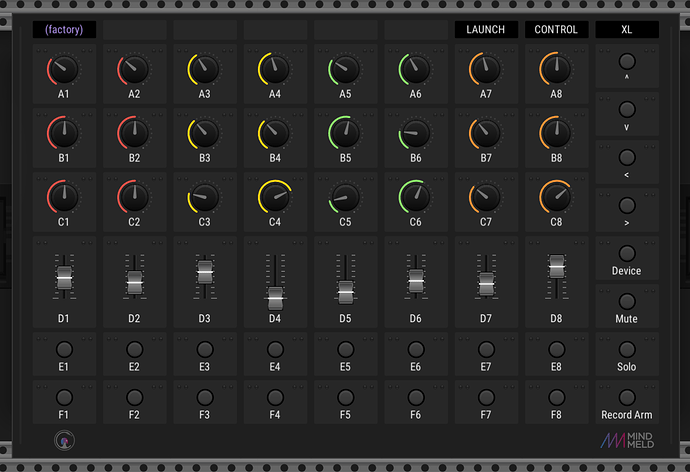Nice! ![]()
Very cool! I love the idea of defining an interface for the synth you’ve built! Can’t wait to go back and try to apply this to some of my past patches!
It would be cool if we could then have the VST version of VCV somehow limit what it exposes as parameters to what we’ve defined on our interface, so when you come back to something you created a while ago (or share a patch), only the things you intended to be changeable could be changed. I imagine that type of functionality would have to come from VCV itself tho…?
I’ve subscribed, unsubscibed and subscribed form/to MindMeld and restarted VCV more than once. But I can’t seem to get Patchmaster into my Library.
I can’t even see the Patchmaster modules in the library when I’m just searching the VCV website without being logged in.
What am I doing wrong?
PatchMaster is not in the library yet so you won’t see it on the VCV website.
First, make sure you are subscribed to the full MindMeld plugin on the website (NOT individual modules). Then download the beta from here and drop it in your Rack plugins folder and restart Rack.
If you are on Mac, download the regular version, not the arm64 version.
Is it designed behavior that in PatchMaster if I have selected “Start mapping” and then click on a Rack window scroll control that the mapping mode is disabled? Win11.
If you start mapping then click on something that can’t be mapped (like the scroll control or just the background) then the start mapping cancels.
Seems to work the same way with other mappers like VCV Midi Map and Stoermelder uMap too.
So yes it’s the intended default behaviour.
Thanks. It took me several days to figure out why I kept losing my mapping mode. I guess since I typically create very large patches that I have to scroll more often than not after selecting start mapping. I will adjust my workflow.
Can’t you just use the scroll wheel on your mouse ?
![]() You are right. I seldom use the mouse for scrolling, so I had to just now figure it out and verify that works. I usually just use the scrollwheel for zooming.
You are right. I seldom use the mouse for scrolling, so I had to just now figure it out and verify that works. I usually just use the scrollwheel for zooming.
Thanks.
BTW you can use the scroll wheel (click with it and hold) to swipe up/down left/right without it mapping the background, or anything else you click on.( if you know what I mean).
Ah! Thanks. I tried it.
Thanks, Steve, I got it to work now.
I have bought a used Minilab that’s supposed to get delivered in the next days and I think such a device and Patchmaster will be a match made in heaven. This will hopefully get me back on track with VCV…
Also, assuming you’re MindMeld’s Steve Baker: Thank you very much for creating such stuff.
is possible to map using a function different than lineal? also is possible inverse lineal ?
Not at this time, but it’s something we might look at in future. Can’t promise anything yet though.
Yes, you can use the range controls to invert (there’s also a range preset for that)
With PatchMaster available, now I’m really wishing ShapeMaster Pro could have segments controlled by CV!
Can’t remember if this has been discussed already, but would it be possible to make Patchmaster remember mappings when saved as a selection?
I built a little selection that uses Dant’s “Bright Idea” and some switches, offers, and slew limiters to give me push-button control of cable opacity and the room lights and light bloom, but I have to re-map the buttons each time I import the selection.
See here…
Independent evolution! I wound up in the nearly same place you did for the LaunchPad XL, but am now thinking of swapping out smaller knobs to get bigger faders for better positional visibility. This is great fun!
That looks awesome!
Love seeing the custom interfaces people build with PatchMaster ![]()