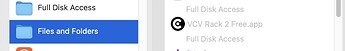What is the archive format if not zip?
Zstd zstd - Wikipedia
Ah, a zippier zip! Thanks.
And it’s a tar archive within zstd
- I will wait to see if anyone else running Monterey reports the same problems or has anything helpful to say.
- No, you’re right the shenanigans don’t exist, it was all a bad dream and I enjoy wasting your time.
I’m not always good at understanding what people are saying, but, I think you are having a problem that is preventing you from using VCV or at least some patches. If that is the case, I would encourage you to not give up here. There are community members who want to help.
I was attempting to help by posting where the macos anti-malware controls are. I think @ScreenSlave thought that was a useless suggestion. which is fine, that is their choice. However I read @k-chaffin 's post as suggesting that people, above, were not trying to help. That isn’t true.
No, quite the opposite and thank you for trying to help. I tried what you suggested but it did no good.
Ah, sorry. Well, someone will eventually hit on a solution, I think.
I can live without the patches that I can’t open. If a solution presents itself then fine.
My only reason for posting in the first place is ‘hey - this happened to me too and I’m on this other OS’ in the hope that it will give clues for the devs to find a solution.
The “devs” have previously stated that they don’t read this forum (or can’t be expected to) - if you want “the devs” to read you message: VCV - Support
yep I had forgotten that.
I know this is a repeat, but can’t we all be more patient with each other?
@ScreenSlave Can you try looking in the Files and Folders category in the Privacy Preferences near Full disk access and let me know if VCV is set to have permissions there please?
Is your user folder on iCloud?
no
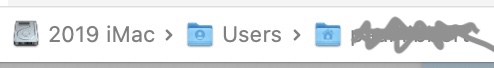
Just to report that I had the same exact problem as OP, and deleting the contents of the “autosave” folder worked like a charm.
Deleting the autosave folder usually fixes this problem on Windows machines, but not on MacOS.
Some have advised that it is not a good idea to delete the autosave folder contents. If someone has a definitive knowledge on this question, please let us know.
Bump because after a hiatus following the recent upgrade, this is happening again. It happened just now with one of my own patches, a file that has never been archived or unarchived.
Since the last time I have upgraded both my OS and VCV Rack, including a full delete of the old version.
I have sent another bug report in to Support but I never got any reply to the last one in July so I’m not holding my breath. Maybe they don’t reply to bug reports, maybe they have little experience with the Mac OS. I am extremely frustrated and disappointed that this is still happening. I don’t know if there’s any point in creating any new patches, and opening existing patches has become like Russian Roulette.
I realise that any replies here will at best be sympathy, but I needed to vent. [/rant]