just set the autosave/modules folder to read-write and load patch again. Can be dome with Rack running after it spits out the error and you dismiss it. I know, bandaid, but at least it’s not too hard to solve. I have heard that they are aware of this and are working to fix it, however maybe they haven’t been able to repro it? That would make it hard to catch
That didn’t help but thx ![]()
I’m having this too suddenly since last week. I’m on macos too. Haven’t contacted support yet (i will) but I hoped this forum would have the solution.
I can’t be super helpful, but my mate with MAC lap had to do several permission related corrections to system and folders. First he had to go into system settings and give VCV permission to access folders and files. Then he had to go specifically to the plugins folder within Rack2 folder and set permissions at the folder level also. Then he was moving forward ok.
OK I’ve been struggling with this for months, and this is the first piece of advice that actually worked for me ![]()
I already had given VCV Rack Full Disk Access in System Settings - no change
I ran Onyx to repair permissions - no change
I changed the permissions of the plugins folder to Read&Write for Everyone, applying this to all enclosed files - no change
then … I changed the permissions of the Rack2 folder to Read&Write for Everyone, applying this to all enclosed files
BAZINGA!
![]()
Mac OS Ventura - Intel iMac 2019 - VCV Rack 2.2. Free
I spoke too soon - it worked for some files I couldn’t open but not for others - I’ll keep trying with the permissions settings. That seems to be the solution.
You need to give your ~/Documents/Rack2/autosave/modules folder and all included read-write access, some operation appears to switch it to read only willy nilly. Can be done with Rack running if it happens at runtime.
Reportedly fixed in next Rack2 builds
Last night i got annoyed and just removed that folder as a whole. After a restart i saw it made a new one and so far it seems to work. Fingers crossed.
Hmm… seems like newer macOS might be going down the same route as Windows to combat ransomware, by protecting write access to directories under Documents, and their sub-directories. @Vortico - maybe something needs to be/can be done in the Rack Mac installer, to let macOS know that the Documents/Rack2/ directory needs to be written by the application? There’s gotta be some macOS handle that can be used for this, otherwise half the bloody third-party Mac applications would fail.
That is good news ![]()
I did this and no change. I also just upgraded to VCV Rack v2.2.3 and no change.
Can I ask, where did you hear this from? And is “next Rack build” the current version 2.2.3 or a future one?
Next build after that, sorry, should have specified.
That W/a works here still, should I hit it. Still not sure what exactly triggers it. I had logged a bug with VCV and that is what I heard back a couple days back.
I had the same issue - out of nowhere I was getting this error. Deleting the content of my autosave directory fixed it. Thank you!
Deleting (or redoing the permissions for) the Autosave folder is only a temporary fix. The permissions are reset to Read Only every time you open a patch, so before you open the next patch you need to reset the permissions to Read and Write. You need to do this every time you open a patch. This is the only fix I have tried that works every time.
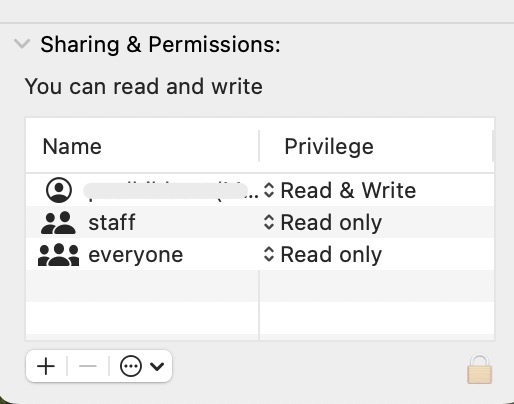
The permanent and correct “fix”, on macOS, is: Go to “settings => privacy & security => files & folders”. On the list of apps look for VCV and give it write access to your Documents folder. VCV support says they believe this will be fixed in the next Rack release, so that Rack always will have write access to the Documents folder.
On Windows, you need to go to Settings, then “Ransomware Protection” and “Controlled folder access”, and allow VCV Rack access to the Documents folder. This was actually adressed in the Rack 2.0.4 installer and shouldn’t be an issue anymore.
This doesn’t work for me - the Autosave folder still resets to Read Only.
I can’t say, but it might be that the machine needs a reboot before taking effect, and perhaps also one last deletion of autosave. Anyways, that’s what the system setting is for so it’s strange if it doesn’t work.
Do you have any anti-virus products installed on the machine? Is the Documents folder on iCloud, Dropbox or the like?
it’s not the Documents folder, access to that is fine. the only issue is the Rack autosave/modules folder. And yes, VCV emailed me that it should be fixed in next release after current 2.2.3
Well, the autosave folder is the most prevalent symptom, because that’s where Rack writes by far the most often. But the underlying problem is macOS protecting the Documents/ folder, and all its sub-folders, so including Rack2/ and everything underneath, from being written to from applications without authorization. In the name of security.
There could of course be a seperate bug in Rack as well, that is specifically to do with the autosave folder only, on specific systems under specific conditions. Only Andrew knows I guess…