The module is heavily dependend on projectm which is not stable at the moment (apart from a very old version with an older api) and is still in development Some of the stability issues raised by a couple of users might be related to this fact. Although the module might look simple, I had to spend a lot of time getting it in the current state on both Windows and Linux. I had to study a lot on GL and multi threading to get lots of issues resolved (including development I estimate I spent more than 300 hours). This is not a standard vcv module. I have only seen a small set of users testing the module (thanks to the people who did and took time to report) but reproducing the issues has proven to be very challenging and hard. As I don’t own a Macintosh, debugging issues in this module is also very hard on that platform. So, at the moment I am not fully clear about the future of the project. A lot will depend on shown interest of the community. I will deploy a new version with the latest build of projectM that might be more stable. Also some issues with particular presets might have been solved (fingers crossed).
Thanks for the report, Robert. Would you mind if I posted a video of it in action ? It might stir up some more general interest. And thank you for the work you’ve put into it. Much appreciated here.
If you would like to add it in a demo that would be great, or if you would like to add it to one of your great patches.
It might also be helpful if people report on failin presets to see if we can see a pattern to get a better view on this.
Thanks for your help.
Was anyone else able to reproduce this crash?
Can’t reproduce a crash, “Geiss - Feedback 2” for me just brings up a white square.
I do get a crash selecting “martin - Zen walk”
[GDB output]
./plugins/RPJVisualizer/res/presets_projectM/\martin - Zen walk.milk(122) : Syntax error: expected ';' near 'written' Failed to parse HLSL(step2) Comp shader
Having now gone through all the presets, these are the ones that I had a problem with: (Rack Pro v2.1.2 preview / Windows 10)
[BLANK]
- Aderrasi - Causeway Of Dreams (Nightmare Mix)
- Eo.S.+Phat Cool Bug_arm
- Eo.S.+Phat Cool Bug_arm_textured
- Eo.S.+Phat Fractical_dancer - pulsate B
- Eo.S.+Phat Fractical_dancer - pulsate box_mix
- Eo.S.+Phat Fractical_dancer_Peacock
- fiShbRaiN - plasma temptation
- Fvese - Stand Still!
- phat_CloseIncouneters
- phat_CloseIncounetersV2
- Phat_Eo.S_shoot_em_up
- Reenen Geiss - Triple Feedback_phat+eos_edit
- Reenen Geiss - Triple Feedback
- Rovastar & Krash - Flowing Synergy
- Rovastar & StudioMusic - Twisted Spider Web
- Rovastar - Inner Thoughts (Dark Secret Mix)
- Rovastar - Sunflower Passion (Enlightment Mix)_Phat_edit
- Rovastar - Sunflower Passion (Simple Mix)
- Unchained - In Memory Of Peg
- Zylot - Dark Wisps
[BLANK - WHITE]
- Geiss - Feedback 2
- Rovastar - Kalideostars (Altars Of Madness MIx)
- Rovastar - Solarized Space (Space DNA Mix)
- Rovastar - The Chaos Of Colours (Drifting Mix)
And finally: Rovastar - Sunflower Passion [Black square @ top left corner]
is there a new version to try?
here Win 11, VCV 2.1.2 the version 2.0.8 doesn’t even show up in the modules browser.
If it is not showing in windows chances are you haven’t followed the correct installation process A new version won’t fix that. Please check and follow the installation instructions.
![]()
it was my fault, thanks
A new version 2.0.9.is available for all platforms. Make sure you update the module including the latest projectM library file for your platform and put it in the right location.
I don’t know what this, exactly, but it sounds very cool.
I’m still getting nothing displaying on the module on Mac here.
2.0.9 (with updated projectM) crashes Rack Pro 2.1.2, Windows 10. If I install projectM.dll from v2.0.8 I don’t get this crash.
Thread 45 received signal SIGSEGV, Segmentation fault.
[Switching to Thread 8704.0xabc]
0x00000000652cff92 in atio6axx!DrvPresentBuffers () from /c/WINDOWS/SYSTEM32/atio6axx.dll
(gdb) bt
#0 0x00000000652cff92 in atio6axx!DrvPresentBuffers () from /c/WINDOWS/SYSTEM32/atio6axx.dll
#1 0x00000000646afd86 in atio6axx!DrvPresentBuffers () from /c/WINDOWS/SYSTEM32/atio6axx.dll
#2 0x00000000646aff32 in atio6axx!DrvPresentBuffers () from /c/WINDOWS/SYSTEM32/atio6axx.dll
#3 0x0000000064665265 in atio6axx!DrvPresentBuffers () from /c/WINDOWS/SYSTEM32/atio6axx.dll
#4 0x0000000064638079 in atio6axx!DrvPresentBuffers () from /c/WINDOWS/SYSTEM32/atio6axx.dll
#5 0x0000000063d32645 in atio6axx!DrvPresentBuffers () from /c/WINDOWS/SYSTEM32/atio6axx.dll
#6 0x00000000645395bc in atio6axx!DrvPresentBuffers () from /c/WINDOWS/SYSTEM32/atio6axx.dll
#7 0x00007ff82e19696a in glTexImage2D () from /c/WINDOWS/SYSTEM32/OPENGL32.dll
#8 0x00007ff802617cfa in projectm_write_config () from /c/Program Files/VCV/Rack2 Pro/projectM.dll
#9 0x00007ff802604ccc in projectm_write_config () from /c/Program Files/VCV/Rack2 Pro/projectM.dll
#10 0x00007ff8025dc392 in projectm_write_config () from /c/Program Files/VCV/Rack2 Pro/projectM.dll
#11 0x00007ff8025c5b63 in projectm_create_settings () from /c/Program Files/VCV/Rack2 Pro/projectM.dll
#12 0x00007ff802703277 in plugin!_ZN16ProjectMRenderer10renderLoopE10mySettingsNSt7__cxx1112basic_stringIcSt11char_traitsIcESaIcEEE ()
from /c/Program Files/VCV/Rack2 Pro/plugins/RPJVisualizer/plugin.dll
#13 0x00007ff80270380e in plugin!_ZN16ProjectMRenderer10renderLoopE10mySettingsNSt7__cxx1112basic_stringIcSt11char_traitsIcESaIcEEE ()
from /c/Program Files/VCV/Rack2 Pro/plugins/RPJVisualizer/plugin.dll
#14 0x00007ff802729a61 in plugin!_ZZN9__gnu_cxx6__stoaIlicJiEEET0_PFT_PKT1_PPS3_DpT2_EPKcS5_PyS9_EN11_Save_errnoD1Ev ()
from /c/Program Files/VCV/Rack2 Pro/plugins/RPJVisualizer/plugin.dll
#15 0x00007ff8326e4d53 in ?? () from /c/Program Files/VCV/Rack2 Pro/libwinpthread-1.dll
#16 0x00007ff8476faf5a in msvcrt!_beginthreadex () from /c/WINDOWS/System32/msvcrt.dll
#17 0x00007ff8476fb02c in msvcrt!_endthreadex () from /c/WINDOWS/System32/msvcrt.dll
#18 0x00007ff846d37034 in KERNEL32!BaseThreadInitThunk () from /c/WINDOWS/System32/KERNEL32.DLL
#19 0x00007ff848302651 in ntdll!RtlUserThreadStart () from /c/WINDOWS/SYSTEM32/ntdll.dll
#20 0x0000000000000000 in ?? ()
I have uploaded a new 2.0.9 windows version. Seems the latest build from ProjectM crashes like you said. The update I have uploaded now contains a projectM version that is still newer then the one of the 2.0.8. distribution but not crashing (at least for me).
Have you tried the windowed version or the module version? Can you please test the windows version?
Confirmed here, all good so far.
[From a previous post] Hard cut mode button is reversed i.e. it’s lit when disabled (as per tooltip)
Resizing the windowed version creates a black space on the right
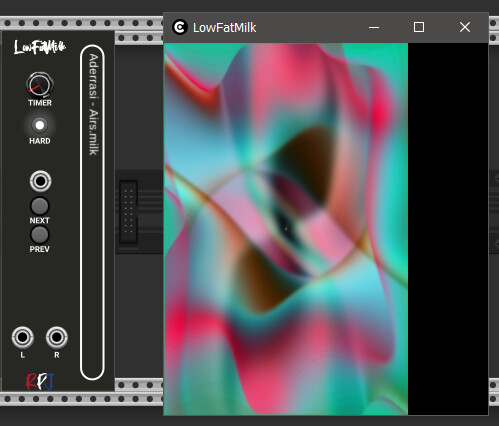
@robert.kock - Thanks for the new version, I’m testing it on the Mini M1 now. Performance of the presets is still good with the floating window, with the following caveats:
Moving the window often (but not always) crashes Rack. After a rash of framebuffer warnings the reported error simply says
...
[62.955 warn src/widget/FramebufferWidget.cpp:219 render] Framebuffer of size (inf, inf) could not be created for FramebufferWidget 0x6000034eef00.
make: *** [run] Abort trap: 6
Resizing the display window results in the error reported by Steve.
It seems that one of the presets might be doing some kind of mojo on the display. After running fine for a while the display shrinks a bit within the window. IOW, it goes from this:
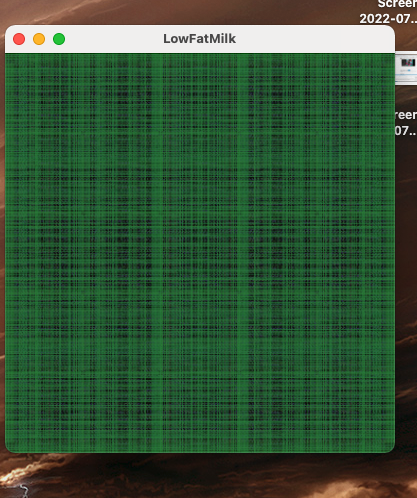
where the texture fills the display, with no border problems, to this:
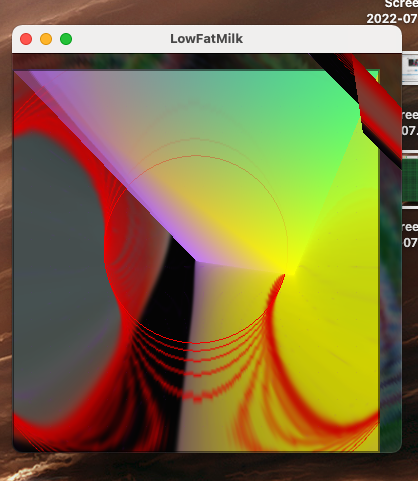
where the texture display has been reduced a bit at the top and right side, while an artifact is hanging in the upper right corner. The module still functions but continues with the reduced display + artifact.
I’ve been randomly selecting presets, I’ll try cycling them instead to see if there’s one (or more) that triggers the error.
Thanks again for the new build, I’m happy to keep on testing on the Mac.
Best regards,
dp
Hi Steve,
If you check the changelog you should see that Hard cut mode is not yet implemented ![]() So did not look into that one.
I try to keep the changelog up to date so you can see what changes you can expect in the release.
So did not look into that one.
I try to keep the changelog up to date so you can see what changes you can expect in the release.
The resizing issue you have noticed is something I also see in another application that is using projectM and something I have tried to fix. I am thinking it might be something to do with their code. But I will add it it to the changelog to fix
I just uploaded a new version 2.0.10. It enables the resizing for the module again.
I will start adding more debugging information to find out why the Mac module version is not showing any presets.
Oops, my bad! ![]()