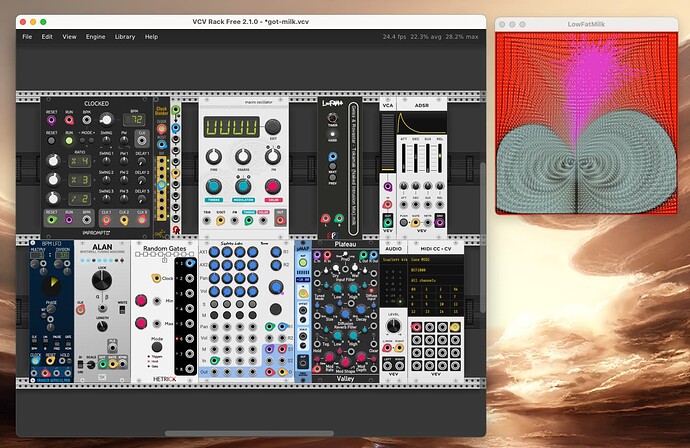Version 2.0.8 is available for download that has the correct links for the Manual and the changelog.
Hi the same problem I have. Win 11, Rack free 2.0.6, RPJVisualizer insalled but nothing change in Library.
Did you follow all the instructions for windows users? Install projectm dll and glew dll?
I follow instructions and result every time are the same … sadly.
I struggled to find success at first on Win 10, but eventually got everything working. My stumbling blocks on Windows were:
- Getting the correct root VCV folder for projectM.dll. At first I used the parent folder of the Plugins, Selections, Patches, etc. (under Documents). It took a while before I realized I needed the c:\Program Files\VCV\Rack2Pro folder
- I initially installed the wrong version of glew32.dll in \Windows\System32. I started with glew-2.2.0\bin\Release\Win32\glew32.dll and it did not work. All was good when I used glew-2.2.0\bin\Release\x64\glew32.dll instead.
Thanks Dave for sharing this information. I will update the instructions and also add a readme in the download folder.
ok everything is work now I see new module in library. Of cousse this is my fault - I put projectM.dll file to wrong catalog I have previous compilations (probably beta versions still in similar name catalog) VCV RACK installations. So this work now. Now its time for testing.
I built a version for the Mac. Although I can build it, I can’t test it as I don’t own one.
You can download it from the same location as the other distributions. I think you have to copy the RPJVisualizer\dep\lib\Mac\libprojectM.4.dylib file to the root of your VCV rack folder. That is the folder where your Rack application is stored, not where the plugins are.
Let me know if you have any success running it.
Quick test on MacOS 12.4, Rack 2.1.1:
libprojectM.4.dylib needs to go into either /usr/lib or /usr/local/lib. However after that is loaded it fails to load libomp.dylib that seems dependency of libprojectM.4.dylib. Here is log entry for failure:
Failed to load library /Users/XXX/Documents/Rack2/plugins/RPJVisualizer/plugin.dylib: dlopen(/Users/XXX/Documents/Rack2/plugins/RPJVisualizer/plugin.dylib, 0x0006): Library not loaded: /usr/local/opt/libomp/lib/libomp.dylib
Referenced from: /usr/local/lib/libprojectM.4.dylib
Reason: tried: '/usr/local/opt/libomp/lib/libomp.dylib' (no such file), '/usr/local/lib/libomp.dylib' (no such file), '/usr/lib/libomp.dylib' (no such file)
This can be cured by a quick brew install libomp
It then fully loads but now fails with:
Could not load plugin /Users/XXX/Documents/Rack2/plugins/RPJVisualizer: Manifest contains module MilkrackFull but it is not defined in plugin
I uploaded a new version, but I kept the version number the same. This should fix the issue.
That issue is indeed fixed, now on to the next: It fails utterly to load a single preset. It by default looks in presets folder for RPJVisualizer/LFMEmbedded folder which is empty after install. I tried to load the ones from the res plugin folder (presets_projectM, which are all greyed out so can’t be opened. Tried copying them into LFMEmbeded presets folder and still all greyed out, so must be some issue with reading those files , as they don’t load, no matter what I tried…
The folder name where the presets should live should be: Rack2\plugins\RPJVisualizer\res\presets_projectM\ That is where the plugin tries to find them. When you say greyed out, what do you mean? Is that a Mac thing greying things out?
no, they are there but they don’t load from plugins/RPJVisualizer/res/presets_projectM. So I tried to open them via right-click menu presets->open and saw that it then points to the empty LFMEmbedded presets folder inside presets/RPJVisualizer… So in vain I tried to copy them there from res as well, no dice, can’t be opened via prests_>open either, as in the open dialog they are greyed out. I can open them from Finder, and they look fine so not sure why the plugin utterly fails to load them no matter where thye might be (and by default in the res folder)… So issue is simply: It does not manage to load any of them. Nice blank screen only…
Ah okay now I see. Well the default presets option in the menu for the plugin has nothing to do with theses presets. So I suggest I rename mine as that is confusing for end users.
A blank screen you say. That is interesting. By default if there are ‘no’ presets it should show something. So like you say, they are there, in some way the plugin sees them (otherwise you would get the default screen) but can’t load them.
As a test, you could remove the presets_projectM folder and see what happens. In theory you should get a screen like this:
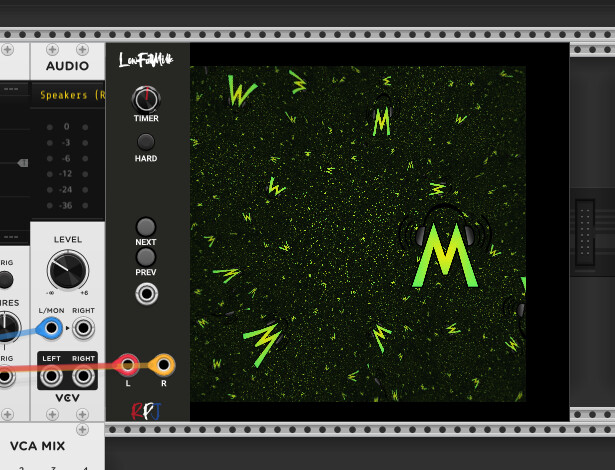
Hi Robert,
I removed the presets directory, still got a blank screen.
Same situation as @fractalgee. When presets directory is located as advised, nothing shows up in the presets list or in the display.
I just tested the LFMFull module, it works fine. The display is sensitive to being moved around, I crashed Rack by moving the display to a second screen.
Rack generated a lot of warning messages like this one:
[34.268 warn src/widget/FramebufferWidget.cpp:219 render] Framebuffer of size (inf, inf) could not be created for FramebufferWidget 0x600000df4500.
Back to running tests.
So full screen can load the presets and embedded can’t? How interesting … the same set of code. I will have a look when I am back at my development station.
Thanks for the further sleuthing, I ran out of patience earlier to test more, and started to make some sounds instead… Nothing pretty yet, but my disposition has vastly improved ![]()
Just checking in on the status of the project. I hope it’s still alive, I’m having great fun with the visuals.