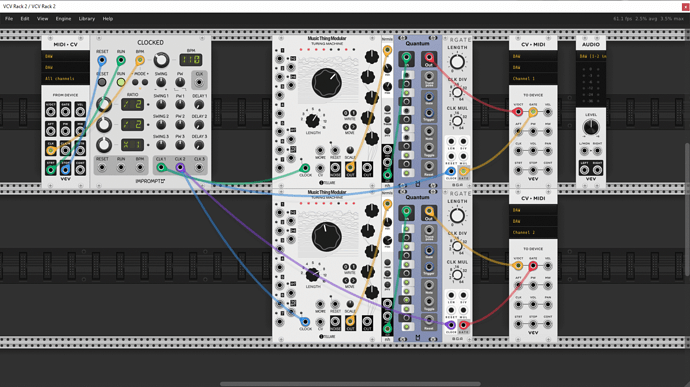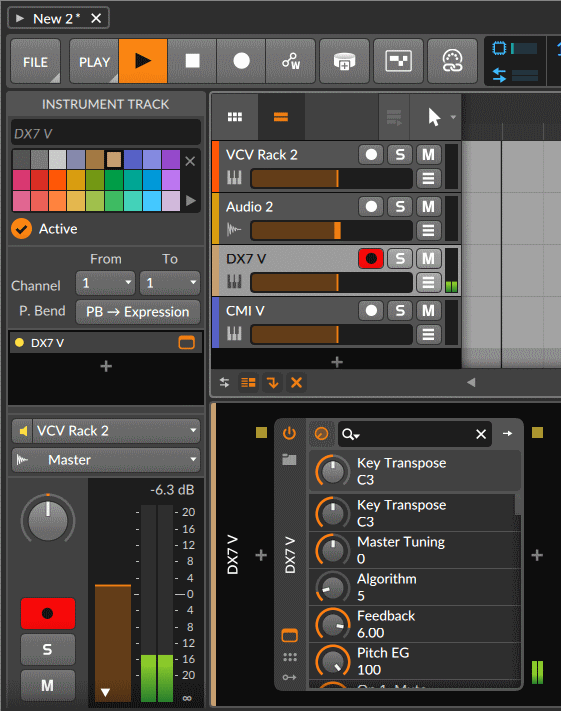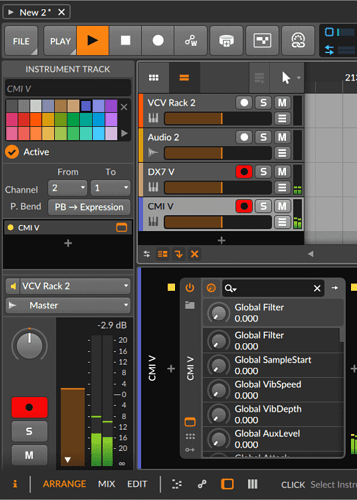Oooh. I like the Harmony module! It looks cool and it seems like it would be a great thing for the generative music. I hope to see it one day! What is BTAS? Bass\tenor\alto\soprano? I saw the word “soprano” there, so that’s S, i think. It is a cool idea! Like a canon or whatever it’s called… I am not well-versed in these types of music, but generative Bach stuff would be a definitely fun thing to have!
What Do You Want To See In VCV?
- OSC control in the VCV “core”
We have OSCelot and cvOSCcv (not in library for 2.0) - but i can’t help thinking, it would be good to have OSC as a core feature of VCV. As it is now, modules can be difficult/impossible to map if they use their own custom controls extensively. (I’m not a programmer). I would like to be able to remote control everything by default.
- More than one midi channel in VCV Host.
yes, that’s right, Bass, Tenor, Alto, and Soprano.
I’ve only found that an issue in Ableton. Ableton Live mushes all MIDI coming out of a plugin into channel 1 by default.
I can get around that using a combination of BlueCat Connector and Patchwork plugins, but they’re not free. It’s definitely a massive failing of the DAW, not VCV Rack.
In Bitwig, for example, you could send some MIDI to channel 1 using a CV->MIDI and some to channel 2 using a different CV->MIDI and then set up tracks that point to the VCV RACK (POST) and use the channel selectors to go 1->1 or 2->1 respectively, hey presto different MIDI tracks.
I’m talking about the VCV Rack plugin HOST. not VCV Rack as a VST.
I basically would like to have poly connections for everything (V/Oct / gate / etc) - to use several instruments in Kontakt, UVI Falcon etc.
And a better interface for mapping parameters - having to scroll down the list of 1000’s of parameters isn’t fun.
ah sorry, I forgot about that. Cheers. I’ll delete all the explanatory screenshots I just took for no reason ![]()
Actually I won’t, just in case it does help someone…
In VCV
In Bitwig
@Squinky love me the Squinkytronix! Silence does not mean indifference.
I personally feel like we seriously lack decent percussion modules. We have plenty of bread and butter analog-style drum modules (kick, snare, etc) but I feel like more unique percussion modules could benefit Rack a lot.
Something like Erica Synth’s Pico Drums 2, which has various synth percussion modes with FM, parallel wavefolding, swept-sine, etc, would be a godsend. I can imagine it wouldn’t be exceedingly hard to program, either. I’m trying my hand at VCV development but the lack of documentation is making it really difficult, so being able to make this myself would be a ways away.
Patching that all up can definitely be a pain, and it will never replace the ability to easily zip between synthesis modes to get all kinds of sonic goodies.
That would be incredible, osc is so powerful but so slept on by most. Daft punk, deadmau5, kraftwerk, all the big names seemingly use it, but nobody else even talks about it anymore.
haha, true enough. But when you make free modules you probably want some kind of feedback…
1U ![]()
YES
I’m still new to and getting my bearings in VCV Rack (the code and using the thing itself), but a few things have occurred to me as a n00b navigating the module browser interface. These mostly reduce the need to scroll and/or move the mouse cursor across the screen and back.
- A keystroke for the “reset filters” button in the module browser would be lovely.
- After clicking to bring down one of the filter dropdowns (“brands”, “tags”, etc.), it would be great if keyboard input would then narrow the options in that dropdown, rather than staying with the main filter field.
- Some kind of mask on modules – like the “favorites” feature, but negative. Like, modules that I want to have in my library, but know I don’t want to appear in the browser for now (unless I check “show masked” or something).
In the main rack interface, I think some more could be done with keystrokes, but I’m not certain at this stage what would really be useful. The only concrete thing I have thought of is holding down a control key to facilitate finer tuning of some knobs.
It may well be that some of this is already possible and I just haven’t figured it out yet (please let me know!), but just wanted to share a few thoughts from fresh eyes. Totally understand if any of this might not be feasible or desirable for whatever reason!
From the VCV Rack manual:
- Click and drag vertically: Adjust value. You can use Ctrl or Ctrl+shift to change the speed of adjustment. *
Ctrl = Cmd on Mac
I’ll second that! When I pull down the plugin list I’d love to type ‘v’ and have it scroll down to “VCV.” This is something I forget and try all the time
Not sure how I missed this. I’ve even tried exactly that (since it’s fairly standard in other application environments), and looked for it on the manual page… but for whatever reason didn’t notice that it was documented and worked… so thanks for the kick!
Actually, it’s more like what I would NOT want to see…and that’s any more ultra-tiny knobs. Or rather, the tiny knobs make it difficult to see, period, what you’re doing. Fact is, I’ve been rooting through my module library to find and remove these ergonomic atrocities, irrespective of how useful or not they might be, because those make the UI as well as programming a patch totally frustrating when one gets tossed in (looking at you, Nysthi).
Over on ModularGrid, we have a similar problem with the raft of Mutable clones that have popped up over the past couple of years in that the tiny knobs, tightly spaced, are a nightmare to navigate. Sure, it might be nice to have an 8 hp version of Veils, but the cost is that you usually wind up with a module that has everything so tightly jammed together that you can’t tweak one knob without accidentally screwing up how others are set. Most of the time, I won’t recommend them for that exact reason; been there before, done that before, hated it.
Yes, I understand that people want to make VCV modules small so that lots of them fit on the screen easily. But when you’ve gotten down to virtual controls that are so tiny that an ant would feel cramped on top of them, something more constructive needs to happen. Like I said, I’ve been chucking out modules due to this reason, which bothers me because that’s an element I won’t use due to the bad ergonomics but at the same time I would’ve LIKED to have some of those for my use. There’s some awesome fun going on there, but if I can’t easily control the module’s parameters, well…at least I’ve got hardware…
That’s pretty easy - don’t use modules that are unusable, use more usable ones instead. There are plenty of devs who never use tinny knobs, always have legible text, always have manuals.
When I used to make modules they were not ergonomic atrocities, although a lot of ppl thought they didn’t look sexy. Whatever - there are thousands of modules out there - just use ones you like.
I can see how small pots might be awkward in hardware, but on screen I just zoom in.
Taken from the VCV manual for plugin development:
Design recommendations from VCV: Design panels as if you are designing hardware. Make sure there is enough space between knobs and ports to put your thumbs between them. ...
But keep in mind that most plugins are free and the developers firstly made them for their own purpose.