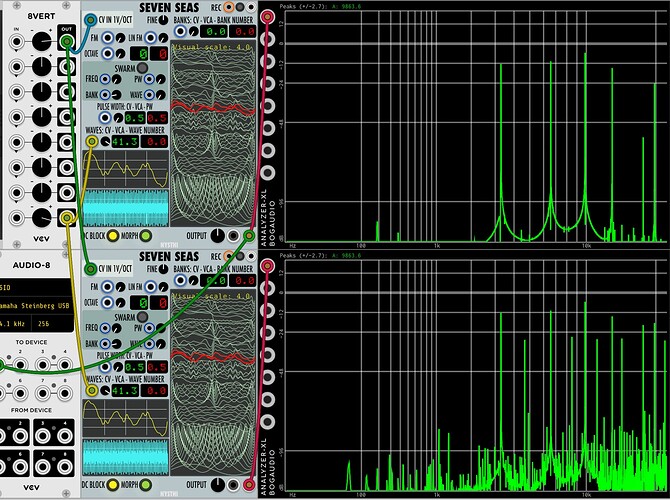The MT option has been broken in windows for ages. I luckily remember it so I remember to switch it off before use. Independent of the sample size or any of the other settings btw after testing this a while back quite a bit. Never logged an issue as it dosn’t need that option anyhow, runs fine without… even with 24 swarmers 
lucky man! I can run with max 12 swarmers… (in debug mode)
I think the MT became unreliable when VCV Rack became MT by itself (in 1.1.0)
I think I’m going to shut it down by default, starting from beta4
Just remove the MT option and the rest works just fine… 24 swarmers does spike the CPU hard but it does run! I would think the M1 should get close…
Hello there, I have just tried a combo of wavetables. Not sure this will help but here goes. Carry on regardless.
Tiny Tricks’ Waves, Iggy Labs-Tables, WCO- they produced this tune -a bass guitar that mutates into an outer space voyage:
Wavetable battle.vcv (47.6 KB)
Wavetable Battle= Guitar Strums n Space Glitch by Adrian Bottomley (soundcloud.com)
Ooof, that one is complicated with a LOT of features. I have the physical one. Me I would be very happy if the new Fundamental WT VCO turns out to have great sound quality and importing working great. Also REALLY crossing my fingers for Blamsoft XFX Wave to be ported to V2 although they haven’t responded yet. Also Seven Seas is great and I hope Antonio gets inspired to fix some of the things not working it in.
For me on Mac, Seven Seas sometimes works with MT and sometimes not, so I just default to off. Swarm is GREAT but I can’t really get the other settings/knobs to do anything.
Plug in CV and then try the knobs and the displays are draggable
Sounds like a good idea.
Is there a setting that reduces the aliasing?
under power menu 3 options low (8 samples decimators) high (16) hcf (32)
red displays are draggable the main screen is like joystick between waves and banks
PS from beta4 MT wiil be removed for WIN and LINUX and by default off on MAC
Oh, that works great! But low is the default, and it is really terrible. It doesn’t seem to be doing any anti-alias at all. Maybe there is a mistake there? In this screen shot the top is hcf, and the bottom is the default.
btw, I never knew of (thought of?) using a higher order interpolation filter to reduce super-sonic harmonics and therefore get rid of aliasing. Very cool.
LOW is the default becasue is the only one I can use when in debug mode on my MacBook Pro 15 i7 2011 !
256 samples table are very low in number (for the 8 samples interpolators)
I always planned to use 2048 tables (and as you are a Chamberlin fan you already know the enormous advance that would be)
but for the unsuccess of the SevenSeas (cached $0  ) I’ve abandoned the field
) I’ve abandoned the field 
Yes the decimators are doing supersampling, pratically moving the reflection frequency at much higher value
@Squinky consider the surge module. you can load your own wavetables by dropping them into the surge plugin folder
oh, yeah, that’s always good stuff. Those modules are ugly as @#%#, but they work really well.
agree, they are not easy on the eyes… but I am especially amazed by the low cpu!
The Night panel theme makes them less harsh on the eyes… Some @pyer reskin would of course be the bee’s knees!!!
I’m sure BoC aliases waaaayy too much for your tastes anyway 
what do you find difficult to use? Happy to help
Anyone have a proper go of the VCV WT-VCO yet to compare with the other WT modules from Rack 1? What’s the best ‘wave points’ setting, especially to get Serum sort of sounds? (Also, is there any info online about ‘wave points’ or is it called something else in other WT synths?) Thanks!
I have. It’s really good. So is NYSTHI and little iggy labs. Some are really awful.
You need to set the wave points to match the wave tables you are loading. You can use trial and error, but if you do you might run into the bug I logged.
Yeah, it’s super nice.
Often called “samples”
Synthesis Technology E370 manual
![]()
Qu-bit Chord v2 manual
![]()
Look at https://waveeditonline.com for wavetables for the Synthesis Technology E370/E352, Qu-bit Chord v2, Piston Honda MkIII, etc. Check out wavedit, written by the same person who wrote VCV Rack Synthesis Technology - Waveedit
Other wavetables, for say serum, have more points/samples in them. You need to find out how many are used in the table you want to load, and set the module accordingly.