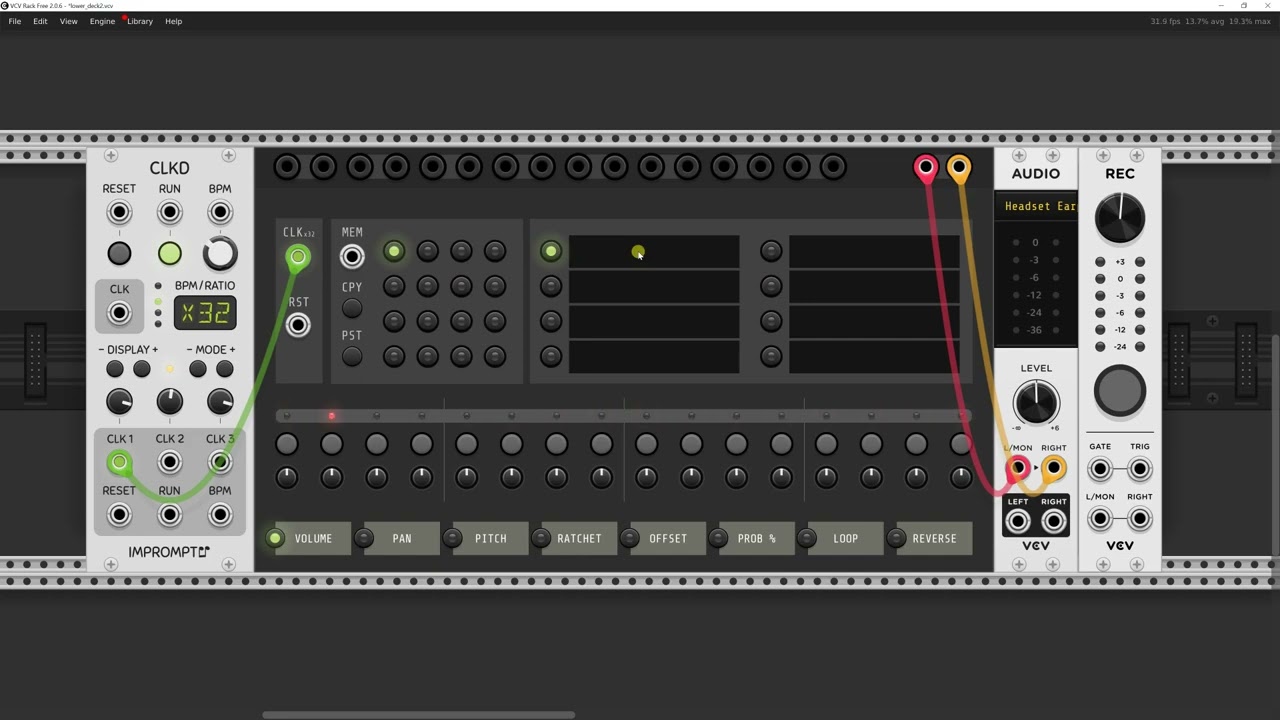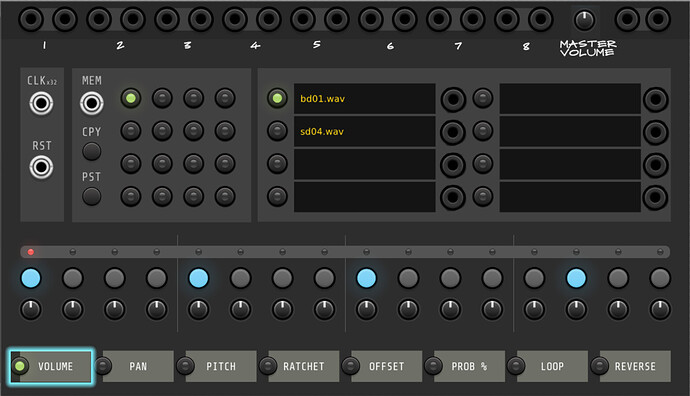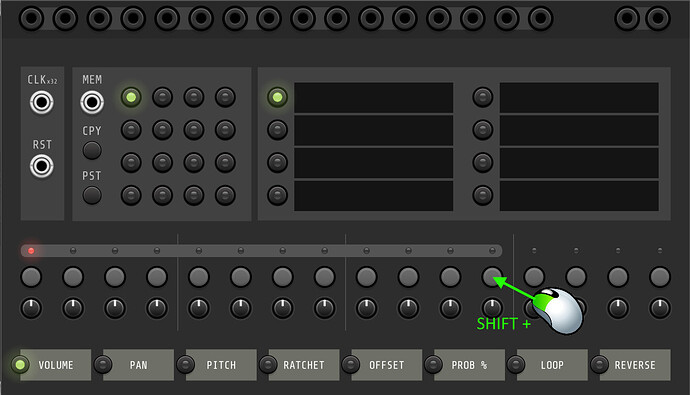Hi Dave, but just so I’m understanding, I like the idea – but this is more like a feature request for VCV Rack, correct? I couldn’t see myself developing such a thing. I don’t think that I’m skilled enough. ![]()
It absolutely would be a VCV feature request - something I’ve been thinking about submitting for a while. I don’t think it is a matter of skill - if it were to be done, it ought to be built into the core code. I just thought such a feature could help in your case, and was curious if the idea would resonate here. If people jumped on board, I would submit the request. So far… not what I hoped.
I started thinking more about this. ![]() It’s going to be a little bit tricky because of the memory slots. I’ll still need to store the parameter lock values in variables so that they can be stored and retrieved from the memory slots. Oh – it hurts my brain just thinking about it. I’ll have to creep up on this feature. I still think it’s a brilliant strategy, but it may take me some time before my monkey brain is ready to tackle it.
It’s going to be a little bit tricky because of the memory slots. I’ll still need to store the parameter lock values in variables so that they can be stored and retrieved from the memory slots. Oh – it hurts my brain just thinking about it. I’ll have to creep up on this feature. I still think it’s a brilliant strategy, but it may take me some time before my monkey brain is ready to tackle it. ![]()
![]()
Haha, a long walk might do the trick. ![]()
Just spotted your Groove Box module. It made me take a REAL hard look at if I can still justify keeping my Digitakt. It’s REALLY close in functionality. Great job!
The groove box looks really good. Looking forward to checking it out later.
Awesome! I’m glad it’s available now! I’ll post a formal announcements in the Voxglitch Announcements thread. In the meantime, here’s a youtube video tutorial:
Quick note:
- I’ll be upgrading the sample playback engine to support linear interpolation soon. As I learn more, I hope to implement more advanced interpolation and up-scaling for higher quality sample playback.
Some FRs Master volume Gates out Making the whole volume /pan/pitch etc clickable.
Love this thing so far ![]()

I love this idea. I’ll make it happen!
Really good fun. Some things I’ve noticed.
-
The manual says “You can change the length of a track by shift-clicking on a step button.” but right clicking seemed to bring up a dialog that didn’t pertain to track length.
-
Only way to visibly set pitch seems to be to run the output into a tuner and without being able to set track length it keeps moving steps. Would be nice if there was some simple way to set the note pitch as C or D etc.
-
Been trying to load WAVs from the full Samples from Mars collection and it’s hit and miss which work and which don’t. It’s not immediately obvious why some load and others don’t. Don’t see an error on the ones that won’t load, just nothing shows.
Thanks for the feedback! I’ll have to update the documentation. You need to SHIFT + left click to change the track length:
ah yes, that works! ta
Hi Bret,
I really like how this developes and grows!
just one little question, I know there are the single track outs, but Ilike to use the master out mostly to have more tracks free in the mixer. So I got the idea, would it be possible to have a chance to get a simple way to solo tracks even on the master out? maybe with a ctrl/click on the corresponding track button or somthing like this? Most drum boxes I know have this kind of solo knobs or …
I understand if this is no high priority
I thought about this too, but couldn’t figure out how to add in solo or mute buttons without cluttering the front panel. I like your idea of control-clicking on the track buttons. I hadn’t thought of that. I thought, “Well, I suppose that they can use an external mixer to manage that.” Let me dwell on it a bit, and thanks for the idea!!
Having fun with your module.
“To past a memory slot, select the destination memory slot and click PST”
The destination is empty, playback stops… I suggest Instead, click PST, and then the memory slot - lets me work on a copy, without stopping the playback. Perhaps also being able to select a slot for copy/paste, while continously playing (another) memory.
to sum up, I suggest:
selecting any MEMORY plays it back.
to copy a memory CPY -> MEMORY source copies the memory to a buffer.
PST -> MEMORY destination, copies the buffer to a memory destination.
+1 for solo/mute - and requesting “unload individual sample”
This is a really good point. OK, I’ll change how copy/paste works as you suggested. I’ll also add a way to unload a sample from a slot. I appreciate the feedback. ![]()
I’d like to have a function to clear a memory.
To re-use existing layout, I suggest “click PST > CPY > MEM slot” to clear a memory.
Oh really? Yikes, that sounds like a bug. I’ll take a peek later tonight.
Indeed it does not when you use the MEM input.