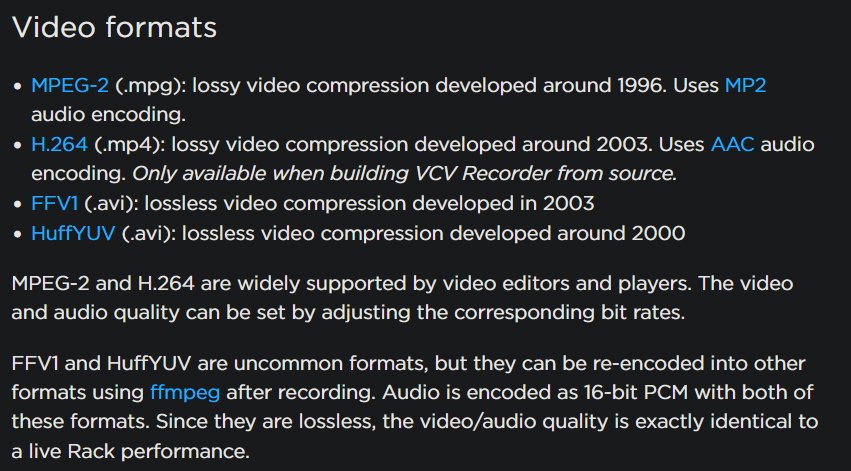What’s the error message you got?
none,
It installed fine. I just can’t find it among the modules.
The folder is where it should be, with the files that should be there. the res folder has 4 files in there.
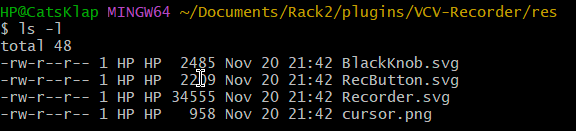
I will try and see if the whitelist thing I mentioned earlier is acting up
What was the last thing make dep printed out?
When there was no error, why did you not do make to start compiling the module?
And if you did so, is there a plugin.dll in the VCV-Recorder folder?
Like I said No error. The screenshots above show the last modules I updated/installed, the content of the VCV-Recorder as it appeared in my Rack/plugin folder. 5 license files, a plugin.dll and a plugin.json file. Followed by a res folder containing 4 image files.
Ok, but there should also a be a file lame-3.100.tar.gz and the following folders, each with some content:
- build
- dep
- ffmpeg
- res (you say it is there)
- src
And when you start up the Rack with make run, do you find the following info logs in the console?
[1.100 info src/plugin.cpp:128 loadPlugin] Loading plugin from C:/msys64/home/Ahornberg/Rack/plugins/VCV-Recorder
[1.108 info src/plugin.cpp:199 loadPlugin] Loaded VCV-Recorder v2.0.0
Here’s the ls -l output form my src/build folder.
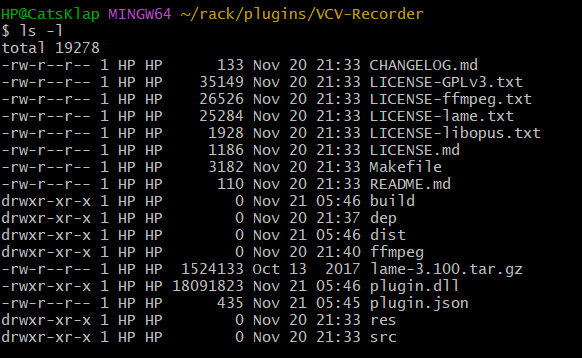 the previous image is from my installed Rack/plugins folder.
the previous image is from my installed Rack/plugins folder.
Your make run comment made a light-bulb go off though.
Make install installs the file in my documents/rack2/plugins folder.
Which was read whenever I started the installed Rack2free install in 'program files'/VCV/Rack2free
So I deleted that one and started Rack from my own build folder.
It appeared. It is there now working. under a make run instance.
If I load Rack via ./Rack.exe or by mouse click I still can’t see it.
Still a little progress is made. SO do you have a separate RAck2 folder under documents or does every plugin live in the main rack folder. If that is the case I think it may well be an issue with Rack somehow not knowing where to look.
Only took a few days to figure out with your help. Thank you so much…
Deleted the old plugin folder. Started rack and rebuild the library from within rack.
The did a make install for VCV-Recorder. And it showed up. Now to find which changes I need to make to get the recorder to save as mp4
So now you got it up and running ![]()
This item in the readme looks relevent:
To enable H.264 and AAC, start with a clean checkout and build with
ENABLE_H264=1 make dep
ENABLE_H264=1 make
Thank you, I will give it a go. Would you mind sharing which readme you are referring to? All I see in the readme that comes with VCV-recorder is:
# VCV Recorder
Requires [NASM](https://www.nasm.us/index.php) or [Yasm](https://yasm.tortall.net/) to build.
I wouldn’t know mp4 was an option If the library page didn’t hint at it being possible.
The V1 one :
And this is on the library page you linked : (EDIT This is a useless part of the post but I didn’t read your reply the right way.)
Not sure. Perhaps that repo is still on v1… I’ll check later.
yep, that’s it. Looks like recorder v2 also supports that option, it was just removed from the readme. Possibly to avoid suggesting violating mpeg-la’s licensing, possibly by mistake.
Thanks, I tried that. It may have worked, but I didn’t see the option pop up on the right click menu.
Do you think that adding "h264" or "mp4" to this static const std::vector<std::string> VIDEO_FORMATS = {"mpeg2", "ffv1", "huffyuv"}; line from Recorder.cpp is neccisary?
juist try it out ![]()
yes:
static const std::vector<std::string> VIDEO_FORMATS = {"mpeg2", "h264", "ffv1","huffyuv"};
but you have to adapt a lot more from the Makefile of v1.
- fetch and compile the x264 library
- adapt the Makefile to use it
- recompile ffmpeg with x264 enabled
additionally i had to change the following line from:
else if (format == "h264") videoEncoderName = "h264";
to
else if (format == "h264") videoEncoderName = "libx264";
however i am not sure anymore if there will be something gained compared to
recording with mp2 and then simply call ffmpeg -i test.mpg -ab 320K test.mp4
— the result is much better (far smaller resulting filesize). i think there would be some work to configure the best parameters for h264. and then to test if its still working fast enough.
I did… Rack crashed after that when right clicking the recorder module.
![]()
![]()
![]()
So I do need a bit more understanding about programming rack plugins… I have one more day of work and then almost a 2 week holiday. So I’ll take some time to study then.
Any recommendations?
Thank you, I will take some time to understand what everything does before typing in commands and hoping it works…
That seems to work for a lot of modules, but not if you want to change behavior, which is understandable.
Maybe brush up your C++ skills, maybe read code and try to understand how other open source modules work.
It took years to become a pretty good VCV module dev and I started with years of coding before.
Yeah, I planned on that but jumped the gun by trying to get this recorder functioning outside of it’s parameters. Still happy to resolved the issue with it not even showing up. Which could somewhat (but not fully) be explained by the normal and build install of vcvrack2.
Not fully though because your modules showed up just fine.