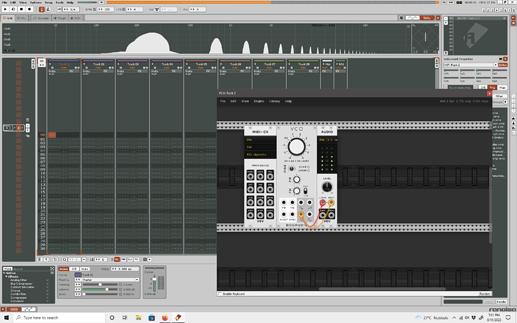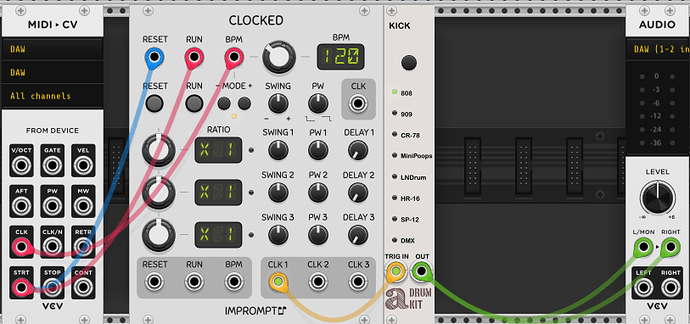Let’s talk VCV Rack Pro Syncing to Daw and Graphics.
I really feel your pain, @basaristudios . I am so sorry for your loss.
Considering what you say, it seems that Cubase is the one with the bug here, I don’t usually use the rack much as vst, but know that you must configure the patch so that it syncs with your DAW, give this module a whirl and try to figure out how it can be useful to set the synchronization
I can’t even open it in Bitwig.
By ‘Sync with DAWs’ do you mean you can’t easily use MIDI learn?
as you say, I cant use it as vst in renoise on Linux, but isn’t necessary since work flawlessly via Jack if I want to use beside renoise , on windows (the most common case here) work perfect, is not disappointment to me , it is your case?
We would love to help any users experiencing issues with VCV Rack 2 but unfortunately this forum is not the official place for such requests, please email support@vcvrack.com
Funnily enough it works in Renoise for me on linux but I don’t really use Renoise any more at all. I can use it standalone with Bitwig via Jack but (I think) you’re not able to use bitwig’s modulators or automation. Considering this is the same situation as it was before Rack Pro I do think it’s disappointing. I’m happy to support VCV with money but it was a bit of a waste for me. Right now I use Cardinal inside Bitwig so not all is lost, except that I can’t use the plugins I’ve paid for so those are a bit of a loss as well.
I am actually Syncing it now with ES SW Sync which works better than MIDI (Audio signal is always tighter than MIDI for Syncing). The problem Start, Stop and Reset, mostly Transport Bar Functions which i already see too many people having problems. Besides that, with Cubase 10.5 and 11 it also has GUI Problems too where it renders either Cubase unusable or VCV unusable, depending on which choice you make at the moment. I am getting the Hang of it. My Set Up is way more Complicated. It includes over 150 Eurorack Modules, an Arp 2600, an Analog Keyes, a Peak, a Virus TI2 and a Hermod. They are all intertwined and connected. The Module you suggested is basically useless for Syncing, there is other workarounds and also using the Gates Module.
Nah, its more complicated than that.
VCV rack have not natively timeline or transport , you can use the entrian modules among other for this, the module I suggested before have start, stop and clock functions
Thanks, yes i know but this is the problem almost everyone have, Start, Stop and Locators, none of them actually work properly when as a VST.
you have a huge studio. Get rid of this piece of software that you don’t like and use something else? Why are you torturing yourself?
You could try running Rack2Pro inside of Cardinal …
(you’d have to add it manually because scanning vsts is currently disabled)
To synchronize any daw with Rack VST. Connect CLK out from MIDI-CV to BPM in on Clocked. Set the mode to P24.
I don’t know what the deal is with the View Resolution problem. I’m betting that this is different on Windows & OSX as well. I can’t imagine there’s no solution, or that no one tested Rack with Cubase. Have you asked “what about this display issue with Cubase?” on the forum?
Wow I didn’t realise it had that, it certainly works. I just tried it inside Carla directly and this seems to be more effective (without cardinal), it handles VCV’s parameters nicely except for them showing as ‘unused’ but they work all the same.
For the issue of a plugin messing up with the host gui scale, it reminds me of an issue I had in my own plugins. Described in Issue when host is running in low resolution (Windows only) · Issue #289 · DISTRHO/DPF · GitHub
Depending if host is high-dpi aware or not, there are certain operations a plugin can do to change the high-dpi mode of the running application. It is fine when running standalone, but plugins shouldn’t mess up with global state so it can be problematic.
If indeed is the same issue, the solution on Rack2 Pro side should be the same too - avoid calling windows SetProcessDPIAware related APIs when running as a plugin.
That’s an interesting theory. Is there any data that suggests this happens on high DPI hardware with a version of cubase that is not high-dpi aware? It’s kind of hard to imagine that cubase would not be high-dpi aware. Is this an ancient version?
Could be, Cubase 10.5 is not the latest version. I have seen other hosts that had similar problems, I think Ableton Live on Windows was in a similar situation until very recently.
Cubase 11 Release Notes | Steinberg mentions some windows related high-dpi improvements
interesting! wow - 10.5 came out almost three years ago! ok, good theory for sure.