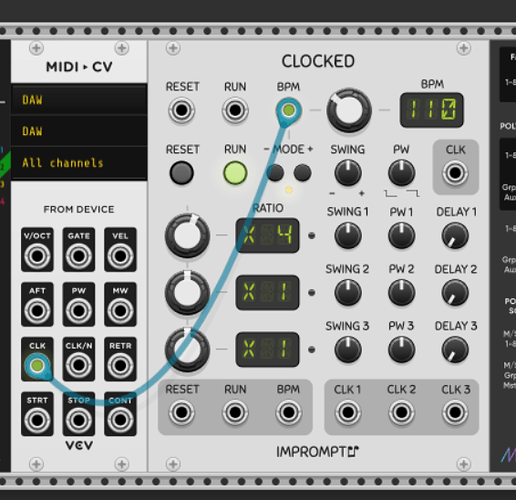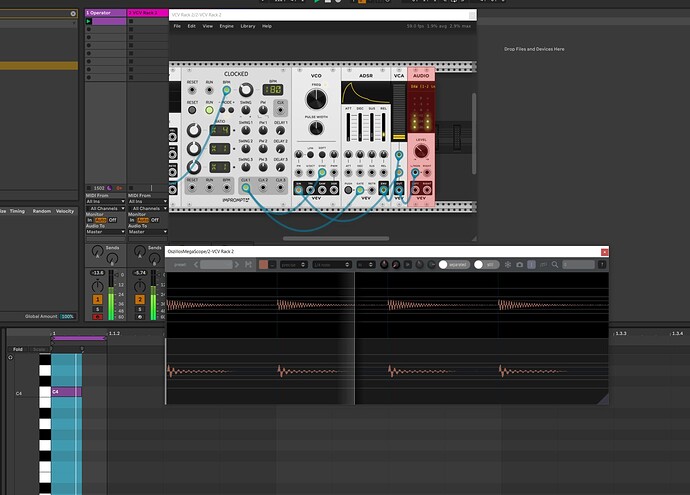Thanks, tried that, it never worked until i changed to P24 but the problem is, its still out of whack, i don’t understand all those Topics about Clock problem if it was that easy, which means its not that easy. Look at the video how Clocked is out of whack. Blue is Clocked, Red is Hermod coming from Outside in, Hermod is Clocked thru VCV but using SW Sync thru Cubase out and back in. Everything is tight in time, Cubase, Eurorack, VCV Clocked thru Gates and all, the moment you introduce Clocked its out of Whack. Now i could do without Clocked and have no problems but using Gates with SW Sync there is no Stop for the whole system so my workaround is to clock Hermod Out then bring Hermods clock back in to VCV and when Hermod Stops this stops too. I will also make a video of the Graphics Problem.
And here is the video with the Graphics problem, see the difference between HDPI enabled and disabled. Please don’t say or ask i should keep HDPI Enabled because that is another problem on its own and it is ONLY VCV that has this problem, i own over 60k of Software only and NONE has this problem. The video is made in Cubase 10.5 Pro but the same problem persist in Cubase 11 Pro. Both on latest version.
This graphics-thing looks exhausting.
Here my 2 cents about the syncing: While you surely do know, what you want to achieve, I want to say that I hardly ever use VCV as VST, but in Standalone and feed Midi and/or Audio to the DAW (Reaper in my case) via internal routing. While I often leave the DAW unsynced and running as a recorder, multi-FX and mixer, I do have VCV synced with the hardware most of the time.
- Formerly that sinc was over Midi, since a few weeks I got ES-3 & -6, so I am now experimenting with audio-trigs. It is working quite well so far.
Cheers, dDom
I have to say that the VST has worked almost flawlessly for me in Bitwig. This post is making me wonder what I’m doing differently from everyone else. I don’t usually use the audio portion, just MIDI from the DAW in and MIDI to the DAW out. Maybe there’s some sort of issue with the sync or something?
FWIW, the CLK port is hit or miss for me. It works with modules that need a fast clock (ie. Topograph, Reburst) but most modules that take a clock input (dividers, most sequencers) need to use the CLK/N port. I haven’t done analysis to figure out why that is, but maybe it will help someone?
It maybe a linux specific issue, and perhaps even distro specific, but the VST is calling a system library when it should be using it’s own version, or something like that. It’s not about use case because if you experience this particular bug it’s not possible to even load the plugin.
I completely forgot to mention that I’m on Arch btw. Guess I just got lucky?
Thanks Dom. I am thinking to do the same, go Standalone Mode and sync and connect everything thru my Eurorack and back to Cubase. I have 16 Out of Cubase to Eurorack and 16 Back In to Cubase from Eurorack. I have 2xES-3s and 2xES-6s which gives me a lot of flexibility. At that point i can run everything from Standalone VCV thru ER and back into Cubase with perfect Sync and Audio. The reason of needing Synced with Cubase is that i use a lot of VST Instruments and Libraries so i can not use Cubase just as a Recorder, well in some rare cases. The reason i wanted as a VSTi is that is less headache and routing. But if i go the Standalone Mode then what was the point of purchasing Pro. Lol
At this point i think that its a Clocked only problem. The reason we all go for it and have the same Problems is that Clocked is so versatile and its Stop/Run and Reset features.
Oh wow, that’s interesting. I would love to know why it works for you and not me then because I’m also on Arch! Even if I run Endeavour in a VM it still crashes and does so on my laptop and my main machine.
What kernel are you on? I’m on 5.15.59-2-lts.
Too many reasons why yes and too many reasons why no. You should learn English first before you assume what someone likes and what someone does not like.
To those who might find this response weird, this goes beyond this forum, you know when someone tries to follow you everywhere and respond with useless, baseless, empty and assumptive comments?
I’m using the zen kernel on my main machine…I will install the regular lts and see if that helps, it’s worth a try. This sounds promising because it did work on both machines up to around Christmas and Arch stopped first and then Manjaro later on.
Technically I’m using Garuda, but I just treat it like I’m using Arch. I also don’t use Clocked in my Bitwig integrations since I have the MIDI → CV clock. I just run CLK/N into Count Modula’s dividers or Bogaudio’s RGATE for dividing/multiplying the clock.
Good luck! Hope you can get it working!
I knew i will find a solution, i always do, at least to clocking, the Graphics problem is deeper than that. In the video bellow you will see what i did. I took SW Sync out of Cubase into VCV, Took that Clock into RandomSampler (Marbles), Took Reset from SW Sync into Clocked Reset and no need for RUN CV, it just works like this. Now it works flawlessly except of the few extra Steps. The problem is Clocked does not accept Clock from ANYWHERE outside the VCV World, i’ve tried everything. Whatever Clock you bring in, Eurorack, Cubase or anywhere, first has to go into some VCV Module and then from there to Clocked. For the ones who do not own Silent Way or Eurorack, just get a Click sound from somewhere, make an Audio Track in Cubase and create your own Sync with that, same for Reset, then just route them to VCV and thats it:
It still doesn’t work for me unfortunately, how incredibly frustrating. I’ll try Garuda in a VM to see if it still crashes for me there, can’t imagine it will make any difference but you never know.
Edit, yeah Garuda does the same ![]()
In Bitwig I don’t need to connect that many ports. Just the bpm and here clocked is reading the bpm as 110. Not sure why but clocked seems to respond to the bitwig transport perfectly. I think it interprets the clock as a transport… It starts and stops automatically and sends the reset/run accordingly. (Mode is set to P24)
Also seems to work in Ableton…
@basaristudios Great reporting on the bugs here and good discussion. Software is complex… I’ve had soooo many issues with the migration to HighDPI on countless plugins and ALL my DAWs. Some never resolved, others taking years to resolve and some immediate. I feel that frustration so hard.
Also I don’t have issues with the clock here. syncs pretty damn reliably. Here is ableton running a small rack side by side with a slightly less than 32nd note/16th note loop on Operator at 180bpm.
A lot is going on in basaristudios post. i hope you can get it worked out.
One thing to consider is your latency isn’t compensated with the gate coming in through the soundcard. because you cannot work in 0 latency mode (the software has to be in the way)… It will always come in late into rack. I also cannot tell if the pulses are even between the two. I’m not sure what you mean by its “out of wack” are they just offset? or are the pulses random? If they are offset I recommend shifting the vcv rack plugins delay compensation manually negative by the amount of your soundcard latency. This will cause all your other plugins to play later and possibly be in sync. (that is if the pulses are consistent)
When you get the clock stuff worked out I strongly recommend recording the audio out of vcv into another channel when you want to record. don’t leave it up to the daw to figure out what is going on when it comes time to render… I find rack and many other plugins can be very unpredictable at these times especially with clocks and the best way to know stuff is in sync is to have the recorded audio.
A few years back I worked with Marc specifically on slaving Clocked to external sources. I have synced it from SW Sync, sampled pulses from the DAW, Pam’s New Workout and arturia Keystep with no problems at all - it’s rock solid.
A clock pulse is just a short audio pulse. There should be no technical difference between pulses generated inside VCV and those generated outside of it.
You are not the first poster I have seen who has had issues with this using Cubase on PC though so it seems there is something odd going on there
It would be interesting to compare the clock you have going into Marbles, and the one coming out of it in the scope to see if there are any obvious differences.
I am sorry but thru my testing none of that is correct. Clocked is simply out of whack with anything other than VCV RACK, i tried with 50 different Clocks, Hard and Soft. It will not work with anything outside VCV correctly unless that external Clock is ran thru a VCV Module. As you can see most of them are unsuccessful when it comes to Clocked. What could the problem be, i have no clue. Can i make it work? Of course but after days of work and 10 other non needed Steps. I tried both, Cubase 11 and Cubase 10.5 both Pro. Now, on the last video that i posted above you can see it is correct, that one is going thru Random Sampler, now i am trying the same with real Marbles, i have SW Sync out to Eurorack, from Eurorack Back to VCV and it looks like its working good. BUT! Now if i take Clock out from MIDI TO CV then Clocked goes 180 out of Phase. Its just too complicated. I know for a fact is not working properly, yes there is workaround but the Module is not working as it supposed to be. On the other hand, Impromptu has one best Modules and that is why everyone is so hung on Clocked because it is the best Clock Module…in Standalone.
Now, i complicated this my self, going in and out of Software then to hardware and back and so on. Most of the time the inconsistencies are not random, just slower or faster or just out of Phase, there is few cases also where the Clock does not spit anything out. By Habit alone i usually RECORD back into Cubase even its own VSTi Instruments, i use a lot of External Gear for summing and stuff such as SSL and NEVE EQs and Compressors, that thought me a lesson to always get outside of Cubase and back in.