Whenever I launch VCV Rack, all other audio seems to turn off. YouTube gives an "audio renderer’ error. I can’t find any helpful answers via google. Anyone know what I can try to fix this?
chek for the audio drivers that use your internet browser (if you are using a single audio interface) , it should match with the vcv driver, I think the audio interface cant handle two different drivers at the same time
got a sound card driver that supports multiple clients.
I downloaded and installed that driver, David, and I have switched the audio output on VCV to it, but now I’m not getting sound from VCV. I am very much a noob to sound drivers and whatnot.
open the vcv rack and click in the black box of the audio 8 module , and select the asio driver from the list
also you provably should set your system to asio4all work with other software
in another thread I wrote (if you’re on Windows)
it definitely sounds like a audio driver issue
I would recommend to try the direct audio driver or FL Studio ASIO driver ( you can try this download)
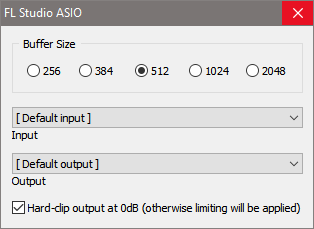
here is the link:
Download Fl Studio Asio Driver
_
For the beginners, ASIO4ALL is a good driver too, but I found FLStudio easier to use and working flawless
You can use VoiceMeeter to route audio internally if it’s being stolen by an interface. It’s analogous to Jack but not nearly as confusing to use:
FWIW, installing the trial version of FL Studio installs the FL ASIO driver and ASIO4ALL.
Download FL Studio | Full version and Free Trial [OFFICIAL] (image-line.com)