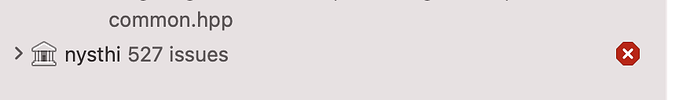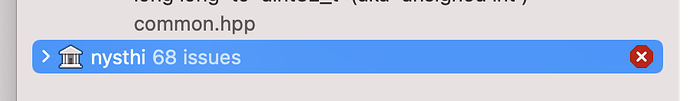Absolutely fantastic news. I hope all plug-in developers have an easy time converting to V2.
Thanks for laying down the law. My job gets far far easier.
I’ve successfully built and tested v2 with the Fundamental, Audible Instruments, and Befaco plugins. Done with Ubuntu 18.04, GCC 7.5.0.
I’m not a developer, so my first question is:
Where/when is my input/reporting/praise preferred ? I don’t want to muck up anyone’s flow, just point me towards the policy. 
FWIW, it’s all good so far. Many helpful improvements.
Best regards,
dp
you were the first who ‘found a different program’ in the end, ahaha. Admit it, it’s NOT normal for any piece of software to consume that much power on graphics without really utilizing any of it. Again, it is not about apple laptops, i’m running realtime stuff like Touchdesigner just fine, how come it doesn’t eat through the battery? Why does my intel mac laptop can handle davinci resolve, games with high end 3d graphics etc, and the only piece of software which doesn’t work properly is vcv? Because it is not optimized, as simple as that. But instead of fixing this, the developer fools around with even more fancy graphics, and all u have to say is ‘go somewhere else to complain’? well, that’s what some people do i guess, they just accept things for how they are and never trying to change anything. You gave up yourself, looking at your recent announcement, why? because there are other things which are inefficient and non optimized as well i suspect. I’ll leave it at that, no point.
What GPU do you have?
19% vcv versus 8-10% ableton (aalto synth open and fabfilter pro-q3). GPU RX 470. Not that bad imo? vcv v1 had exactly the same GPU consumption
Getting off topic here, but from what I’ve seen the time rendering graphics in Rack is spent on the CPU, it uses nanovg, the GPU work looks to be just compositing all the images that were rendered on the CPU.
I suspect the reason the intel macbook pros suffer a lot is because it’s a laptop CPU, a very high resolution screen, a not very powerful third party integrated GPU and on top of that nanovg uses OpenGL, which is not well optimised on mac. It is a shame it doesn’t run so well on those laptops.
I usually turn the framerate right down which may help. Sitting around 30 frames a second and it’s still very usable. I think you can go even lower.
I run mine at 15 and it seems stable, I get a tonne of xruns when I try 30. It’s not a Mac though, just an ancient i7 2000 series.
first shot ![]()
current status ![]()
@Vortico I miss the event "onZoom"
I used it when the Rack was zoomed to set dirty my widgets using offscreens
example:
void onZoom(const event::Zoom &e) override
{
dirty = true;
widget::OpaqueWidget::onZoom(e);
}
What’s the substitute ?
Use Widget::onDirty().
I’m in!
I like the new CPU meters. I was just playing around and boosted the sample rate to x8 and the meters didn’t change. Is there something a little wonky with them, or do they work differently than before?
Sure they did work before?  They are even more weird right now… would be nice to investigate.
They are even more weird right now… would be nice to investigate.
Also, it seems “new engine” (as noticed in the changelog) eats more CPU?
Lol… is there any built v2 I can test without building it bymself cause im a noob?
If we purchase the vst will we get any additional vcv modules that are normally paid for?
No.
Yes, the cpu meters in v1.x work.
I was hoping at least for the Host app for use in my DAW.