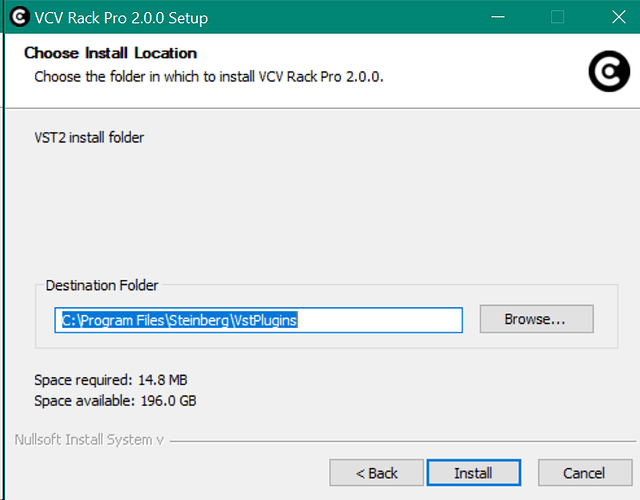Hi, I bought VCV Rack 2 Pro but don’t see VST in Ableton Live 10. Hints on how to get it would be great.
Did you run the VCV Rack 2 Pro installer?
make sure you put the vst’s in the same folder that ableton looks at for vst’s it took me a second too.
Yep, after I uninstalled V1 I also got Soundstage in V2(That I also bought today).
Where is the VCV Rack VST?
The installer prompts for where you want to put the VST
Do you think I should just re-install it again?
You can try. Make sure it’s the Pro version you’re installing, not the Free
Yep I already made the mistake of upgrading to Free V2 & uninstalled it. Is there a defalt folder that the VST installls to if you just clicked on the suggested folders?
There’s no one standard for VST installation folder, and most VST hosts will let you specify multiple folders to search
Wow…cool. I’ll Re-install and keep my eyes peeled. I’m well aware of all my plugin folders. I’m running Cakewalk & Ableton as DAWs. Thanx a mil.
You may also need to tell the VST Host (Ableton) to refresh it’s cache, so it looks again for VSTs
My Ableton doesn’t show VST"2"'s. In Plugins it only shows VST & VST3. Is that correct or should there be a VST2 section?
VST generally means VST/VST2
AAh great I’ve got the same “STEINBERG” folder that VCV wants to install the VST to. I suspected VST & VST2 fall in the same place in Ableton. I’ll get the Vst in its rightfull spot & things should be fine. Thanx a lot.
I have same issue in Reaper. I also have them installed in the default Steinberg/vstplugins folder. I have 4 other VST2s in that folder that all are visible in Reaper fine but the VCV ones show as ‘failed to scan’ but no reason, trying to make reason rescan them makes the scan progress dialog pop up and close again, and no amount of that will get them to show in Reaper. So it is definitely looking there, so should not have to move them to somewhere else, I should think. Lost I am on this one
no problem at all with reaper on linux. at the moment I can’t try on windows because I’m working (I should be…).
are you sure you have followed the instructions?
I think I will take a look on windows between tomorrow and sunday…
Which instructions do you refer to? I looked everywhere I could think and found nothing on the subject
in the downloaded .zip file there is an INSTALL.txt file, at least for linux, I thought there was one on win’s file as well…can’t tell you more for now sorry