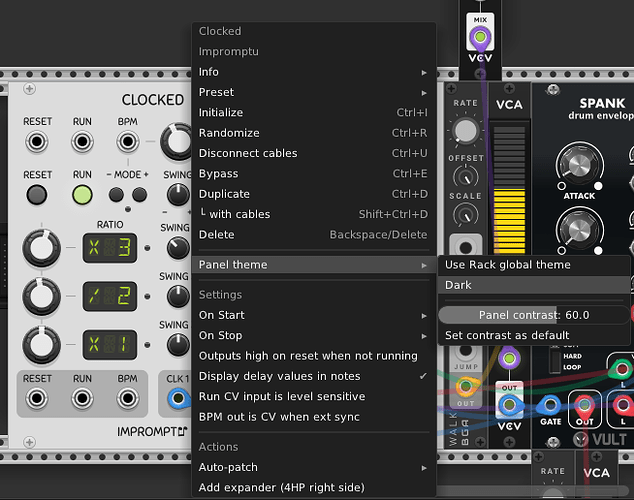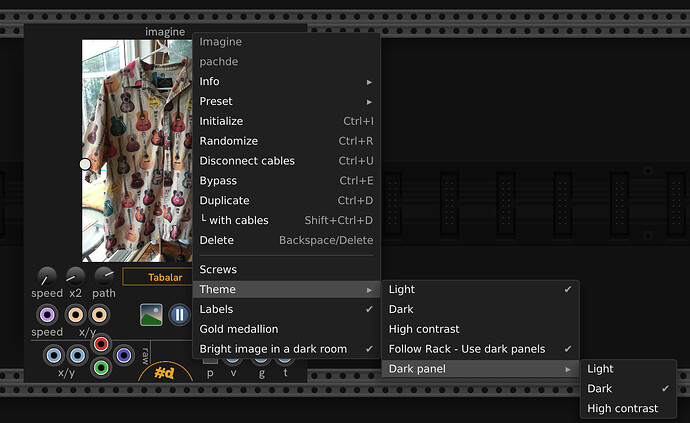I am seeing something like this in Reaper, which I reported here Gate issues in Reaper - VCV Rack - VCV Community
oh nuts, VCV recorder is missing from the native Mac version. Is it possible to roll back to the non-native one?
sure, go here and scroll down until you see 2.3.0:
Brilliant. Thanks. Lotsa modules in the Arm version, but apparently not all. Lol.
give it time, most will be there, quite a large amount already released though…
Yeah, I was playing with it for a few days before I noticed, but without VCV Recorder or Nysthi, I don’t think there’s an easy way to record out of the free version. Once one of those drops I’ll switch back again.
I knew you could go back versions but for some reason figured it would be trickier to switch between arm/non-arm. I love a good installer that just works.
I’ve had no problems so far (free version on Intel Mac) but I made a copy of my Patches folder just in case.
is there a way to switch ARM - non-ARM ? ( to have both installed, if needed)
Yes, you can have both installed at once.
- Download and install VCV Rack 2 x64 version
- Rename the installed application file to
VCV Rack 2 x64.app - Download and install VCV Rack 2 ARM64 version
- Rename the installed application file to
VCV Rack 2 ARM64.app
You don’t have to rename both of them. But you need to rename at least the first one you install so the second one doesn’t replace the first one when it installs.
Hi, I installed VCV Rack Pro 2.4 and recently downloaded the latest Doepfer Wasp filter update. Now I noticed something strange. My Doepfer Wasp was always black, but now it’s grey. And I can’t change it unless I go to VCV settings and say "Use dark faceplates (experimental). But then a lot of modules become dark, even those I don’t want (like Clocked f. ex.). Is that intended ? It would mean using “mixed” faceplates will be impossible, it’s either all dark or all light ? Or did I overlook something ? Thanks
Yeah, that is the design Andrew opted for. Not the choice I would have made, but I see the logic behind it.
When Andrew proposed the dark mode and asked for feedback, some people brought up the desire to override the theme for individual module instances. Andrew did not think highly of that idea.
I always prefer light panels, but seeing this i think is incomplete the feature, is missing “prefer builder defaults” to not load light or dark , but the default one
In the case of Clocked and all Impromptu modules, you can override the global theme and set them manually on a per-module basis in the module’s right click menu. In your case, under the “Panel theme” menu in Clocked, uncheck both “Use Rack global theme” and the “Dark” (that becomes enabled) right below it, and you should have a fixed light theme for that instance of Clocked.
If you want all your Clocked modules to be light when you create them, then you can save the setting as a default:
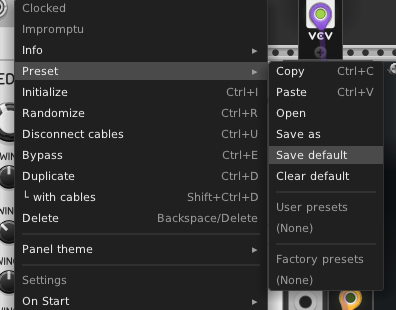
so even if you have the global setting in Rack set to dark panels, then all your newly created Clocked modules would still be in the light theme.
Everything in pachde One offers these options:
That is, full control of the theme. You can follow rack or not, and set what theme is used when the Rack option is on or off.
is that the consensus we are all moving towards if we had pre 2.4.0 themes? Add a ‘follow’ option which you can override? That’s what I was planning to do with surge
I think there are a few ways to go about it, and they can vary in the amount of control they offer, and so it’s likely that each dev will take their own spin on things. In my case, I wanted to keep the menu simple, and so what was “lost” is the way to set an Impromptu-global default. I figured that the new Rack option would be a good thing to follow by default, but only allow it to be overridden on a per-instance basis (or per-module-type basis, when using the Default preset like I showed above). Each method will have advantages/disadvantages, so I don’t think there will be a clearly defined best way. But it will be interesting to see the different approaches people take.
I’ve thought about this for a while, and considered a “follow” option. But for my Venom plugin I have concluded I will simply add a “Venom default dark theme” option to go along with the already existing “Venom default theme”. Every module instance can be set to default, or be overridden by a specific theme. My “factory” default will have ivory as the default, and coal as he dark default.
So any venom module instance that is set to “default” will then be controlled by the VCV dark option. If dark is off, then the normal default will be used. If on, then the dark default will be used. If you want a plugin default to be constant, regardless whether VCV is in dark mode or not, then simply set both defaults to the same theme.
I have only per-module options (not per-plugin) at the moment. If there is an interesting combination of options, then make a factory preset for it, so it’s easy to achieve a particular result across all instances. Users can of course define their own presets.
Too bad rack doesn’t include parameter labels in the json, which would make editing presets a lot easier.
The cascading menus are hard to use, so at some point I plan to make a grid menu widget so I could present them more like this:
| All <plugin> - | Default - | Rack Dark ✓ | |
|---|---|---|---|
| Light | - | ✓ | - |
| Dark | ✓ | - | ✓ |
| High Contrast | - | - | - |
Hi I am running Rack 2 pro on a Macbook Air M1 macosx Monterey , Ableton 11.1.6 on intel mode using rosetta 2 After upgrading Rack v2.3 to v2.4, some of my Ableton Sets saved previously does not play the midi gate and voct properly through the midi to cv , gate getting stuck so triggering nothing after the first note
I think this is a known problem: