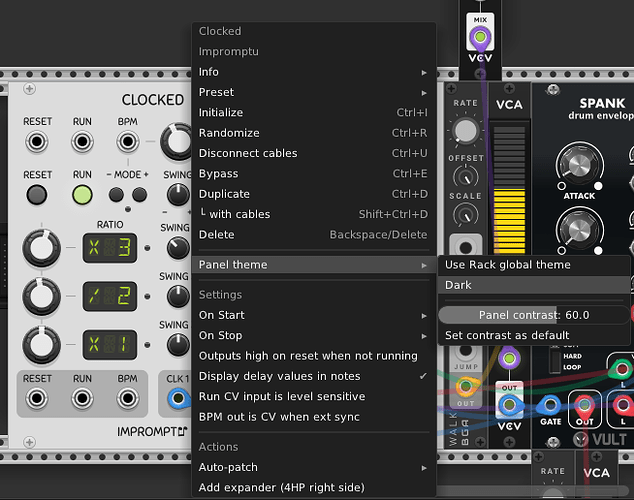In the case of Clocked and all Impromptu modules, you can override the global theme and set them manually on a per-module basis in the module’s right click menu. In your case, under the “Panel theme” menu in Clocked, uncheck both “Use Rack global theme” and the “Dark” (that becomes enabled) right below it, and you should have a fixed light theme for that instance of Clocked.
If you want all your Clocked modules to be light when you create them, then you can save the setting as a default:
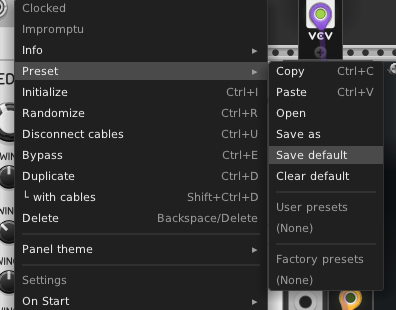
so even if you have the global setting in Rack set to dark panels, then all your newly created Clocked modules would still be in the light theme.