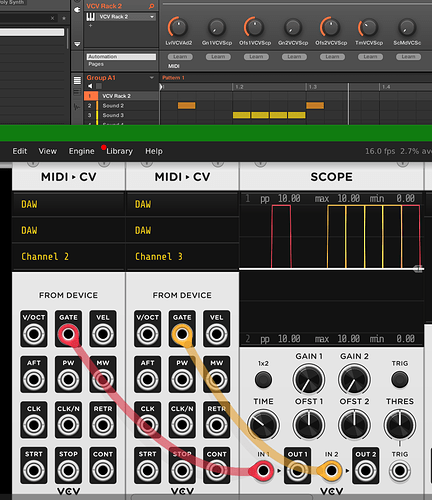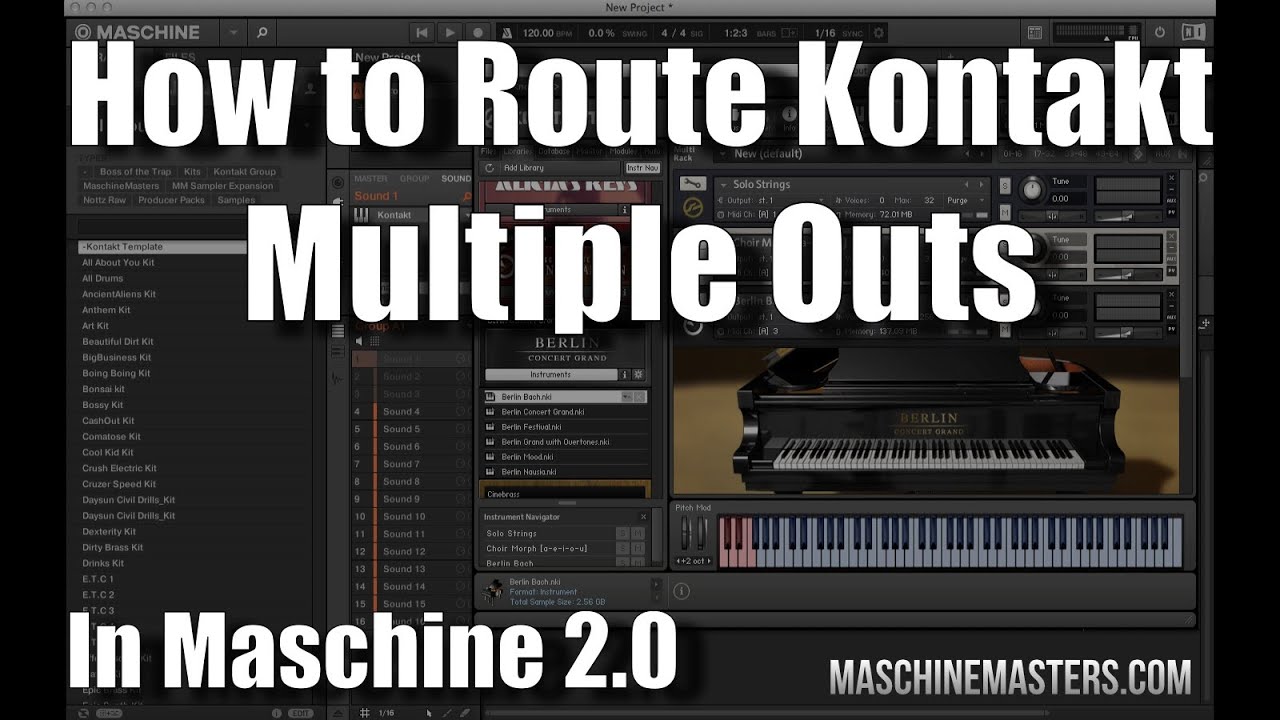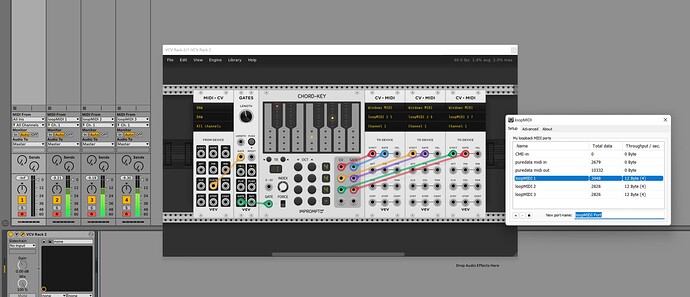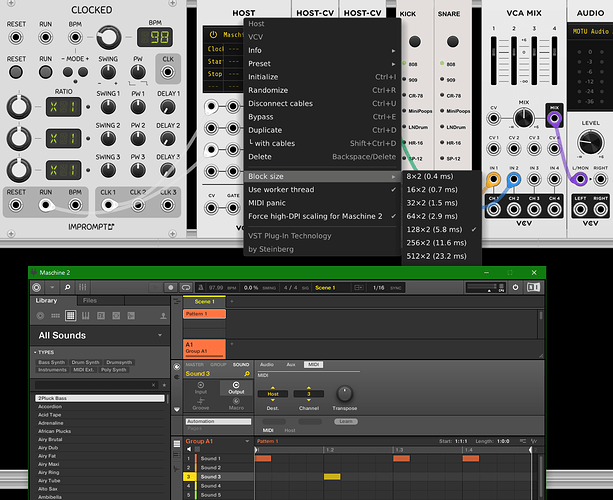Is the midi mapping with this modified free clone better than the original VCV as a VST in a DAW? I try to get the different midi channels to work with Maschine, but all i get to work is channel 1. Thank you, Kris.
sending different midi channels from Maschine to VCV:
From VCV to Maschine, you can only send 1 channel.
and with Element from Kushview? Multi-channel DAW setup Seems a nice tool, but looks complicated.
If you want to send MIDI from the VCV VST to Maschine using more than 1 MIDI channel, I’m afraid this is not possible due the limitations of Maschine.
Maschine 2.0 routing multiple channels of MIDI and audio from Kontakt internally
One of the MAJOR updates to Maschine 2.0 is the ability to route multiple channels of MIDI and audio internally.
What this means, is that you can use a multi channel plugin like Kontakt, and load up a bunch of sounds in one instance, yet route the audio and midi to different channels in Maschine.
This is really cool for those that like to keep things organized in this way, so you could have say a group with Kontakt in it, with 16 sounds, and have each pad routed to a single sound loaded in that one instance of Kontakt!
I know people have been wishing for this for a long time, and of course you know we want to make sure you understand how to make it work
So check it out!
Unfortunally you have to pay…
Found this YT tutorial Maschine 2.0 How to Route Kontakt Multiple Outs into Maschine Sounds/Pads - YouTube , i’m going to try this tonight.
So, what exactly do you want to achieve:
- Do you want to route MIDI from different pads in Maschine to one VCV VST plugin? This is possible!
- Do you want to route multiple MIDI channels from the VCV VST plugin to different sounds in Maschine? I don’t know a way to do that.
So, what is your goal?
- Do you want to route MIDI from different pads in Maschine to one VCV VST plugin? This is possible!
Yes

- Do you want to route multiple MIDI channels from the VCV VST plugin to different sounds in Maschine? I don’t know a way to do that.
the ohter way…
I think for the pads you mean this tutorial?
Was a little confused that I’d fallen through a wormhole to nine years ago. There were many, many bad mistakes the world had made in that time, got excited I could change things, but then realised someone doesn’t know how to quote articles in social media.![]()
If you want to route multiple MIDI channels from the VCV VST plugin to different sounds in Maschine, I’m afraid this is not possible.
Never to old to learn…it is a good thing that you found that person…a wormhole could turn into a loophole and is more worser…
Ok, thanks all clear now!
Erm, can all this talk about NI Maschine maybe be moved to a separate thread?
(could be useful for other users that actually want to discuss that topic. and also has nothing to do with the actual topic of this thread)
Perhaps use loopMIDI
I don’t have maschine, but it can be of use with Ableton live.
Below, I use three loopmidi virtual cables (can only use midi channel one for midi to ableton) to play to three tracks in ableton.
Thank you Jens Peter for the great tip! I def check this out!
You are right dreamer, as for me, everything can be (re)moved.
Does Loopmidi create any latency when sending midi from a VST and then back in?
Yes.
I have been using a commercial plugin named Blue Cat Audio Connector and found it’s less crashy and has less latency than using loopmidi, but I think all these kinds of redirection and loopback plugins will introduce some latency.
If you want to use VCV Rack as a sequencer and NI Maschine as a sound generator and/or FX, I suggest using Maschine as a VST plugin inside the Rack. To do so you need the VCV Host module:
Using the Host module, it is also possible to route multichannel MIDI out of Maschine into the Rack:
Using Host also introduces latency, depending on the choosen block size:
Works perfect! Thanks! One big minor is that the maschine window is not scalable.