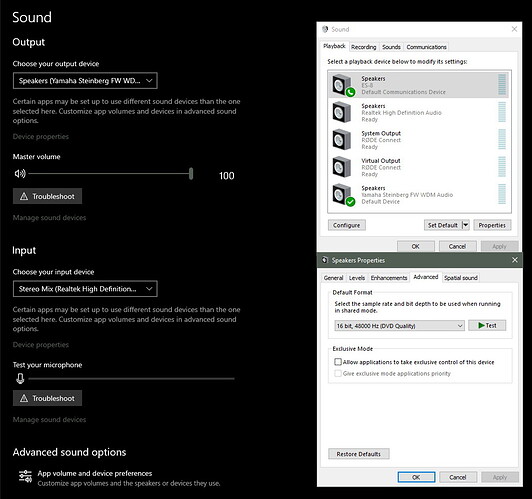I used VCV standalone together with Expert Sleeper ES-8 to work with my analog gear. To expand my possibilities I switched to pro and use it in Bitwig / Ableton. Now Asio is switched to DAW and I can not send cv out of vcv to the ES-8 which completely beats the purpose of buying pro. As a way around I sent cv to audio tracks and send it to ES-8 from there. But I can’t select mono only stereo busses and it’s messy. There must be an easier way. I hope… (I work on windows 10) Any help is very welcome:)
You should be able to do it with Pro, I can on my Mac
What version of Pro are you using?
You said “Now ASIO is switched to DAW” in the Audio module. It does that by default but you should be able to click on it and switch it back from DAW to your normal audio driver.
If you can select your audio driver there, is the ES-8 not showing up?
Are you also using the ES-8 as the audio device in your DAW or do you have another interface?
I use a combo of ES-3 and 6 which works fine. The issue is standard ASIO drivers not supporting multiple audio interfaces. You could use ASIO4ALL which if you’re generally just using audio and not MIDI would probably be OK, but I wouldn’t recommend ASIO4ALL if you need to use MIDI with tight timings.
What audio interface do you use? Is it possible to use it without ASIO?
Thanks for the replies and thinking along.
Steve suggested to have the audio out switched back from DAW to normal audio driver. This is what I also wanted to do but this is unfortunately not the case. I can switch to WASAPI and Direct Sound but not to Asio to select my ES-8. I tried to run Bitwig and Ableton on WASAPI to have ASIO available in VCV but then it is still only ‘DAW’ I can choose, not Asio.
I tried running ASIO4all having ES-8 and my Yamaha Mixer running both. I can select audio ins and out in VCV but they are then not sent directly to the ins and out of the ES-8. It first goes back into the DAW.
As in what version of Pro I use its 2.0.6. I also updated Expert Sleeper driver to latest version.
Preferably I want to run my Daw on my Yamaha mixer driver and then in VCV have an audio in out to the ES-8 to directly contact my hardware. As a lesser option I tried to run my daw completely on the ES-8 but then it responds to the stereo out 1&2. If I send cv to out 3 it does not light up. I need to send it to an audio track and send it from there to an output. So far I could only select stereo not mono tracks but I felt already too far away from how I want it to work so I gave up that search.
It seems to be a bummer. I bought the pro version to be able to run my hardware with Expert but my logic brain can not find a solution yet…
I’m not a PC user but that sounds like it probably should work.
It doesn’t make sense to me why audio/CV would be going back to the DAW if you have ASIO4all set as the driver in the audio module and ES-8 as the device - it should be a direct connection to the ES-8. Can you post a grab of the audio module in VCV when you have it set up like this? You are using the ES-8 as a USB device, not connecting to it by ADAT right?
Hi thanks again for all the help.
Yesterday I had a friend over who is wizzard on Reaper and he made it work there. Thinking about the logic why it doesnt work I had to do the routing inside of my daw. In Bitwig I made a group of 3 tracks receiving the 3 to 8 outputs of VCV and send them to my Expert Sleeper from there.
First test works and in theory Asio4all and some similar solution in Ableton should also work… I think… ha ha
The issue is that VCV rack as a vst plugin in Windows gives you no direct acces to the Asio driver. Everyting in VCV needs to be sent back into the DAW . I really really hope some day I can simply acces my Expert Sleeper driver inside VCV and have the Daw running on another. Maybe some day.
Half baked solution… I am going to make some music!
All the best Robert
I now found the ‘real’ solution in a very different corner.
For Windows users who have similar problem in the future… Go to Controlpanel - Sound - Playback and choose the Expert Sleeper soundcard. There in Advanced I had ’ Allow applications to take excluse control of this device’ selected. Now I deselected and I can now directly send out sound or cv from VCV to the ES-8. I am very happy to have found this.
So that was the trick! Thanks for all the help!!
Good find!
Yeah that’s pretty cool if it lets you assign audio that easily.
Hi bro maybe you can help me with this… I had the exact same problem, and went to windows setting and disabled exclusive control of the ES9, however, i still cannto select the ES9 or any other ASIO driver as an output device when i am using the rack plugin… It works fine in standalone mode but the plugin si,ply wont let me run an asio driver at all
This is exactly the problem I have and unfortunately the solution posted above does not work for me. This seems a major flaw in the VST. If anyone has any other ideas please share!
it’s not a problem with the VST. it’s a problem with ASIO. If your DAW is using ASIO then it has it exclusively. That means the Rack plugin can’t access it. That means you can’t access your interface directly from the plugin. Try running your DAW with a different audio driver like Wasapi or ASIO4ALL.
it seems that by default the ES-9 also gives itself to one application exclusively. Turning that off in the ES-9 settings is one part of the answer. Giving your DAW and Rack audio modules different drivers is perhaps the other part.
I’m not a PC user so I can’t give you the exact answer but clearly it is possible. The Rack VST can only access drivers that your system makes available to it.
Thanks yes I’ve tried using ASIO4ALL and it makes no difference. I only have access to the DAW driver in VCV.
Well I bought Pro tonight. I can unfortunately confirm the problem: whereas in standalone version I can choose between a list of audio drivers, in VST I can only choose DAW. So sending CV to Expert Sleepers ES-3 is impossible. Big disappointment.
That’s just how plugins in Windows DAWs work.
You can send CV or Audio to an ES-3 though, it should show in your DAW as just one of the audio outputs. I have one and it works fine, just use an Audio-16 module to send the CV from VCV into one of the CV output ports other than 1-2 (so you don’t hear it) then in the receiving track route that audio channel to the output port where the ES-3 lives. Mine is via ADAT from my audio interface.
Can’t give more specific details as how you do that depends which OS, DAW and interface etc.
Yes it seems that the windows version of the Vst RACK plugin simply cannot accommodate an independant ASIO driver , even with DAW set to Direct X, no asio drivers are available on the menu. But perhaps in the next update they will bless us. What youre saying is very intriguing though, let me see if i understand you correctly… because if so this could work both ways? So , if i wanted to to run the CV and gate from a hardware sequence into a voice inside VCV plugin. it is arguable that i could patch the cv and gate into the ES9 , say channel 5,6 and then monitor that channel, in ableton, and send it to the AUDIO 16 in VCV and then onto the SW module? Its quite a clusterf*ck but ill test it!
I don’t know if you can do that with an ES-9 because I believe that’s an interface in itself that needs a driver but if it will run in a kind of passive driver free mode to just pass audio around like an ES-3 then maybe.
And yes, it works the same way in both directions. Audio in and out can funnel audio and/or CV to and from the ES devices just be careful with monitoring, try and avoid listening to CV output because it can be crazy loud and nasty.
Benefit of passing CV directly is very little latency and you get full resolution. None of the stepping inherent in converting it to some bit value.
I will try that tomorrow, thanks
I believe the problem is not with Rack - the problem is with ASIO. ASIO cannot be used by more than one application at a time. So if your DAW is using it already that’s it - it won’t be available to the Rack plugin.
The audio module will list whatever audio drivers are available to it. If ASIO is not made available by the system, Rack can’t list or use it. Further up this thread vanjelangs got it working (direct access to his ES-9 from the Rack plugin) on Windows so it must be possible.
Did you try setting the DAW to use the Wasapi driver? just asking as it looks like that’s something vanjelangs did. That and disabling exclusive access in the ES-9 settings.
Wasapi does not appear as an option in Ableton audio preferences for me. Does anyone know how I can find this?