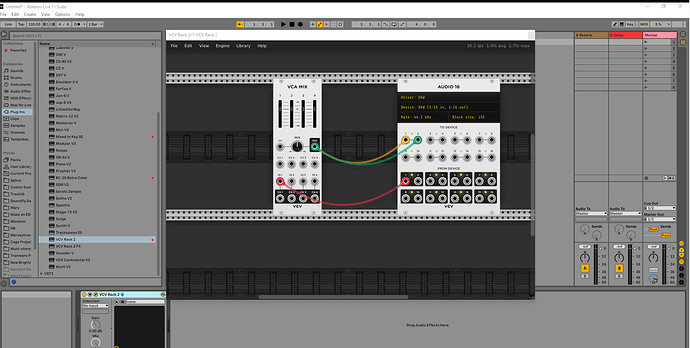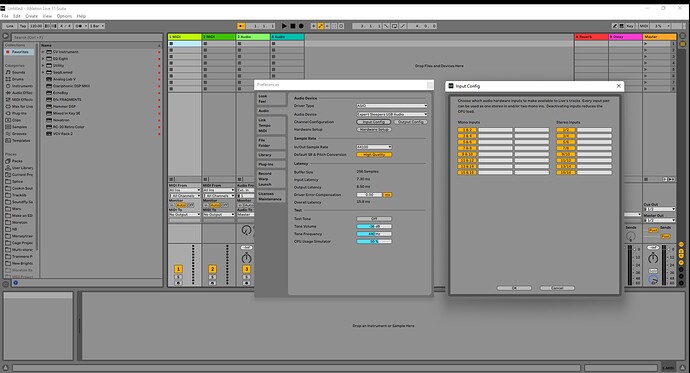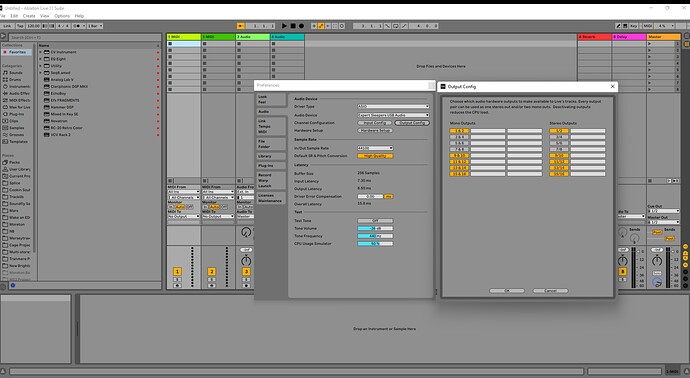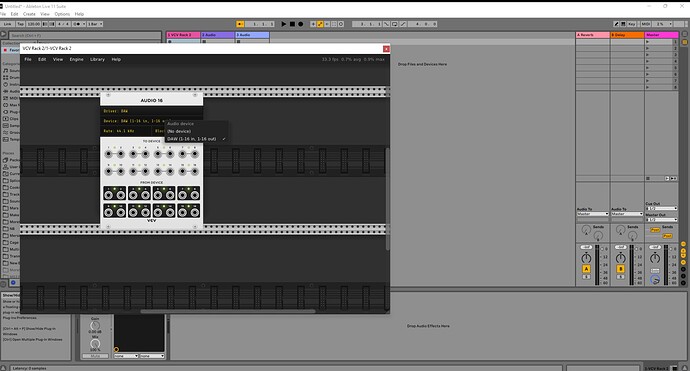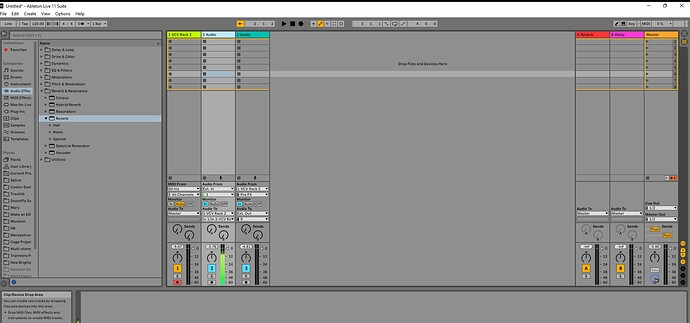Please see below:
Was very excited to read this, but i checked my version and it is, in fact, 2.1.2 . So for windows users, even the previous versions dont seem to be able to access Asio drivers. I will perhaps revert to an even earlier version to test, and update here, and i will report the problem too.
VCV support say it will be fixed in next update which will be released “soon”.
For clarity, I think the issue that will be fixed is that currently only the DAW driver can be accessed by the Audio modules in the 2.2.0 plugin version.
If 2.1.2 isn’t working for you, I wouldn’t be too confident that the fix coming for 2.2 will work for you either.
The 2.2.1 update still doesn’t fix this issue.
Below is the basic patch I am trying to play through my ES-9. Works in the standalone.
Hi, instead of DAW can you select the ES-9? Routing audio to DAW shouldn’t automatically send to an external interface unless routed that way in Ableton. If you want to send it to DAW and then send it to ES-9 could you please show us how you have set it up in Ableton?
The 2.2.1 update reenables rtaudio from the plug-in so you should now be able to access other audio drivers than just the DAW one.
Hi. Please see screenshots of current set up. In the VCV I am only given the option of DAW/WASAPI/DirectSound - no ES-9 unfortunately. Grateful for any advice!
Okay. Couple of things here. Using ASIO only one audio device is supported. If you want to use multiple as you are in this case I recommend WASAPI. Secondly if Ableton can see the ES-9 can you set DAW in the VCV plugin and then route the audio from that channel into the ES-9?
Unfortunately WASAPI sounds terrible (badly distorted) and I can only get 2 outputs. I can use multiple audio tracks in Ableton to route audio/CV in and out but it’s just very convoluted and nowhere near as seamless as with the standalone version. See screenshot. It’s just frustrating I can’t use the VCV Rack VST as I can the standalone version.
Same problem here with my ES-3. It seems there’s no solution for this problem other than not choosing ASIO driver in your DAW, but that’s really not a good option.
I now do two things: if I want to use my hardware modular in combination with VCV, I use the standalone version. If it’s “pure” VCV Rack, then I use the DAW version.
![]()
Sorry for this very late reply. I broke my ankle and in time forgot about the forum. Unfortunately in the end it did not work for me either… A friend of mine is very good with Reaper and he sort of managed to do some under the hood routing that worked. Im not a Reaper user though. In Ableton I think I also found a rather complex workaround with making a group of tracks receiving and sending ‘audio from’ from and to vcv rack. Than running Ableton on Expert Sleeper Asio I could somehow route audio and cv back and forth. I made a template out of that but it became messy and troublesome to work with and got me out of my flow all the time. So I gave up silently hoping an upgrade will save us. I got the paid version of VCV rack to do what I can not do. To be using ES I can only do so in the free VCV standalone.
Sorry to hear that - It does sound like a pain on PC!
Still hoping someone who has been successful with it will post the solution at some point for PC users.
I doubt any Rack update will provide a solution because I don’t think Rack is the problem here - the issue is with PC audio drivers like ASIO and using multiple drivers (in DAW and Rack plugin) at the same time. None of this is a problem with Core Audio on Mac.
Hi there, i know the thread is quite old now but i have found the way to use Vcv rack 2 into a Daw with an es3/es6 modules.
I’m a Cubase user but the following should work on any Daw.
Step 1: Load the plug in, then as the audio module take the audio 16, keep it as DAW for the driver. Into Your Daw, activate the separate outputs for vcv rack 2, that way it creates the xtra buses that allows you to patch into the audio 16 module inputs.
Step 2 :Open the studio setup into Cubase, add the audio outputs needed and affect them to your adat where the Es3 is attached to.
Step 3 :Create an audio bus into your session and route from the sends the tracks which are coming from the extra buses from audio 16 to that audio bus,
Step 4 affect the output from From that audio bus to the audio outputs you have created, so it does not go to the master.
Step 5, replicate the whole procedure as needed to affect what you want to your hardware modulars.
I hope you get it, if not tell me, i could do a youtube video, i think it would be a good idea. Here i own two rme Raydat, some adat outputs/inputs are attached to converters but i have kept one adat in/out for the es3/es6.
Cheers ! Laurent
Thanks !