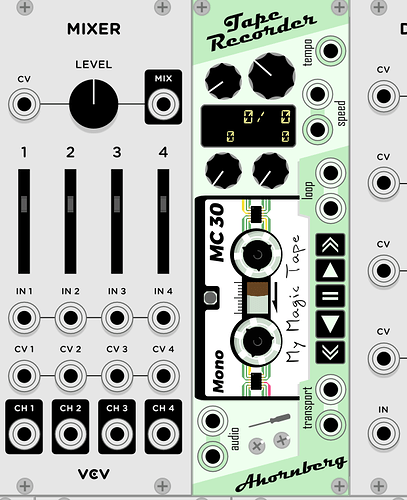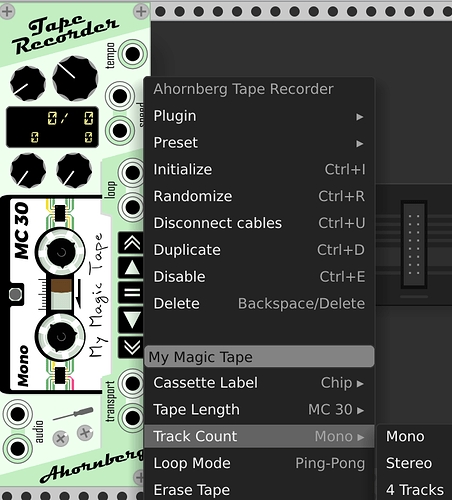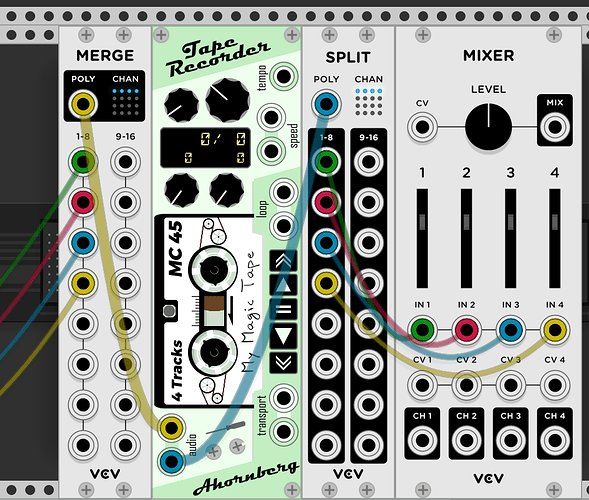Hello, looking forward to the updates as well. Love the Tascam idea, would it be hard to build from the modules that already exist? Of course having it in one module would be a great thing. Finding time is the hardest part of most things these days.
Please, don’t expect too much here.
More or less, I want to put a 4-channel mixer to the left and additional IO-ports to the right. and it will look like this:
That looks good, so the good old VCV fundamentals would work but how would you get the four track audio out of the recorder? 4 channel only pre-set obviously. Four cables into the audio out or another method?
Thsi is just a quick screenshot to give you a preview what I have in mind. I cannot use the VCV fundamentals mixer, I have to code a special one that does the job. Apart from this, we have polyphonic cables. So it already possible to record and play back up to 4 channels if you choose a 4-track cassette layout.
I haven’t been able to reproduce this is issue. When I tried I initialized the module again, and hit ‘play’ and it worked as expected. If I come up with a repeatable issue I’ll definitely log a bug. Just make sure your constructor initializes everything to a reasonable known state.
Thanks for the clarification, I have been trying out the ‘4 track’ option and using poly cables to get it to output through a VCV Mixer and it works well so far. Just got to watch it does not get overloaded. I have ‘broken’ one set up already. All the cable points went red and then crashed Rack. So got to be careful with my set ups.
I don’t understand how stereo and 4 track are supposed to work, at least with the released Tape Recorder. There’s only one input and one output. How is 4 tracks different? Can you manipulate each track individually?
I noticed that the output cable is polyphonic but didn’t know what that actually meant.
I see. So you need to take a stereo signal, mush it through a merge, and then split it again?
BTW this track was inspired by messing with the Tape Recorder. There’s a sound that’s like someone shaking a can of spray paint. That’s me tweaking the speed of the Tape Recorder.
All great ideas and love the module!! The Tempo input would be my top priority 
The more I think of a tempo input, the more I realize that this is not an easy thing to do with a tape recorder, so stay tuned.
A tempo clock input is in a bunch of delay modules. You just have to measure the time between triggers. You already have a tempo knob, its just like that only its a computed value
Inside Tape Recorder, the combination of the knobs ‘BPM’ and ‘Beats / Bar’ do not change the speed of the tape, they define the positions of the loop start and end points. Just try it out.
IMO the situation is completely different to that for a delay.
The question for me is: What should happen inside Tape Recorder when a sync singal from outside is connected?
a) Disable the ‘BPM’ knob and calc the BPM value from the sync signal and change the loop start and end points accordingly but not the speed.
This would be fine for tonal sounds on tape, e.g. a steady chord like a drone. In case when there’s a drum loop on tape, the rhythm will be messed up because of moving the loop points and not changing the speed of the tape.
b) Take the value of the ‘BMP’ knob as a reference and calc the BPM value from the sync signal and calc the difference between both and change the speed of the tape but not the position of the loop start and end points.
This would be fine e.g. for a drum loop, because the loop will stay in sync to the tempo provided from outside. In case of tonal material on tape, it will be detuned and probably out of tune.
c) Provide both solutions and let the user decide what’s the best solution for a given material on tape.
Now you know my considerations on this topic. It’s not that it can’t be done, it has do be done wisely by taking in count what stuff could be recorded on tape and what users might want to do with it.
Appendix to case b) In this case, the speed input (1 Volts / octave for the ability to change the pitch in a musical context) would have to be disabled (or not? I’m not sure).
Thanks, you’ve been very patient with me! My day job is programming and part of that job is managing user expectations, because without knowledge of the way things are implemented, one can’t know how much effort is involved.
I think that solution A was what I had in mind. It was more a convenience thing, than wanting to change behavior. I gravitate towards devices with a clock input because it means I can keep everything in sync from a central clock.
I only keep pestering you because I’m really enamored with the possibilities of the module. It’s touchy and cranky and a little weird to work with, but I love it for that.
Same as putting a clock on a vinyl? Thanks and definitely will stay tuned!
Yes, it’s similar to beat-matching with turntables.
two new hidden features:
- Evaporate
- Saturate
This features can be reached by feeding a CV value into the right poly channel (watch the video) ![]()
Aaah now the update now makes sense! Do you have the set up on the patch with the DHE module for this to work though? It does sound great with the 2 new features, good work!
here’s the patch
Hello Ahornberg, the answer is probably going to be yes, but can two tape recorder modules be used as a tape delay, if so how? A set up example would be great. Thanks for creating this module.